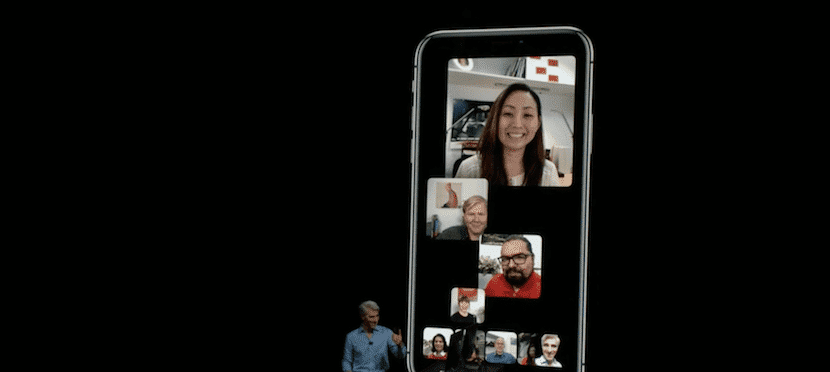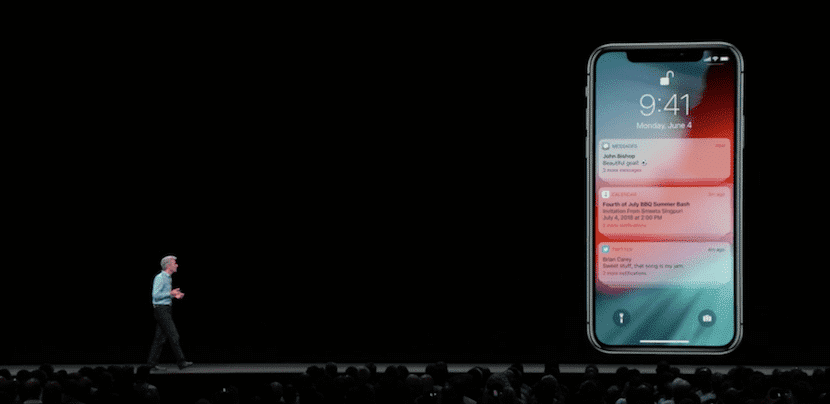The celebration of the WWDC each year by Apple, is the starting signal for what is to come from September. As soon as the keynote is finished, Apple makes the first beta of both macOS and iOS, betas that we will be able to install on our devices.
In recent years, Apple has expanded the number of users who can test the iOS betas through the public beta program, a program that allows non-developer users to install the betas before they are released on their website. final version on the market. iOS 12 is no exception. Here we show you how to install iOS 12 on your iPhone or iPad.
Before proceeding with the installation, it must be taken into account that being the first beta, although in theory it is functional, it can show certain stability problems such as unexpected reboots, application failures, operating bugs, functions that are not yet available and of course the problem that can make us rethink the installation: excessive battery consumption.
IOS 12 Compatible Devices
First of all and before starting the installation process, we must take into account if our device is compatible. With the release of iOS 11, all devices managed by 32-bit processors were left out of the update. This year, with iOS 12, Apple has not eliminated any devices from that list, so the terminals compatible with iOS 12 are the same as with iOS 11, terminals that we detail below:

- iPhone X
- iPhone 8
- 8 iPhone Plus
- iPhone 7
- 7 iPhone Plus
- iPhone 6s
- 6s iPhone Plus
- iPhone 6
- 6 iPhone Plus
- iPhone SE
- iPhone 5s
- iPad Pro 12,9 ″ (XNUMXnd generation)
- iPad Pro 12,9 ″ (XNUMXst generation)
- iPad Pro 10,5 "
- iPad Pro 9,7 "
- iPad Air 2
- iPad Air
- iPad 2017
- iPad 2018
- iPad mini 4
- iPad mini 3
- iPad mini 2
- iPod touch sixth generation
To consider
Before getting excited and installing the new version of iOS 12, we must bear in mind that during the process, something may go wrong and force us to restore our device, so it is always recommended back up via iTunes.
If we have contracted space in iCloud, and we have activated all the options of the Apple cloud storage service, no need to do anything, since all the content is stored in the cloud, so if something fails, we will not lose any data.
Being a beta, the operation may not be as desired, especially if we install on top of the version that our terminal currently has, so it is recommended, perform a clean install from scratch, that is, without loading a previous backup, since it will entail dragging all the problems that we had previously.
If we have files within some applications, we must make a copy of them if they are not synchronized with any cloud, be it iCloud, Dropbox, Google Drive, OneDrive ...
We cannot forget the queen platform in the world of messaging, WhatsApp, an application that unfortunately does not store conversations on its servers, so we will have to perform a previous backup in iCloud, copy that we will have to restore once we have completed the installation of iOS 12 and downloaded the application again. To make the copy, we go to Settings> Chats> Chats backup and click on Make backup now.
Install the iOS 12 Developer Beta
If you are a developer, in order to download the first beta of iOS 12, you just have to go through the developer portal from your device and download the certificate IN THIS LINK that will allow you to download the first beta as well as the successive ones that are released from iOS 12.
Install the iOS 12 Public Beta
If you are not a developer, but want to try the first public beta of iOS 12, we have bad news, as Apple won't release the first iOS 12 public beta until later this month, so the only option is to search the internet for an iOS developer certificate that allows us to download the developer version. You just have to do an Internet search.
But if you're not in a rush and want to wait for Apple to launch the iOS 12 public beta, you must first visit Apple's public beta program and enter your Apple ID details to become part of the users of Apple's public beta program.
This process must be done from the device itself so that once the certificate is available, we can download it directly to the device where you want to install it.
Once we have downloaded the certificate, and we have installed it correctly on our device, we must proceed to restart the device. Once it has been restarted, we go to Settings> General> Software update. In this section, the first beta of iOS 12 should appear, as well as all the betas that the Cupertino-based company is launching.