
Privacy concerns have become more than common. Sadly, all these problems are beginning to tire users, users who seen the panorama, stop worrying about it, something that we should not do, but as long as the service providers continue to do what they want with our data, we are tied to them.
The latest scandal splashes Google (this time Facebook has been saved). According to a report published by The Wall Street Journal, third-party application developers have the ability to access our emails. How is it possible? This is possible when we use our Google account to access their services.
For some time to be part, many are the developers who allow us to quickly and easily use our Facebook or Google account to access their services without having to register at any time, since all the necessary information is obtained from there. But it seems that the access that we are really giving to these types of applications goes further and is not only to our name, age and photograph, as it really should be.
This new scandal forces us again to take a look at the applications we use regularly with Google and those that we have previously authorized to use their services, in order to perform a cleaning. It must be borne in mind that if we make use of third-party email applications, they must have access to the email, since otherwise they cannot offer us the service we are requesting.
What applications have access to my Google account?
First of all, we must access the section of our account where Google shows us the applications that have access to our account. If we do not want to navigate through all the sections that Google offers us, we can press here to access directly.
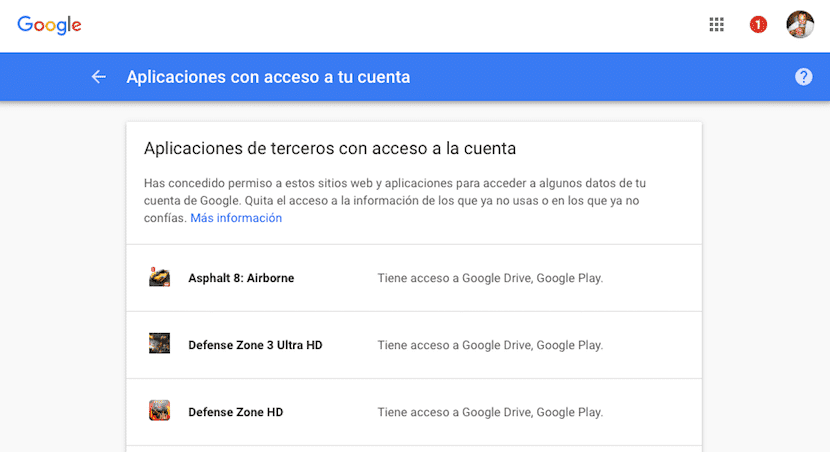
Once we have entered the data of the account from which we want to check which applications have access to our account, all applications will be displayed along with the type of Google service they have access to, be it Gmail exclusively, Google Calendar, Hangouts, Google Drive ...
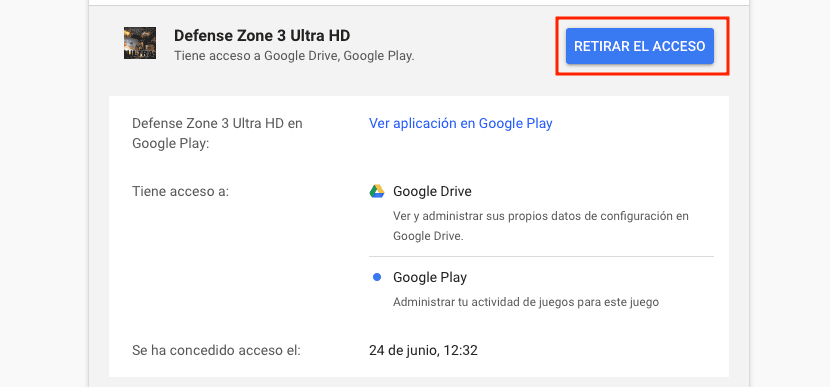
By clicking on any of them, the most detailed type of access they have to our account will be displayed, along with the date we granted you permission. To revoke all permissions, we must click on Remove access.

By clicking on Withdraw access, Google will inform us that from that moment, if we confirm the process, the application will no longer have access to our account and therefore, we will no longer be able to continue using the application with our Google account, so all the progress that we would have made, if associated with this account, will no longer be available.
Selectively withdraw access to Google services
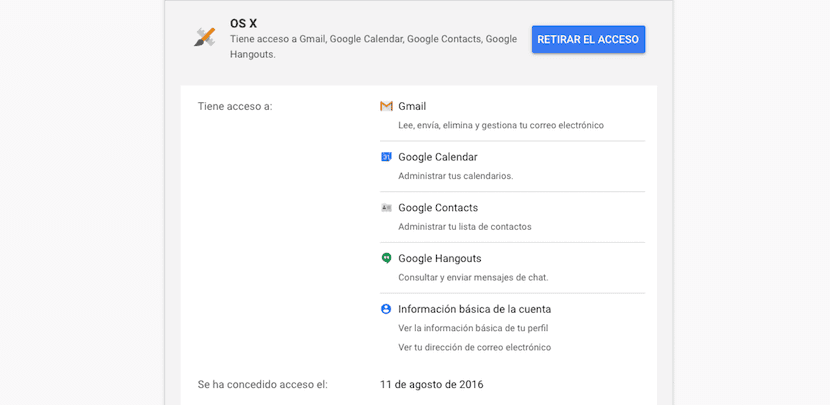
Regrettably, we cannot withdraw access to only part of Google services, that is, only to calendars, contacts, mail ..., but Google forces us to remove all access to the application or system. If we want to selectively remove the data to which an application or operating system has access, we must first revoke access from the same web page that I have indicated above and start the linking process again.
By reconfiguring the operating system or application / game with our data from Google, application / game or operating system will independently request access to each and every one of the services offered to us. In the case of operating systems such as OS X or Windows, it is easier to limit this type of access than if we do it through an application or game, since without this data, the developer claims that it is impossible to function.
It is especially striking that games like Asphal 8: Airborne on Android, request yes or yes, access to our Google Drive account from a terminal on Android, a permission that is not requested when we install it on an Apple device. Despite what Google says, user privacy it is still an aspect that they do not take into account, despite the insistence of the European Union in this regard in recent years.
Tips to avoid future privacy problems

While it is true that it is very convenient to be able to use our Google account to sign up for a service, as we have seen, our data is still a target. not just for google, but also for third parties.
If we want to continue using this function that not only Google offers us, but also Facebook, we can choose to create a new Gmail account that we are not going to use and allocate it only for the initially access these types of applications or web services. If later we like what it offers us, we can use our personal account, taking into account at all times the permissions that the applications require.