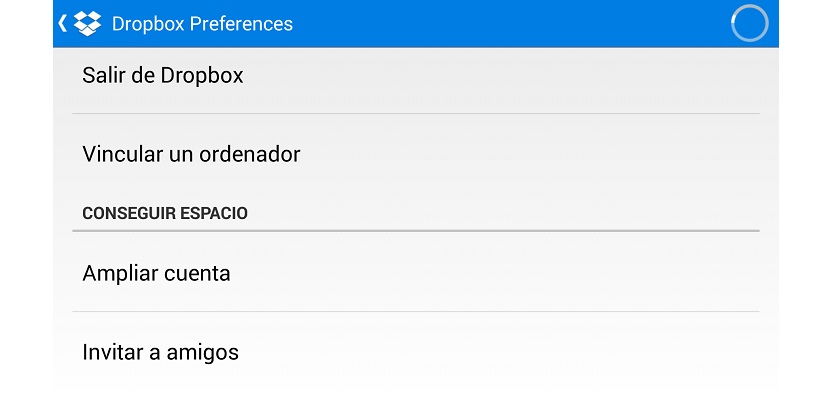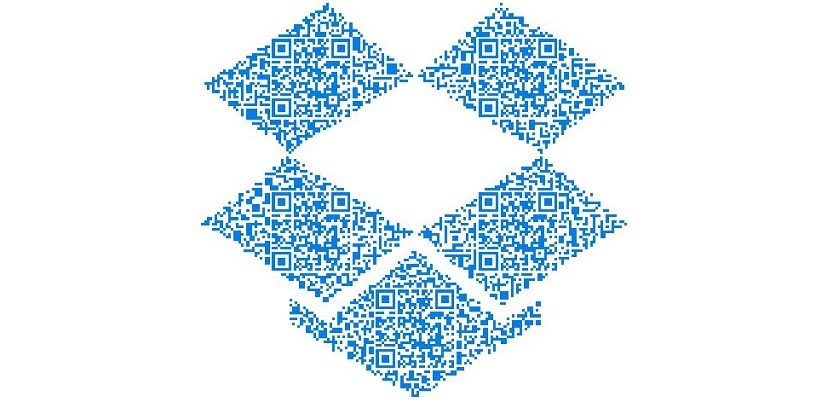
Yesterday the Dropbox application for Android was updated, and in this version it allows a great feature to save you time when linking a computer to Dropbox through a few simple steps that we will now tell you about.
El quintessential cloud hosting service It is undoubtedly from Dropbox, even Google having lowered its prices for monthly plans, Dropbox has managed to fit in with what the ordinary user who has a smartphone or tablet needs.
This new function allows you to link your computer with your Dropbox account without having to log in, saving you the hassle that it means. Through the using the camera you can scan a QR code that will activate this function automatically, recognizing you instantly and which will lead to the download of the application on your desktop to install it and have Dropbox on your computer in no time.
How to automatically link a computer to Dropbox
- The first thing we must do is go to this link www.dropbox / connect from the computer that we want to install Dropbox on it
- Now we must go to our phone to the Dropbox application. From settings, you will find the option "Link a computer"
- When the mini tutorial appears, you have to reach option 2 to scan the QR code that will have appeared previously from the link www.dropbox / connect
- Point at the QR code and it will recognize you instantly to tell you to download the file to install Dropbox on your computer without the need for you to log into it.
A great time-saving method that allows in a few simple steps having to log into your computer or the one you want to link to use your Dropbox account. Remember that you must have the latest version of Dropbox installed on your Android smartphone or tablet.