
Users of the apps Facebook mobiles will have noticed a recent change in the way the app behaves when we open a link. Instead of sending us to our preferred default browser now the link opens in the app.
On Facebook they say that links in this way open faster, but it's not like that. Perhaps on slower devices it seems that they open faster because you do not have to jump between applications, but web pages (especially the heavier ones in terms of content) take significantly longer charging time at what it costs to open them in Chrome or any other browser.
If you want to change the opening of links to your default browser, then follow these simple steps that we are going to give you.
Open the link in Chrome
Facebook warns of this new functionality, but unless you are paying attention you will not notice. The warning disappears as soon as you start browsing the page, so you are not required to acknowledge that you have seen it.
You can go back to chrome anytime, but this does not mean that it will be the default browser for any link you open later. To do this, when you open a link, click on the three vertical points that indicate the options. As you can see in the image, an option appears that says "Open in Chrome". If you click on the link you wanted to see, it will open in the Google browser.
However, this method leaves a lot to be desired Because we have to take one more step that we could save if we opened the link in Chrome or in any other external browser from the beginning.
Disable Facebook browser
You can disable Facebook browser and return to your preferred application. In the app from Facebook, click on the navigation button and scroll the screen until you get to where it says Application settings. When you have it click there.
A list of options will appear. Click where it says Aalways open links with an external browser. The option will be activated, and from there you will be able to exit the options or the application and every time you want to open a link, it will do so with your default browser.
We hope these simple steps have been useful and have helped you return to your preferred external browser.
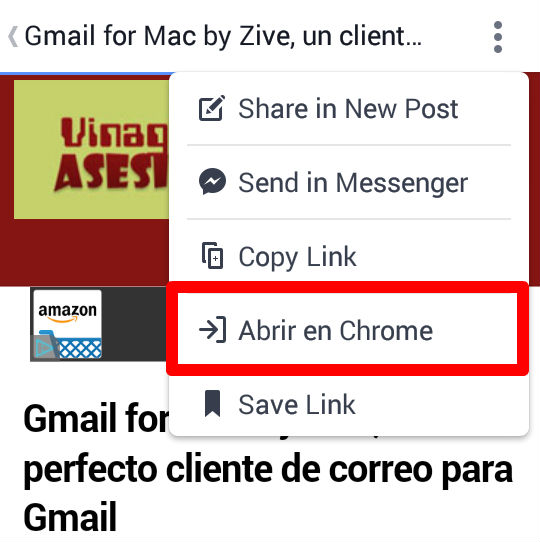
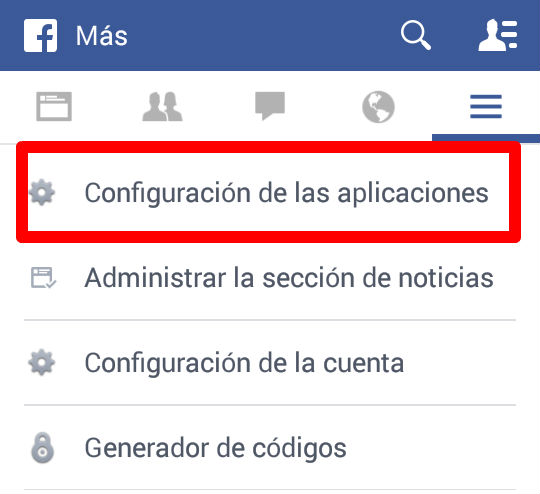
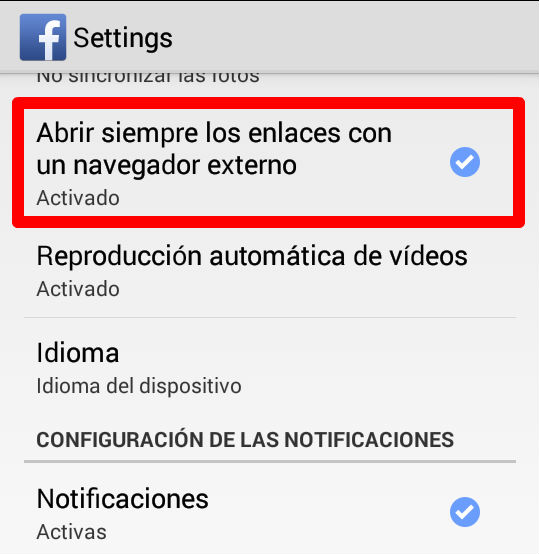
This happens in android but how do I do it in iOS bone on the iPhone
Great, the best is to open the links with Chrome. Thank you.
Those headings no longer appear in the menu
this option for iphone is not in the menu. !!!!
Does anyone know how to do it ?
The option you comment on in the article does not appear.
Thank you, I didn't know how to correct this.
Thank you very much for the publication, I already had time trying to correct this. I have Android and there was no problem correcting it.
Tego Facebook_142.0.0.29.92 in the application configuration does not appear, the links open externally
Thank you