
Web pages represent the fundamental basis of the internet and are nothing more than a document that we can access with a web connection and a browser. For their part, websites refer to a set of web pages, which is what we see most frequently today. Currently, having one is essential for any company, business, independent professional in general and anything you want to give visibility to. In that sense, we want to tell you everything you need to know about how to make web pages.
If you want to create one, you should know that there are currently several ways to achieve it and the mechanisms will be as simple or complex as your needs indicate.
Types of web pages that we can create
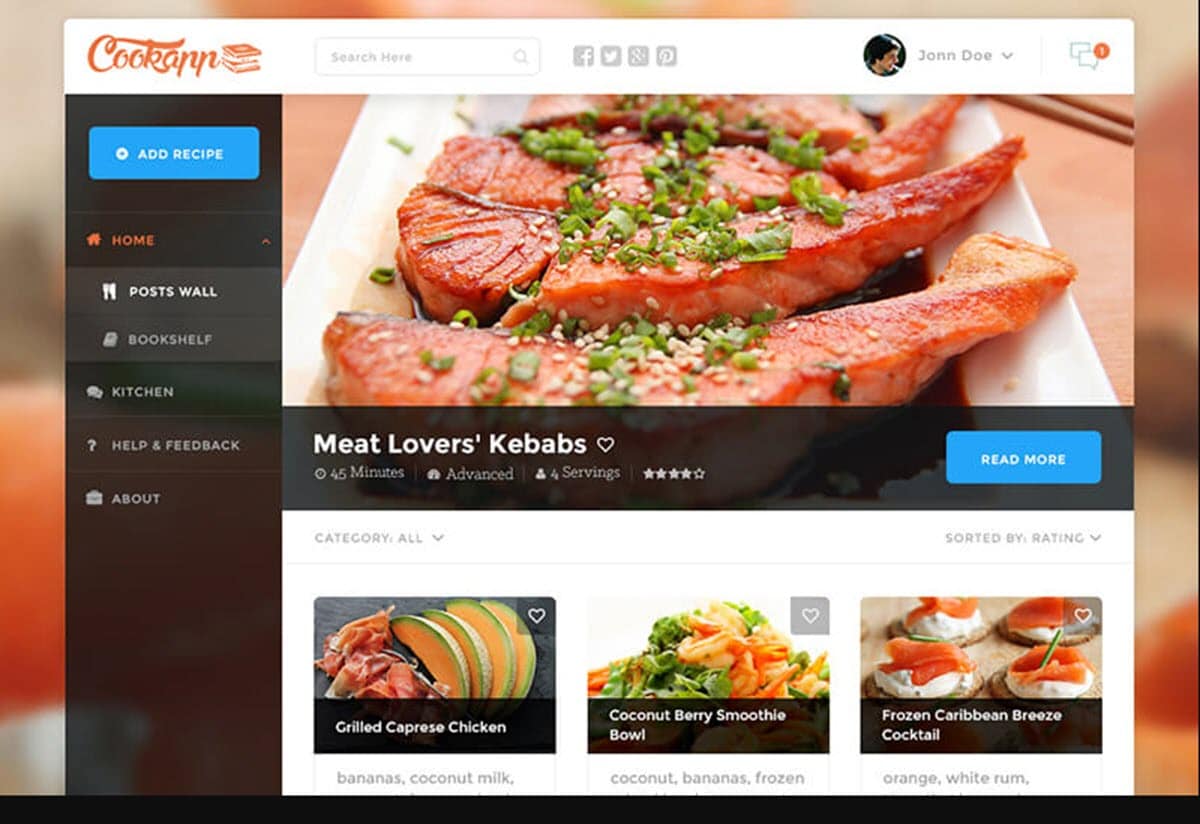
Over the years, the web has been diversifying, so that different types of web pages have emerged, oriented to different needs. In this way, we went from having simple sites full of text or images, to having environments completely specialized in one task, such as online stores, for example.
Right now we can talk about various types of web pages that we can generate and this will depend entirely on what you need to do. One option or another will suit you depending on whether you want to write for your audience, sell or capture customers.
Blogs
Blogs have become very popular in recent years because they are very easy to create sites, whose purpose is to write entries with writings about a particular niche.. This has made people from different branches have very successful blogs, with a strong community that visits their posts on a daily basis. In that sense, if you have ideas to raise, information to provide or anything of interest that you want to write, you can do it in one of these.
Companies often have blogs to publish interesting articles about the environment in which they operate and through them, they can capture potential customers.
static pages
Static pages are the most minimal version of a web page, because it is made up of a single file where certain information is displayed without the possibility of user interaction.. These types of pages have fallen somewhat into disuse because at the moment we are not only looking to show information, but to collect it.
Thus, the static pages evolved to the so-called landing page or landing pages, where we show information and leave fields available for the user to leave us their data.
Online Stores
The widespread popularity of online shopping led to the need for websites exclusively dedicated to this task. This is how online stores arrived, websites with all the functionalities to display products and their descriptions, recommendation and rating systems, questions and answers, and shopping carts..
If your business is based on the sale of products, this is the type of website that you should use in order to boost transactions and the arrival of new customers.
How to make a web page? 4 steps to achieve it
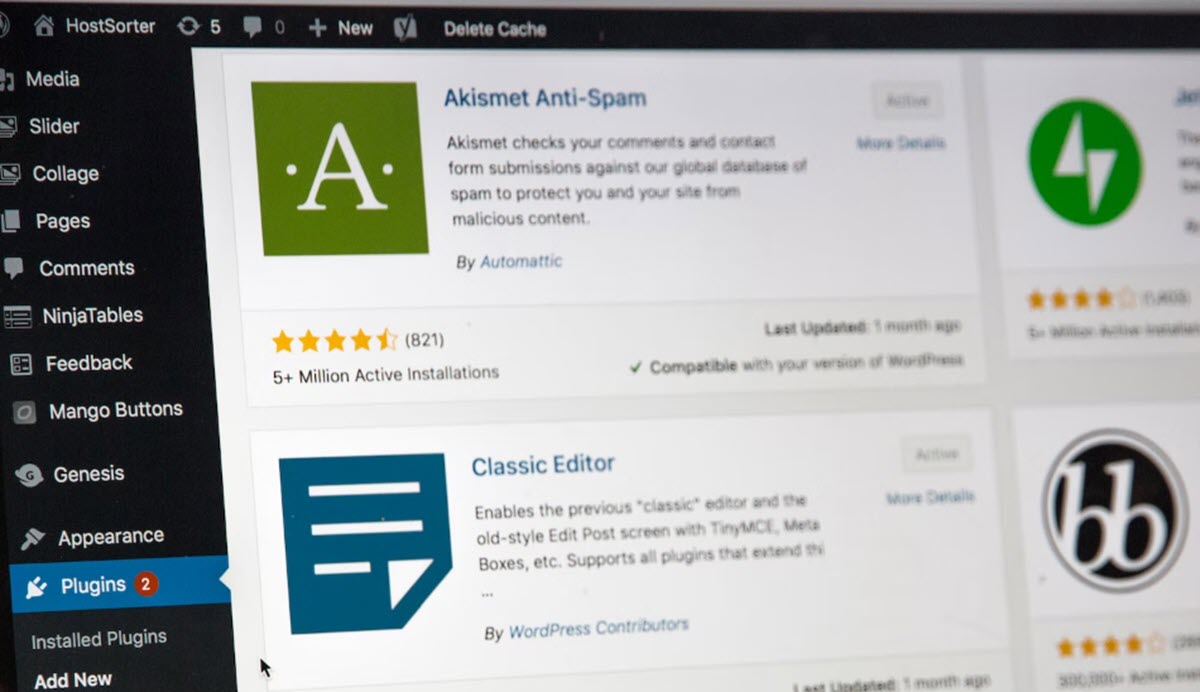
Once you have determined the type of page you need for your project, it is time to get down to work creating it. In that sense, we are going to detail the steps you must follow.
Register your domain
The domain is the unique name that will identify your website and registering it is the first step to make it our property and to be able to use it in our project.. This task could take time because it is easy to find that our first option has already been taken. In that sense, the ideal is that you have several options or that you propose a name as original as possible, so that it is not yet registered.
The good news is that there are tools that can help us in this task, allowing us to know if a name is being used or not.. name.com is one of those alternatives, so start by checking availability, and then proceed to register with the company of your choice.
Choose a hosting service
The hosting service provides us with the server on the internet where our website will be stored. The alternatives to do so are multiple and can be free and also paid, however, its fundamental difference is the number of management options available. For this reason, contracting a paid hosting is generally the best option, although, if you do not have a budget, you can use one for free.
It is important to choose a good hosting service, which guarantees 100% availability at all times. This implies from the support, to the fact that the site is always active on the web.
Choose a work platform
When we talk about a work platform, we refer to the CMS or content management system that you will use for your site. This will depend on the type of website you are creating, so those who want to create a store have different options than those who require a website with different sections..
Generally, hosting services allow us to select the system that we will use to make the web page. The most popular in this field is WordPress, due to its enormous ease of use that will allow you to fend for yourself to start up the site. In addition, it has support for plug-ins and the possibility of using templates to build your web page quickly.
Optimize the SEO of your website
SEO or Search Engine Optimization refers to a whole series of techniques that will allow you to get the page to position itself in the first results of search engines. To do this, keywords with high search volume in your niche are used and the creation of original, useful and quality content is also necessary..
With these 4 steps you will be ready to publish a basic website. However, it is noteworthy that the possibilities are as wide as you propose, so you can resort to templates for the graphic section or add your own functions through code.