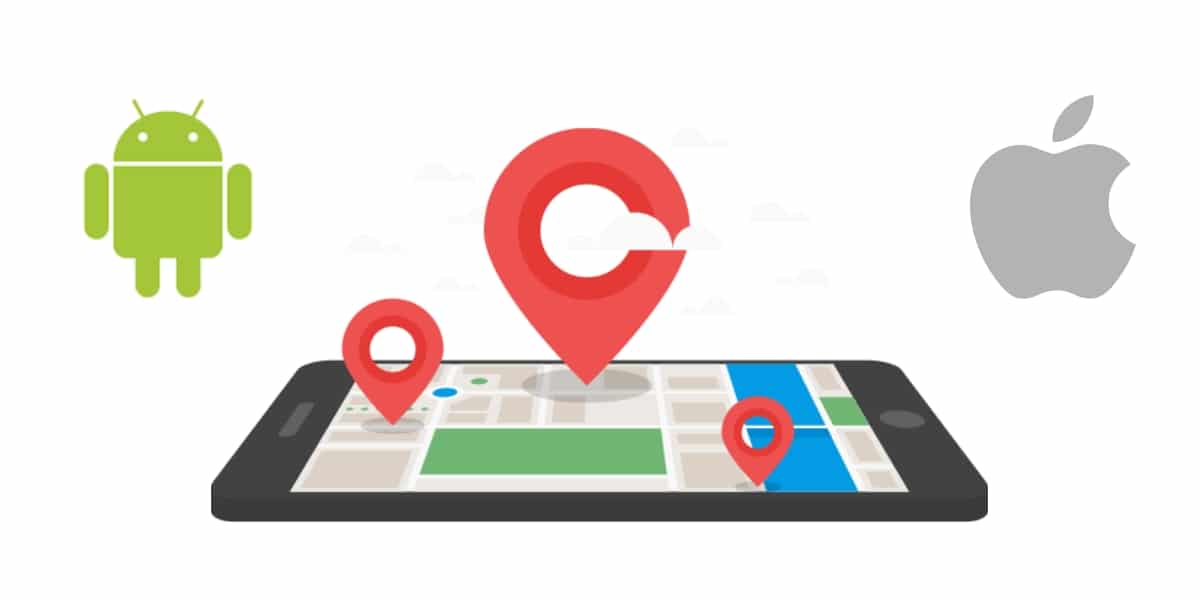
The de-escalation has begun, little by little we are going to leave the house either to walk with our children, to exercise or go for a walk. There are many Spaniards who are willing to leave home with any excuse, now it is not necessary, since the government has declared that As of May 2, it is allowed to go for a walk or play sports for one hour in an area of 1km. This is a new step that joins that of being able to go out with the little ones.
The problem comes in that kilometer that you cannot exceed, since for time we just have to look at the clock, but the issue of mileage is not that simple. It is possible to calculate this distance on your PC or mobile phone before going home or while walking on the street. In this article we are going to explain how to set an alarm on your smartphone to warn you that you have exceeded the allowed distance, using in this case the GPS of our terminal. In this way we will avoid possible fines (an important thing that comes to us).
Alarm to not exceed the kilometer on our iPhone
In our iPhone we have a native and quite simple method to achieve this end. We are going to search our terminal for the application «Reminders»And we are going to press the option in the« sectionus«, Then we will open a new reminder, to add a new row in which you can give the reminder the name you want. There, click on the button i to the right of the reminder to enter the information screen, where we can configure different parameters.
Here we will be able to configure everything we need, we will start with the time, in this case we will press where it puts the alarm and we will activate the option «let me know one hour«, We will set the time according to which we have decided to leave home. So that in this way we have a notice of schedule as well as distance. In this way we take the opportunity to also have a notice for the time we have to return.
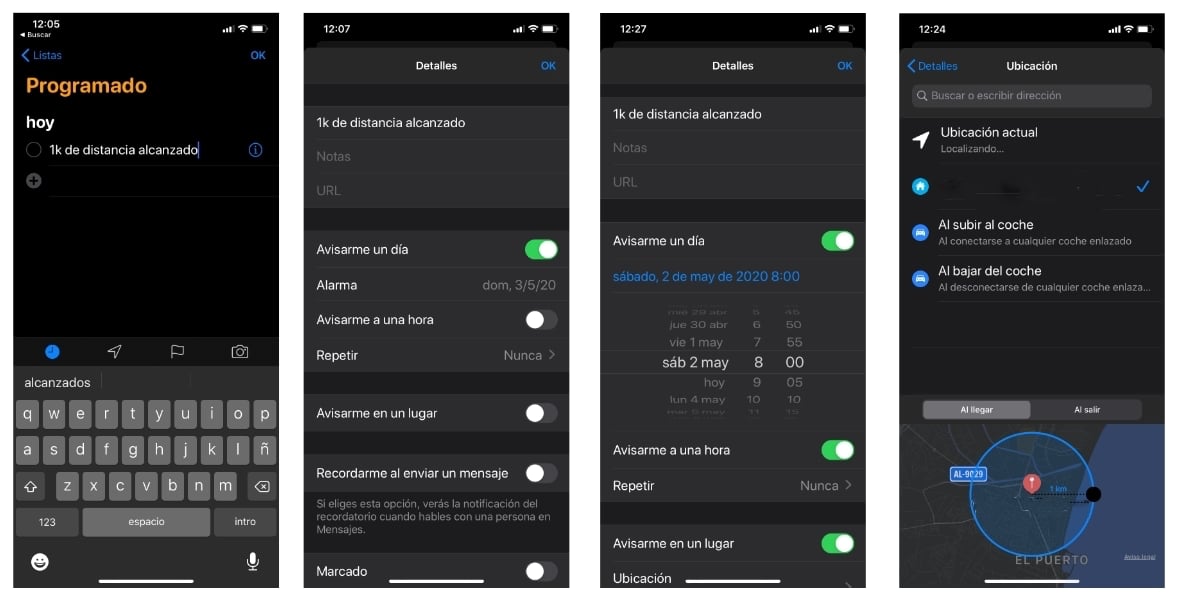
Now we are going to configure the parameters of the location by pressing where it says "notify me in a place", where we will click on "location" using either the location of our house. Next, the first thing you should do is set your home location or starting point from which to measure the distance of 1 km. If you are at home, you can click on "current location". And if not, you can use the search engine above where our saved locations will be found.
After choosing the starting point, a map will appear below. On this map, we must first click on the button «when exiting» to set the reminder when you leave a certain perimeter. Then you will have to drag the black point of the circle around your location until it is 1 kilometer away so that it can calculate that radius in which you want to move. Now, just go back to «Details»And everything will be configured.
How to do it on our Android smartphone
To set an alarm that warns you if you go too far from home on Android will not be that simple, we will need to resort to a third-party application called wake me there. Therefore, the first thing we are going to do is Download the app from Google Play. Once the application is installed, we will open it on our smartphone. In the first opening of said application, the first thing we will see will be a configuration screen in which you must determine language, distance units, and subject you want to use. By default everything should be correctly configured, that is, click on Save.
Once we are on the main screen. We will click on the button to create a GPS alarm that you have at the bottom right with the icon of the classic GPS pin with the plus symbol inside, several options will appear and we will see among them one that says when leaving (COVID), it will be the one we will select. The first time we go to set an alarm, we will have to give the typical permission to the application to access the location of our smartphone. Next we will see a map, where we have to click on exit point From which we want to gird the kilometer we cannot pass. A blue dot will appear on the map with our current location.

Once we have selected our location by putting the respective red pin at the bottom of the screen you have to move the Perimeter bar to set it to 1 km. Then We will click on the option On entering to change it to On leaving and save the changes by clicking on "Save". After clicking on save, we can put a nomenclature to the alarm. In the settings we can change some parameters. My advice is that we lower the update frequency of our position since due to this our battery could drain more than normal, causing our terminal to rise in temperature.
It is designed to go by vehicle, so if we are walking it is not necessary to update so frequently. Remember that for the application to work correctly, we will always have to have the location activated without any type of saving mode activated (This could cause the app to stop its background process.) We have both a light theme and a dark theme available, we can select it to take advantage of the Oled screens of our terminals or simply for personal preferences.
Premium version of payment
The application is free, but has advertising, advertising that can be removed if we access your payment option. In the settings we will find a section called "Premium", in which you will find the option "remove advertising", if we access We can buy the paid version for € 1,99. In this way we will avoid dealing with annoying ads. This application has more uses, such as to notify us when we arrive at our stop when we use public transport and thus avoid passing us.