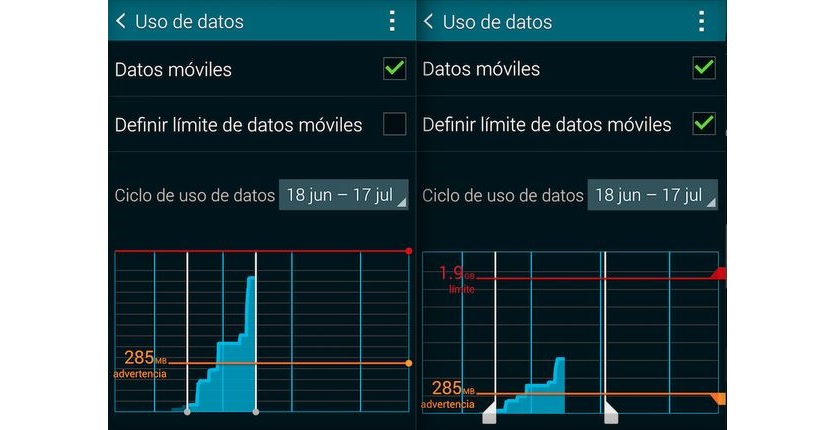If we have purchased a mobile phone with an Android operating system, then it will also be linked to a telephone line; depending on the operator that offered us the service, it will be the cost that we will have to pay month to month.
Now, if we have just acquired our mobile phone, we will surely start browsing each of the functions, the Google Play Store to download and install Android applications and of course, the possibility of watch YouTube videos and listen to streaming music, elements that may be consuming a large amount of data contracted with the telephone operator. If we neglect at any time and start doing everything on the mobile phone, we will surely receive an exaggeratedly high bill at the end of the month. For this reason, now we will mention a few tips and advice to save the consumption of these contracted data.
Connect our Android device to Wi-Fi
An open secret is precisely this, that is, if at a certain moment we find the mobile phone in any place where we know there is a free Wi-Fi connection, we should use it to start browsing the applications or the Internet and thus, not consume contracted data. In addition, in different workplaces (and currently, in public institutions) there are generally a large number of Wi-Fi connections that we could access. If it is in our work, only we will have to place the respective credentials access to connect to the wireless network.
Identify the applications that consume our data
If our mobile phone has an operating system Android 4.3 onwards and the place where we are there is no Wi-Fi connection of free access, then we could adopt a little trick to continue optimizing the use of the contracted data.
We will only have to go to the configuration (or adjustment) and later, select the option that says "Use of Data" (or Data Networks); here we only have to navigate to the bottom of the screen to investigate which of all the installed applications is occupying the most data in the terminal.
Download Android apps over Wi-Fi only
Returning to the advice we gave earlier, using a Wi-Fi wireless network is the most practical solution to adopt when saving data; for example, if we are those people who love download apps on Android mobile phone, We should perform this task only when we are connected to this wireless network. When you enter the store and choose an application to download, the tool (unfortunately, not all of them) can reach suggest the user to only use the Wi-Fi network to download to it, something that we should accept without thinking twice.
Enjoy streaming services on your mobile phone
Enjoying different types of streaming content can be one of the biggest culprits when it comes to investigate who has consumed the greatest number of contracted data; For this reason, we should review what Spotify, Pandora, NetFlix or any other service that offers us the opportunity to watch videos or listen to music from the web is doing at this very moment.
The suggestion that we have been making from the beginning is also valid at this time, that is, we should try enjoy these streaming services only when we are connected to the Wi-Fi wireless network. A few applications give you the possibility of using them offline, a very great advantage when listening to music or watching videos that the YouTube and Spotify versions usually offer you on these mobile phones.
Disable background update
Many times we do not realize this situation, but if we have some applications installed on the mobile phone, the same will be configured to update automatically when there is a new version of them, something that could also represent a consumption of contracted data.
For this reason, it is necessary to enter the store settings and review the area of our installed applications. Once there we must disable this option from the «automatic updates».
Finally, an even stricter measure to use is found in the "Definition of Mobile Data Limit"; We will find this option at the top of the menu under "Data Usage", only having to adjust this data usage limit by sliding the red line from top to bottom.
By following some of the tips that we have given, you will surely have a friendly consumption bill at the end of the month.