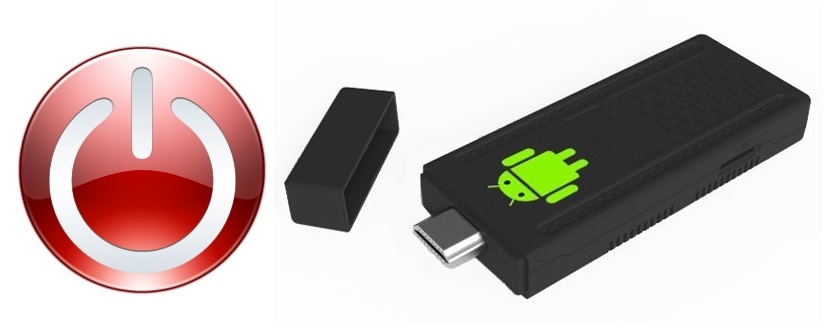
Shutdown Timer is an interesting tool that we reviewed it on a previous occasion and that it helped us to end processes or order the computer to turn off automatically at a defined time. Unfortunately, this tool was not dedicated to Android mobile devices, although now we have found a very interesting namesake that you can use for this purpose.
In other words, if you have a mobile device with an Android operating system, you could use Shutdown Timer to order it to shut down at the time you want, although, there are also other additional options that you could use as needed.
How to program Shutdown Timer on our Android TV-Box
Previously, we must clarify that mobile phones and certain models of tablets with Android operating system from 4.0 onwards have an interesting function within its configuration that allows its users to turn off the device at a specific time, so that it does not continue to consume its battery. Unfortunately, this function is not found within the configuration in an Android TV-Box, so we necessarily need to use Shutdown Timer, an Android application that you can download directly from the Google Play Store.
After you download and run Shutdown Timer, the Android app for the first time it will ask for superuser permissions, having to grant them so that it can act with administrator privileges; the handling is very easy and simple, since you only have to define the exact time you want it to turn off automatically your team, and the date must be included in this information. At the bottom of the window there are options to turn off, send to restart, to sleep among other options that you must choose according to your need. Perhaps it is worth commenting that if we need the equipment to turn off every day at a specific time we will have to schedule it daily, since there is no function where we are allowed to choose "every day" of the week.
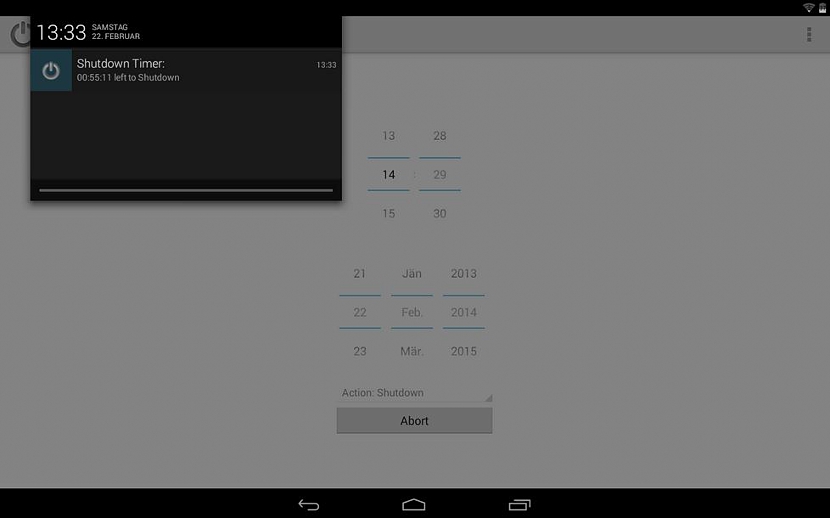
Hello: I have a tablet tv, or tv box, I have found several widget buttons to turn off the screen and wifi and others, the problem is that I use a wireless mouse and those applications only turn off the screen, and as soon as the mouse moves, voila, the tv box is activated again ...
My question is if there is something to leave the tv box on stand by, in such a way that it reactivates when I press the mouse on a key and not simply move it, otherwise I always have to turn off the device, and for what I need I prefer to turn it off with the switch off button instead of time programs.
It is something that I have looked for a lot, leave it on standby but I can't, maybe because the firmware I think is programmed canceling the pattern or lock screen functions, due to the latter for an obvious reason since it would be with the command that it is impossible put a pattern for example, or the mouse would no longer work, etc ...
Anyway, I don't know, I just ask if there is something similar.