
Any Android mobile phone model comes standard with a wide and varied selection of ringtones. The truth is that there is a lot to choose from, although on many occasions we prefer a more personalized ringtone. For example, that of a musical theme that we particularly like. In this post we are going to see how to put a ringtone song on our phone.
The option is available, but we can only use it with songs that we already have downloaded to our mobile (at the moment, nothing to do with Spotify nor with other similar applications), and almost always in MP3 format. We explain everything in more detail below.
Choosing a music theme and using it as a ringtone is just one of the many customization options that Android offers its users. It is also one of the first functions that was already included in the first versions of the operating system. Let's see how to use it:
From System Settings
The method to set a song as a ringtone on an Android phone through the system settings is as follows:
- To start, let's go to the Android Settings from our phone.
- There we select the section "Sound".
- In the menu that is displayed, click on «Phone ringtone«. *
- Next, there are two possible options:
- Android opens the file manager document picker.
- Android asks us which application we want to use to choose the song.
- Whatever the option, you just have to select the music theme that we have saved in our phone
(*) Sometimes this option can come with other similar names, such as "Ringtone".
From a music app
If our phone's software does not include the option to select a song as a ringtone, we will have to use an external application. In this case, the method to be used will be different depending on the app that is used for this task.
In the Google Play Store we will find a lot of applications that will be very useful to carry out this function. Here is a small selection of the best:
Audio MP3 Cutter

To put a song as a ringtone on an Android mobile, there's nothing better than this powerful and complete audio editor. There are many things that it allows us to do Audio MP3 Cutter, from trimming files and ringtones, converting formats, merging two or more audio files, etc. And all, completely free.
tone maker

Very practical application to create completely personalized ringtones. the software of tone maker It helps us to capture the sounds of a song to be able to use them as tones for calls, notifications, alarms, etc. It also allows us to record our voice, edit it and integrate it into our ringtones.
Ringtone maker
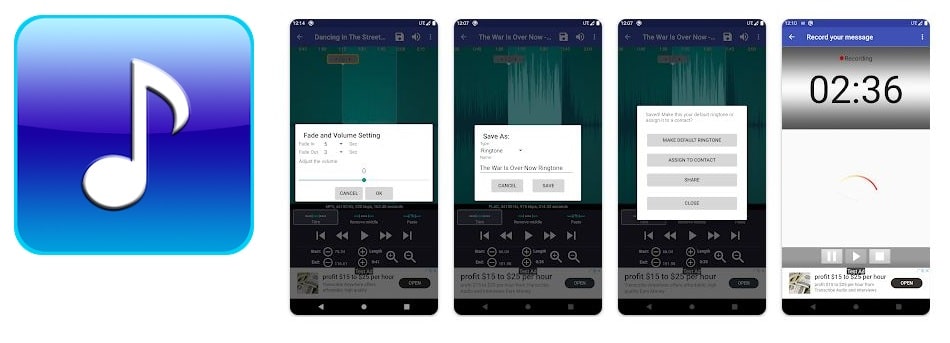
One of the most popular apps, with more than 50 million downloads. To use Ringtone maker effectively, you need to spend some time learning how it works. That is something that is worth it, because thanks to its advanced functions you can get to do real wonders.
Some examples of everything we can do with this tool: not only set a specific song as a ringtone, but also as an alarm or notification tone, and even trim a song to adjust its duration.