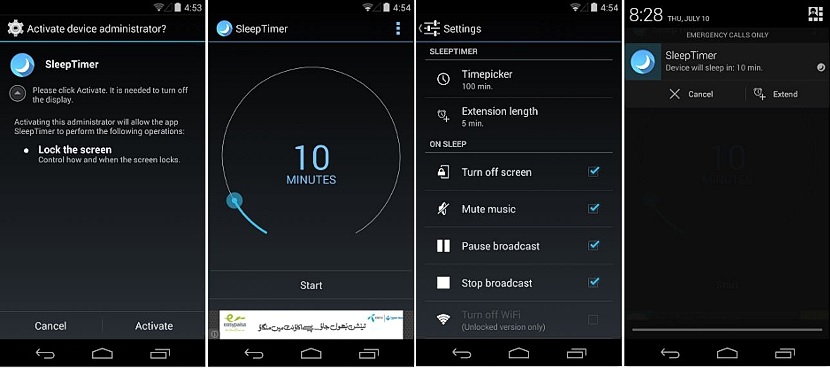Have you ever tried to put your Android device to sleep? If you have not been able to do it, it is simply because there is no type of native tool or function that has the ability to perform this task. Luckily there are a large number of third-party application developers who have made very interesting proposals, among which is the one that will allow us to put our Android mobile phone or tablet to sleep.
The application that we will use for now has the name of Sleep Timer, same as it is compatible with both mobile phones and tablets, as long as they have an operating system based on Android. Now, the tool by itself works perfectly well, although there are certain tricks that we could adopt when it comes to automate "put to sleep" of our mobile device, especially if we are one of those people who leave it on to listen to the music hosted on it.
Sleep and turn off the music on our Android device
When we previously suggested that this application called Sleep Timer would offer us interesting alternatives when handled correctly with a few tricks, we were implicitly trying to refer to this function that we have placed in the previous headline; This means that if at a certain moment we leave our mobile phone on playing music through some type of lists, the Android application you will have the possibility to make it stopa once the timer reaches its final count. If you are wondering the reason why we should do this, the answer is mainly based on saving battery that you should maintain so that it does not discharge throughout the night while the mobile device is playing some type of song.
Sleep Timer is an application that you can use completely free, although you will have to endure the different advertisements that are presented in its interface; If you do not want them to be presented, then you will have to acquire the paid license. It is also worth mentioning that for some reason the developer has prohibited the use of this tool in certain regions of the planet, having therefore to try to download the apk by any other alternative method.
Once you have taken these general considerations into account and after installing the application, you must enter its configuration.
Setting Sleep Timer on our mobile device
By default, this Android app will help us with a maximum time of 100 minutes, something that we could change if we need to listen to music for longer than established in this configuration.
Once we have defined the maximum time (which can be 2 hours or more) in the Sleep Timer configuration, we will only have to touch the button that says "Start", with which the countdown will start immediately. The most interesting of all is that the user of these mobile phones can put certain songs to listen to while sleeping. When the countdown time ends, Sleep Timer will stop playing these songs in the first instance (a few minutes before) and later, it will put the mobile device to sleep or turn off.
In addition to performing these actions, Sleep Timer also has the possibility of disable both the Bluetooth module and the Wi-Fi connection Of the device. This is another of the immense advantages that we could get to rescue from the tool, because by not having the internet active due to this deactivation, those sound notifications (or vibration) that are generally present when an email arrives, will not appear, leaving us to rest for what remains throughout the night.
Sleep Timer also disables both Bluetooth and Wi-Fi to save as much battery as possible as we suggested at the beginning. Without a doubt, this Android application is an excellent alternative, especially for those who like to start sleeping listening to music.