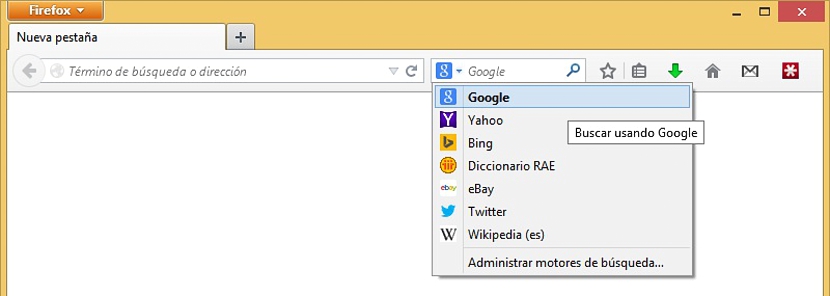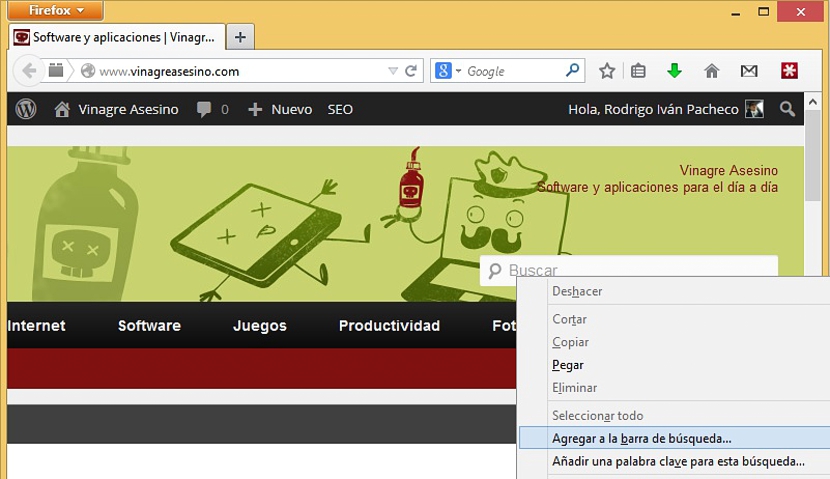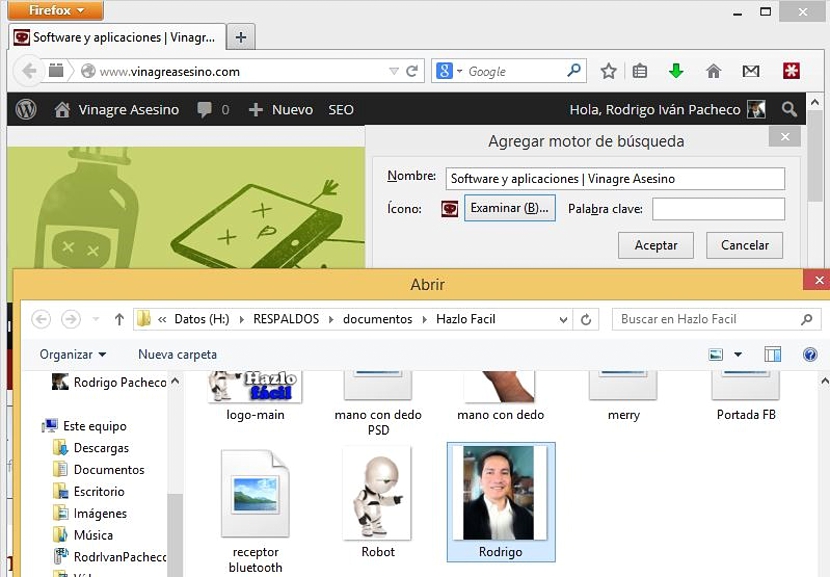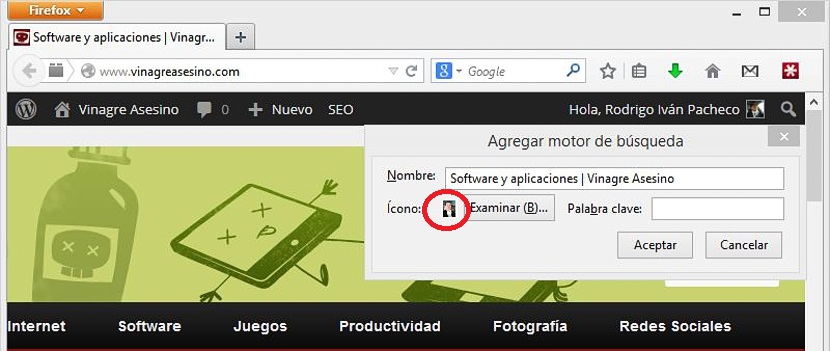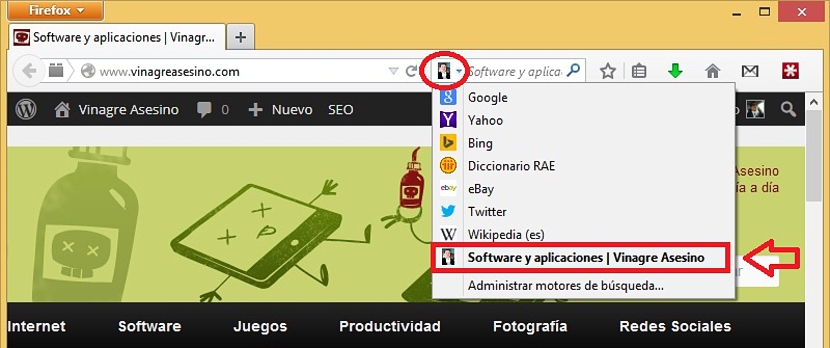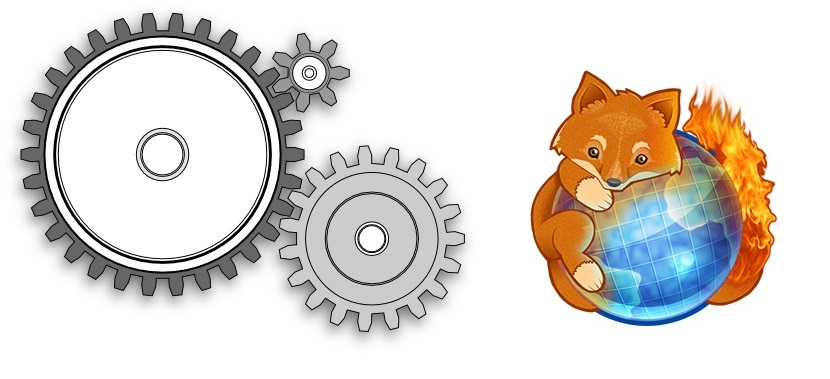
Thanks to the presence of a few plugins that have been developed by third parties, nowadays the possibilities to customize our Firefox search engine are immense. For example, how would you like to place your photo in the search bar of this Internet browser?
This is the task that we will now try to execute with our Mozilla Firefox browser. So that you have a little clearer idea of what we have proposed to do, in the first instance we suggest review some aspects of which this browser is part from the Internet and later, we will suggest the steps to follow to achieve this customization of the Search Bar in Mozilla Firefox.
What is the space occupied by the Search Bar in Firefox?
If you are a visitor who has been on the web for a long time then you will know how to recognize each of the elements that are part of the interface of an Internet browser. There are a few differences between some of them, something that you will be able to notice mainly between Google Chrome and Firefox. The first of them has come to integrate the space of the search bar with that of the URL, while in Mozilla Firefox these 2 elements are kept separately, unless you continue the tutorial in which we combine both environments. What we are really interested in dealing with now is towards the upper right, a space where we can write any topic that we need to investigate within the search engines. This is the environment that we will modify now and personalize with a photograph of us or the one of interest to you.
What are we really going to do with this Search Bar in Firefox?
Since we have recognized the place and space where this Search Bar is located within the Mozilla Firefox browser, now instead we suggest that you perform this small test:
- Head into the space of the Search Bar in Firefox.
- Click the little inverted down arrow.
With these 2 simple tests that we have suggested, you will be able to notice the presence of the search engines that are configured within this Search Bar, place where we will add one more engine, which will be the reason and objective of the customization that we have suggested at this moment. To achieve this, we will necessarily use an add-on that is hosted in the Firefox repository, which you can download from the following link.
The plugin that has the name of Search Bar will immediately integrate browser, not requiring the restart of the same as other similar ones usually request.
How do I get to create a new search engine?
Well, if we have already followed the steps suggested in the previous paragraphs, then we will be ready to start working towards our primary objective. Once you have installed the plugin that we proposed before, now you must go to a website where there is news that is of interest to you, which will be the objective to be able to create this new personalized search engine; For this we suggest the use of any web page although for recreational reasons, we will use the site of vinegarasesino.com:
- With the add-on installed we go to vinagreasesino.com (or any other that is of interest to you)
- We look for the search space on this web page.
- Instead of typing something, we click the right mouse button.
- A contextual menu will appear.
- From the options we choose the one that says «add to search bar«.
- A small pop-up window will appear.
There we write some tag on the content of this web page (in our example, it could be software, tricks, tutorials) in the respective area and also, the name that this search engine will have.
There is a small additional option that asks us to place a photo or image, having to click on it to be able to navigate to a place where this photograph is found and thus, select it to be part of this new search engine that we will place in the Search Bar of Firefox.
After having carried out all these steps we will be able to notice that en the Search Bar of Firefox our photo appears, the most important being the function that this new environment that we have created performs. It will serve as custom search engine for vinagreasesino.com, which means that if we write a topic about software, the results shown will only belong to those that are hosted on this web page.