
One situation that has probably happened to most of us is that we have deleted one or more photos from our mobile by mistake. And we do not know how we can recover that image. Fortunately, over time, various methods have emerged to be able to recover these photos that we have deleted from the phone. Next we are going to tell you more about these methods.
Thus, If at any time you delete photos from your mobile by mistake, It will be much easier for you to recover them. We have different ways available to do this, which will be helpful depending on your situation. What do we have to do?
Before starting with these methods, It is important that you check that if you have a copy of said image. It may be that you have uploaded them to the cloud, or you have downloaded it to your computer or uploaded on social networks. If so, you will save yourself having to find a way to get it back.
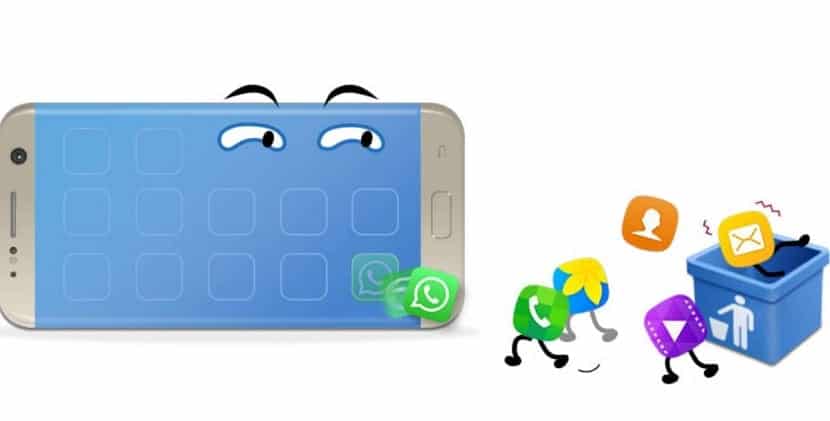
Recover deleted photos on mobile
One aspect that is important to know, although you probably already know, is that the longer it has been since you deleted the photo, the chances of recovering it are lower. If it is something that has happened recently, almost certainly you will be able to recover this photo from the mobile. But when it's been months, chances are you're not so lucky.
In this case, To recover deleted photos from the mobile, we are going to use applications. In the Play Store we have a large selection of applications available that will help us in this process. Android does not have a native recovery system. Therefore, we are forced to use third-party applications to be able to recover these photos. As usual, there are some options that stand out above the rest. We will talk about them below.
DiskDigger

It is possibly the application that sounds the most to you. It is one of the most popular on Android, in addition to having very good ratings from the users themselves. What this app does is to analyze the internal storage of our phone looking for such images. It makes very exhaustive searches to be able to obtain these photos at all times.
We have a free version, which is useful, but usually does not allow us to recover the entire photo, but we have to settle for a thumbnail. We can use the paid version, which guarantees that we will be able to recover the entire photo.
All photos that are restored to mobile using this application, they will be copied immediately to Dropbox or Google Drive. So we have a copy of it. You can download DiskDigger from here.
dumpster
Another name that surely sounds like many of you and another of the most popular applications of this type on Android. It is an application that works similarly to the previous one, although it works in some way as a kind of recycle bin. So that any file, including photos, that we have recently deleted from the mobile, can be easily recovered.
It stands out for having a very user-friendly design, with a clean and modern interface. So you will not have problems when using this application. As we have said, it works like a trash can. Therefore, when we open the application, we will find in it those files (photos, documents, audio, video or WhatsApp audio notes) that we have recently deleted. We simply have to locate the one we want to restore and to do so, we must hold down on it.
In this respect, it is one of the most comfortable, thanks to its good design. Although, it works with fairly recent files, like the rest. Those photos that have been deleted months ago, most likely will not appear in the searches you do. You can download Dumpster this link. It is a totally free application, without payments of any kind.
Digdeep

The third option is another mobile application that works very well and is quite popular with Android users. It stands out for having the simplest interface that we can find among these types of applications, which makes its use really comfortable. Although, it should be noted that it is full of ads, which can be very annoying.
Upon entering it, it will take a while to load andIt will show you the photos that we have deleted from the phone. So we can go browsing through them until we find the photo we want to recover. In this sense, it is not a very complicated application. Although there may be users who feel that it provides little information in this regard.
To recover a photo, just click on it and it will then ask us what we want to do with it. So we simply have to select that we want to recover it. This application does not have much more Very simple, but it works well and does the job. So it is a good option if you want something without too many complications. It is a completely free application, which you can download this link.
Recover Deleted Photos on iPhone
If instead of an Android mobile you have an iPhone, the way to recover your photos may be different. Since in Apple phones we have a function that we do not have in Android (unfortunately). As many of you may already know, When you delete photos on your iPhone, they are sent to a deleted folder (recently deleted in English).
It is a folder in which those files that we have recently deleted from the phone are stored. They will be stored there for a total of 40 days. Therefore, from the moment we delete the photo, we have 40 days to recover it easily, simply by going to that folder. This folder is found together with the rest of the albums on the phone.
So in case we delete a photo by accident, always check this folder first. The chances of it being there are high, and it saves us a lot of problems or having to download a third-party program on the phone.
If we cannot find them in said folder, it's good to check in iCloud. Since the photos we take or have on the iPhone are usually synchronized with cloud services. So it is very likely that we have a copy of it stored there.
In case this doesn't work either, we can always turn to applications. In the App Store we have applications available that allow us to recover photos that we have deleted from the mobile. There are quite a few options, so you will not have problems in this regard. Although, as in Android, with photos that have been deleted for a long time, they will not work.
