
Many times we establish access passwords for different services and forget about them. Total, our usual devices are already in charge of memorizing them. Also for Facebook. But what happens when we want to access from a different computer or phone? If we do not remember what it is, it will be important to know how to recover facebook password
That is why in this post we are going to try to explain what are the steps to follow to recover our account easily and quickly on this popular social network. All you have to do is follow the steps that we are going to indicate below:
We are going to review all the possible situations: that we have forgot email used to open an account or that what we do not remember is the password. Or both! For each case there is a different solution:
I do not remember the password

It happens very often. In fact, it is the most common case: we remember our email, but we have forgotten the password. To recover it, do the following:
- First of all, let's go to the facebook login page.
- In the box that appears, we enter our email address and click on "Look for".
- Then we choose the option "Send code by email" and click on "Continue".
- Automatically, Facebook will send us a Code of 6 digits to our email.
- Then back to facebook page, in which we enter the numerical code and press "Continue".
- Finally, we assign a New Password and click "Continue".
I don't remember the email
This happens to many people who manage multiple email accounts. Luckily, it is also possible to recover our Facebook account simply by using the phone number linked to it. These are the steps we must follow:
- To begin with, let's go to the facebook login page.
- In the box that appears, we enter our phone number and click on "Look for".
- Then we select the option "Send code by SMS" and click on "Continue".
- Now we go to our mobile phone and check that we have received a SMS from Facebook. It must include a numerical code 6 digit security.
- As in the previous method, back to facebook page to enter the code number. Then we click on "Continue".
- The last step is to assign a New Password and confirm it by pressing "Continue".
Recover Facebook password without email or password
Things get complicated when, in addition to not remembering the password, we also don't know what email we used the first time. If we think about it, we will be in the same situation as that of a stranger who tries to access our Facebook. A thought that is not very reassuring, really.
What to do in these cases? There is only one way to recover our account: turn to our trusted contacts. And even so, it will only be useful if we have previously taken the precaution of having configured the “Friends to contact in case you lose access to your account”, included in the section "Security and login" on Facebook.
If we have been careful and have activated this option, we can recover our account like this:
- As in the previous cases, we go to the facebook login page.
- There we write our email address, phone, username or full name and click on the button "Look for".
- Next, we click on the link "Do you no longer have access?"
- What you have to do now is enter an email address or a phone number that we currently have access to. Then we press "Continue".
- The next step is to click the button "Reveal my trusted contacts" and fill in the form.
- Once this is done, a special link that we must send to our trusted contacts. We must also ask them to open it and send us the login code.
- The last action is complete the form with the recovery codes that our contacts have been passing us.
And if the account has been hacked…
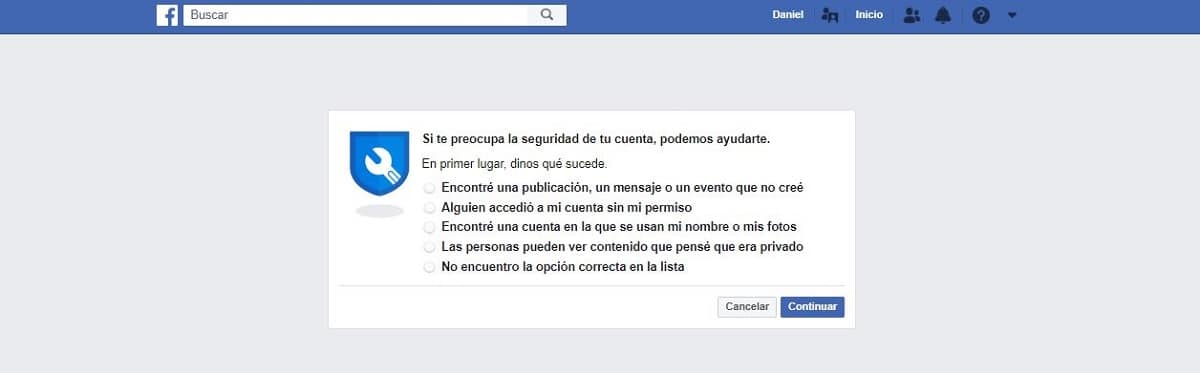
There is a disturbing possibility that we have lost access to our account due to a hack. Fortunately, Facebook has a special section specifically designed for such situations.
The solution offered by the social network is that of report the problem through a form from which we will report our suspicions: if we believe that another person or a virus has taken control of our account without our authorization. This is how we should proceed:
- We first access this specific link.
- Then we go to the option "My account is at risk."
- We introduce the email address of our account and click on "Look for".
- Here you have to enter the last password we remember, then clicking on the “Continue” button.
- Finally, we click on the button "Protect my account" to be able to change the password.
If after using all these procedures you are still having problems, we recommend that you expose your problem directly to the social network through the usual channels to contact Facebook.