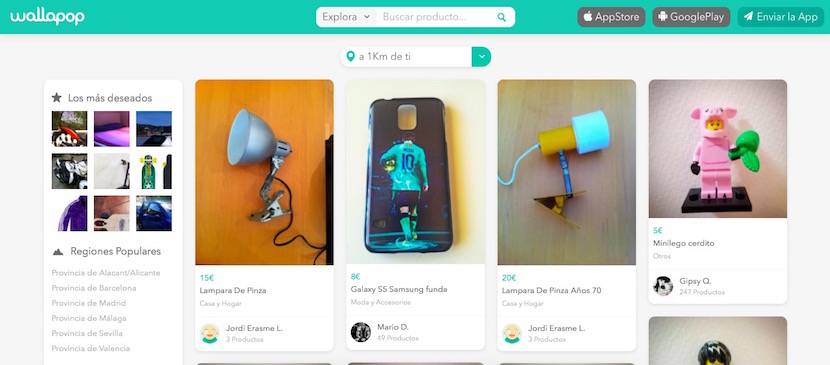
In these times, if there is something that is increasing instead of being detrimental, it is the applications that help us to sell and buy secondhand products. Today we are going to guide you in the use of both the Wallapop website and its applications for iOS or Andorid.
The characteristic of this service is that you will not be able to register if you do not have a mobile device, that is, you have to download the application for iOS or Android, complete the registration process and then start using the platform.
Let's start by explaining a little how wallapop.com works, which is the internet portal where the entire process takes place. As soon as you enter the web, you will be able to view the products in the form of cards in which a photograph of the product is shown, the price a small description and the user who sells it.
If you are interested in any of the products, click on the card and you will be redirected to a new page in which you are given more information and you are informed that if you want to buy the product you must download the Wallapop application to your mobile device.
We now continue showing you the cases that you must follow to register in the mobile application. We show you the process in the application for iOS, informing you that both on iOS and Android the registration process is similar.
Once you download the application for iOS and enter it, you will see that product advertisements are also shown. Well, what you must do to register is:
- Click in the upper left corner on the icon of the three lines after which you will see that the screen moves to the right and You are shown a gray menu in which the first item is Register.
- Click on Sign Up and you are given the option to do it with your Facebook account or with a Gmail account. Further, You can make a registration in the traditional way both your name and surname, email and a password.
As you can see, the process is very simple, although somewhat different from other platforms in which both the web version and the version for mobile devices can make the purchase of a certain product. In this case, in the web version you cannot upload products to the web, which you must manage from the mobile application.
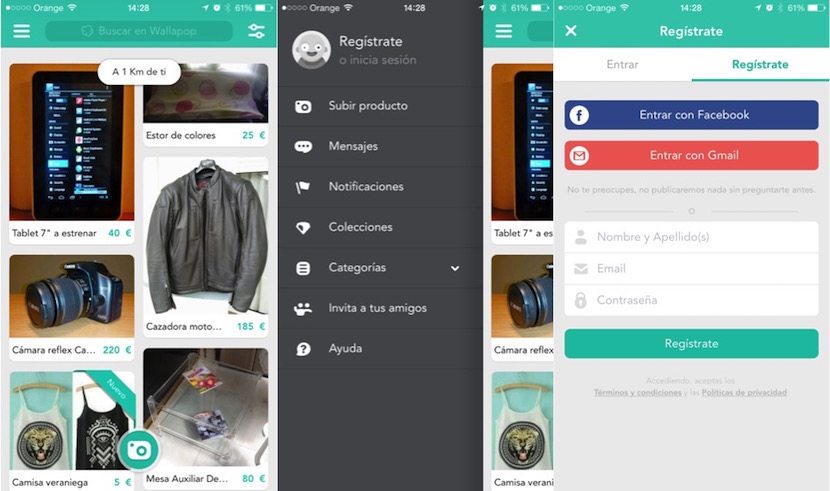
The Wallapop Web is not working. The chat part does not work, it is blocked loading messages.
So either you use the mobile app or you can't use Wallapop.