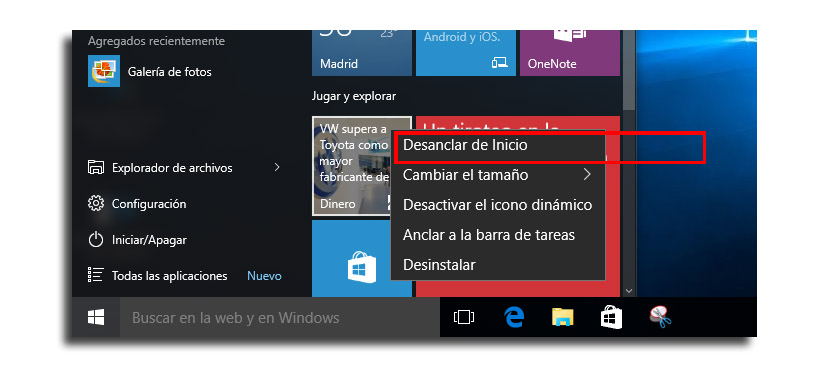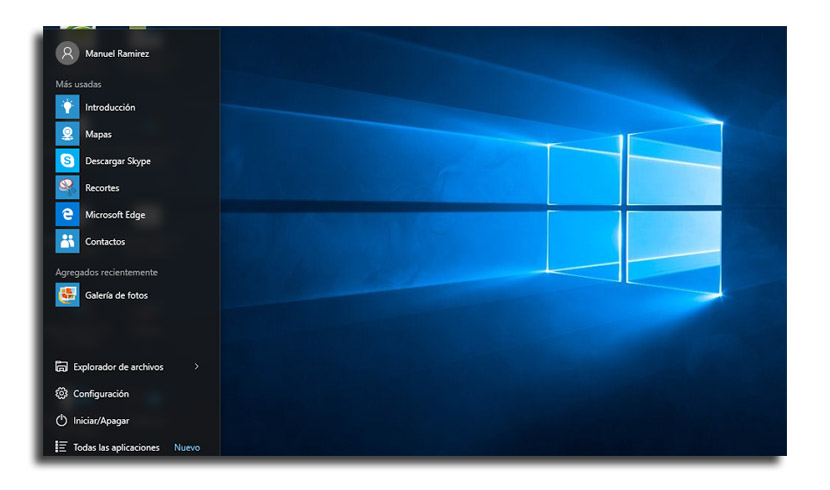
In Windows 10, recently launched worldwide, we have the return of one of the passwords as is the start menu that returns to its place as it was in Windows 7. A start menu that now serves many things and that takes up a large space on the screen with those "live tiles" or "dynamic icons" that are responsible for having the apps that we use the most or to supply us with all kinds of news as selected.
But how for some users it can be a hassle to have them and they prefer to have a more normal start menu than it has been in Windows 7, surely the tutorial that we teach you will come in handy and be of great help. Because yes, you can remove those live tiles and reduce the size of the start menu in Windows 10.
The first thing is to remove the "live tiles"
- In order to reduce the size of the start menu in Windows 10 the first thing to do we have to do is get rid of all the live tiles on the right side of the menu.
- To do the same click with the right mouse button and "Unpin from startup" is selected.
- This done, we have to repeat this process with the remaining live tiles or dynamic icons that are placed on the menu bar.
- Now the menu will appear very clean but still occupying a large space which we must reduce.
The second thing: reduce the size of the start menu to a single column
- Now with the mouse pointer we go to the side of the start menu space as if it were a Windows window itself.
- Just when we have the pointer on the side the icon will be changed to one with two arrows.
- We press the left mouse button holding it down and we drag to the left of the start menu to reduce its size.
- Windows 10 start menu is finally shrunk and suitable for your needs not so much to have so many dynamic tiles and icons.