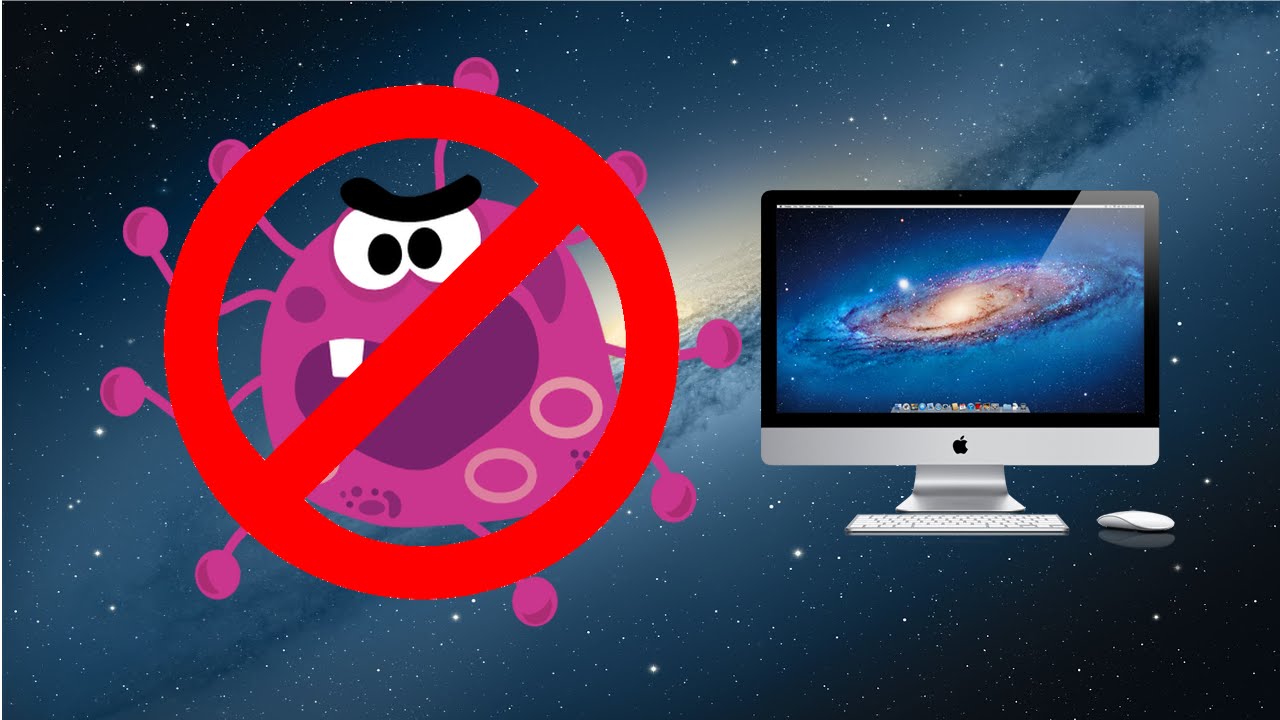
Like any computer system, the Apple's operating system has its weaknesses. These are used by viruses to access the computer and have confidential information, such as credit cards or bank details. On many occasions, the user is not even aware of the presence of a virus, since its way of acting is silent and parasitic.
If this is your case, we have good news for you: there are several ways to protect your Mac. The best known method is to install a specific antivirus, although there are more ways to remove virus from Mac without the need to know in depth how its internal code works.
What is a virus and why is it so important?
They are known as computer viruses to programs that cover up fraudulent operations, such as identity theft or bank transfers. Thus, viruses are software whose installation supposes, without the user being aware of it, the access of unauthorized persons to the information contained in the PC.

Although we usually refer to them interchangeably, there are actually many viruses that vary in their modus operandi. Of all, the malwares they are most used by hackers or cyber criminals. Some of the most used malware to attack Macs are Trojans, ransomware, phishing or adware. Each of them operates in a different way and accesses data through different paths.
How to remove viruses from Mac?
Most viruses gain access to the system by installing certain software. However, there are other mechanisms that cybercriminals use to break into a system; messages, emails, malvertising... In any case, malware access can be eliminated if we have the necessary tools.
Attention to that symptom
In most cases, the virus remains invisible and seemingly inactive for some time. In this phase, cybercriminals collect confidential information and try to access other devices to continue fraudulent operations. For this reason, many people don't know their Macs are infected until it's too late.

Some of the symptom that an infected Mac can present are: loss of performance, installation of new applications autonomously, slowness, storage problems, mass sending of emails and messages to acquaintances... In general, any unusual behavior should make us suspect the presence of a foreign element.
Delete el installed software
If malicious software has been installed and is found on the system, Apple recommends program removal and sending it to the trash. This process can be carried out by Apple's instructions.
Installation de protection software
Due to the appearance of threats on Mac, there are numerous companies that dedicate their activity to Mac system enhancement and protection. These softwares protect the Mac and clean and remove programs that they deem suspicious. In the same way, they warn about access to web pages whose origin they do not identify as reliable, as well as applications that do not have the necessary protection for the Mac.
Despite this, some malware takes on the appearance of security software. Therefore, it is advisable to go to known programs that have a track record.