
Today many of us are used to identifying music and artist through third-party applications when listening to them, but there is a simple way to do this without using third-party applications. This may seem surprising and new is not at all and we have had this option available on our mobile devices for a long time, to give you a clue we will tell you that it is almost as old as our own iOS and Android wizards.
With the previous track, many will already know the solution almost certainly. It is possible that many of you already use this method to identify the songs and the artist of a song that is playing right at that moment with your smartphone, but surely there are many users who still do not know this available option and that we repeat, no installation required from any third-party app. Logically, a network connection is needed to carry out this action, but this is something that today almost everyone who has a smartphone has.
How to see the artist and theme of a song on iOS
The steps are simple but obviously you need to know them. The first thing we have to know is that directly and with our own voice we can know which song is playing, the artist and other data.
It is easy and fast, the first thing we have to do is directly invoke the Siri assistant of our iPhone, iPad, iPod Touch or even Mac. At that moment we have to ask the question: What song is playing? and it will respond with a: «Let me listen ...» Just at that moment we can bring the device a little closer to the speaker or place from which the music is being played and directly after a few seconds it will identify the song and the author of it.
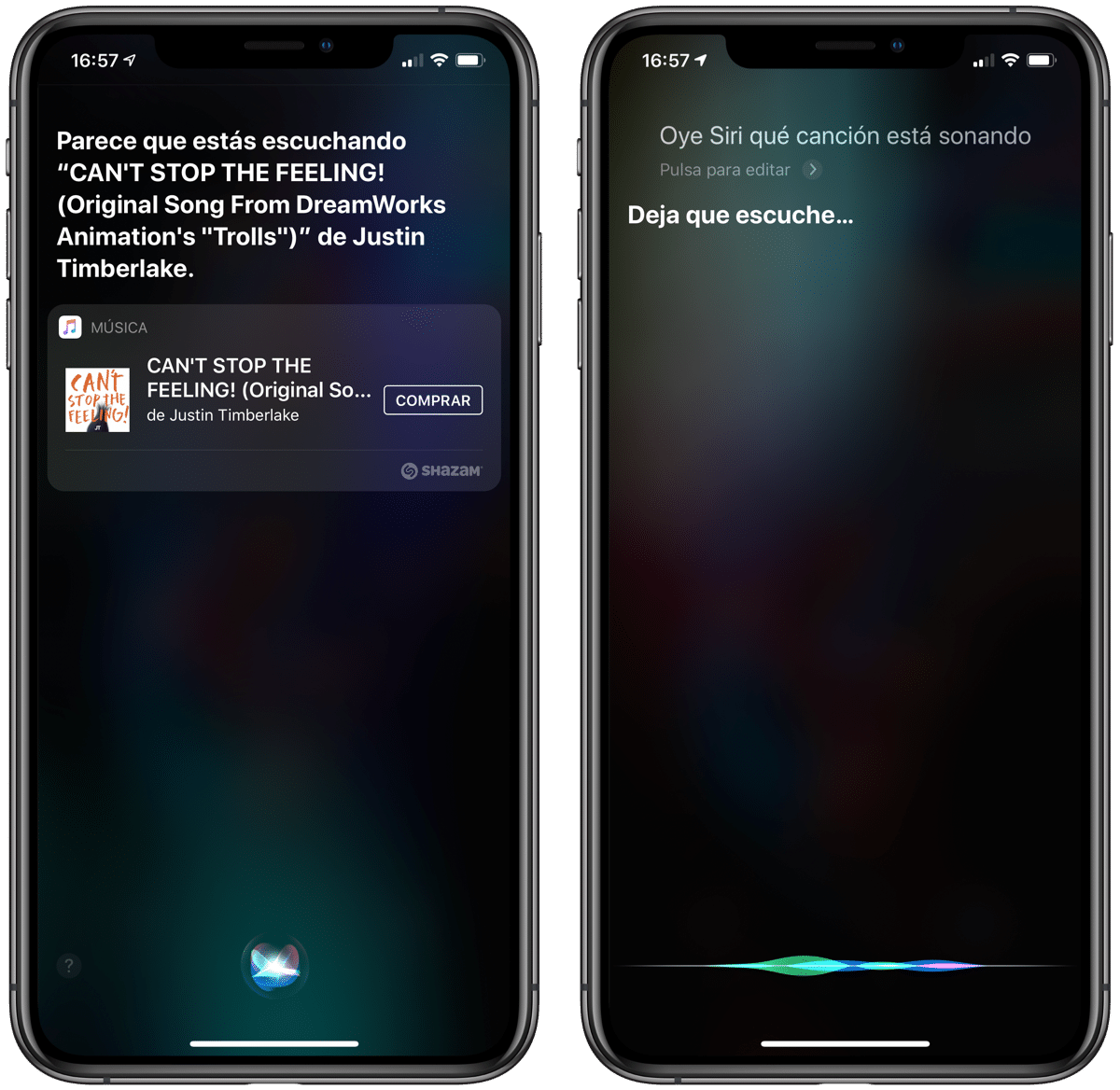
In the case of the Apple Siri assistant, in addition to offering the name of the artist and the theme, thanks to the Shazam application, it offers us the possibility of buying the song or listening to it directly from its paid streaming music service, Apple Music. One detail to keep in mind is that in the upper image capture it is logically reversed. First we invoke Siri and then she listens and offers the data, do not look at the order of the captures since it is the other way around.
How to see the artist and theme of a song on Android
Now we are going to do the same thing we did on our iPhone or iPad with iOS but with an Android device. The reality is that it is the same as we did but using the Google assistant through the voice command «Ok Google«. Once the wizard is invoked we have to ask the same question that we did in iOS, what song is this?
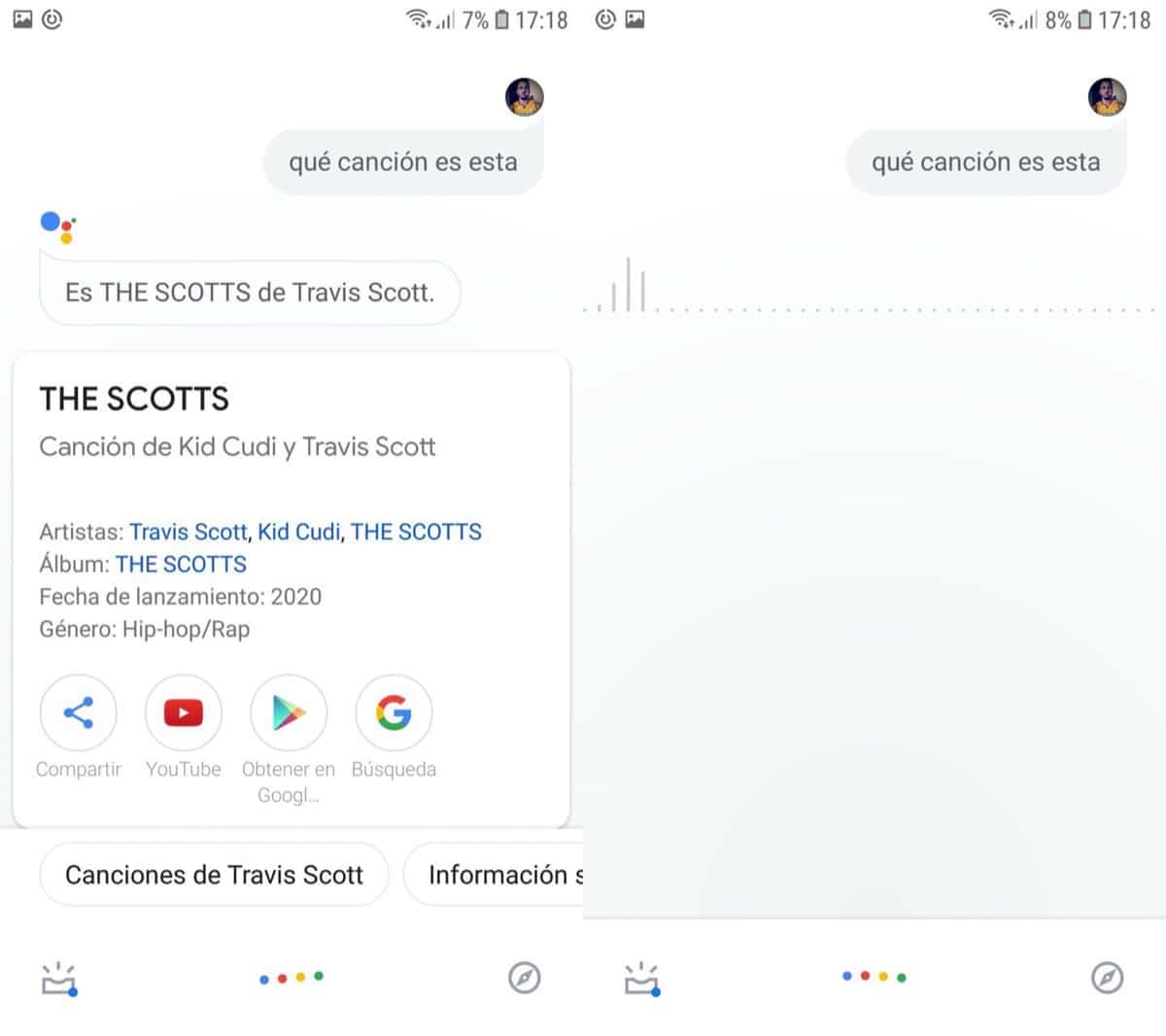
As you can see in the Google assistant we also have the information of the release date, the genre to which the music belongs and it can be shared easily by clicking on the bottom. Both systems offer a speed and simplicity that in many applications for identify music we do not have. We can say that this is the best option for you to know a song and artist that is sounding in a productive and simple way.
Third-party apps work fine but aren't necessary
We know of the existence of third-party applications that can perform this task and even improve the options offered by Apple or Google's own assistants, but without a doubt it is much faster in almost all cases to ask the assistant directly what song is playing at that moment and, above all, the amount of information is great it offers. As I say, we do not have the possibility to "launch" that song directly to our favorite music service as we can do with some apps, but this is the least for many users.
The good thing about using this method in addition to simple and fast What it is, is that it offers everyone the possibility of seeing what song is playing anywhere without having to download applications on the smartphone. The wizards are installed on the computers natively so it is easy to use them for these tasks as well as many others.
Did you know this trick? Have you used it before?