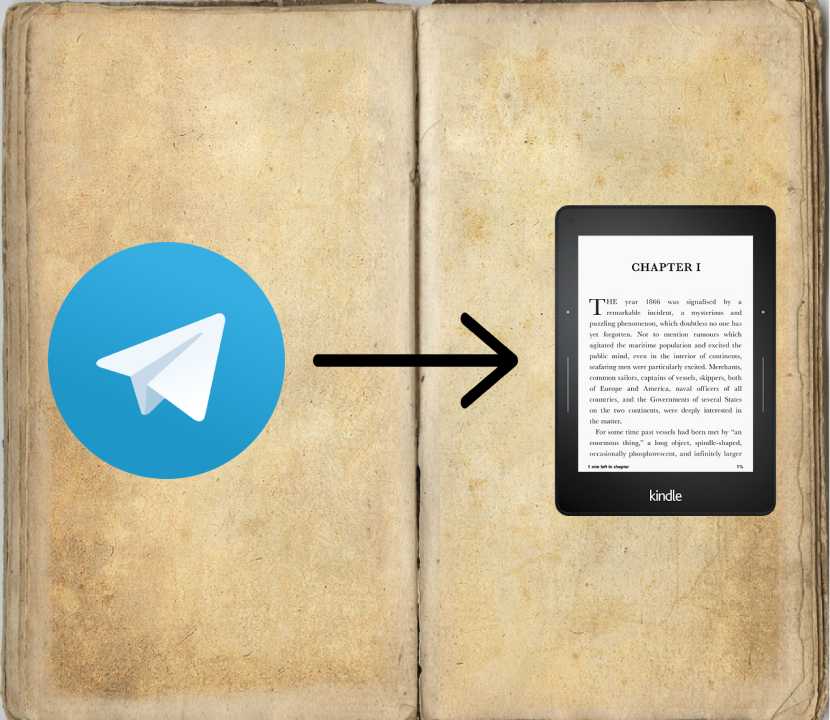
If you use Telegram often, you will know that bots of this messaging application allow us perform all kinds of actions without having to leave itSearch for images, check the weather, create reminders, check the price of an Amazon product, etc.
Today we are going to present you a tool which will undoubtedly be very useful for Telegram users have a Kindle Or simply use the app to read eBooks on smartphones and tablets. And is that if you usually read on your Kindle, you will know that send the books from your computer sometimes it is a bit cumbersome. But with this tutorial from now on it will be much easier.
The first thing we have to know is that the bot supports the following file types:
- Microsoft Word (.DOC, .DOCX)
- HTML (.HTML, .HTM)
- RTF (.RTF)
- JPEG (.JPEG, .JPG)
- Kindle Format (.MOBI, .AZW)
- GIF (.GIF)
- PNG (.PNG)
- BMP (.bmp)
- PDF (.PDF)
Once we have verified that our file is compatible, we open Telegram and we add the Bot «Send to Kindle» (@KindleRobot).
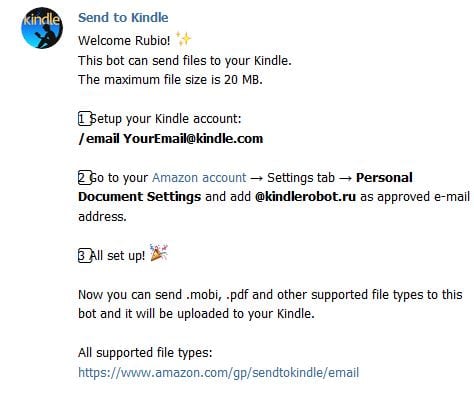
After we see the message that we see above with the instructions in English, the first step will be set e-mail address that we have on our Kindle. For it, we write the command «/ email tuEmail@kindle.com» (without quotation marks). After that, we will access our amazon account. After entering the setup menu, in the option of «Contents and devices» we have to add "@ kindlerobot.ru" as an approved email account.
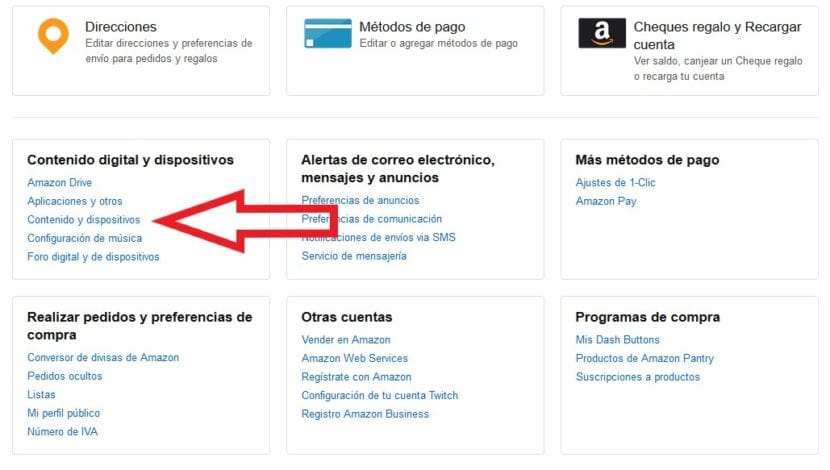
Thus, Amazon will know that the eBooks that arrive through the Bot are from a source authorized by us. Once our account is authorized, the last step will be drag our eBooks to the Telegram Bot. Thus, will be sent completely automatically to our Kindle. Thanks to the Bot we can send several eBooks simultaneously with an automated process much easier than the usual one.