
For several years social networks are part of our daily routine. And they have evolved a lot since we started using them. Instagram, partly thanks to stories, is currently one of the most used worldwide. And we have seen important changes and updates that even modify the way we use them.
One of the most acclaimed tools, and also more used today, are the stories. Ephemeral publications with videos, text or images that last 24 hours in our profiles and then they are removed from the application. A true Instagram hit that has already been "copied" by Facebook and we even see something similar on the Netflix website.
Share in your stories other publications
The main purpose of Social Networks is the interaction of its users. Likes, comments on posts or stories, or mentions. There are several ways we have to interconnect one account with another. But today we bring you another new one that has been a success in recent months.

Have you not seen user profiles who share posts from other accounts in their stories? We are not referring to a "repost" that is done with an external application and consists of posting a publication from another person, which has been more or less a "retweet". In this case we don't need external apps, we can do it from the Instagram application itself.
But we have to know that to be able to share the story of another account in our stories there is one essential thing. We must have been mentioned in the post that we want to share. Y to be able to share a post, The only one condition indispensable is that account is not private. If so, to share that publication in which we are mentioned you just have to follow these small steps.
This is how another post is shared in your stories
When you want to share a post
From the publication of the account that we want to share, and checking that it is not a private account, we will select the icon of the paper plane that is used to send. In doing so, the first of the options available is that of «Add publication to your story».
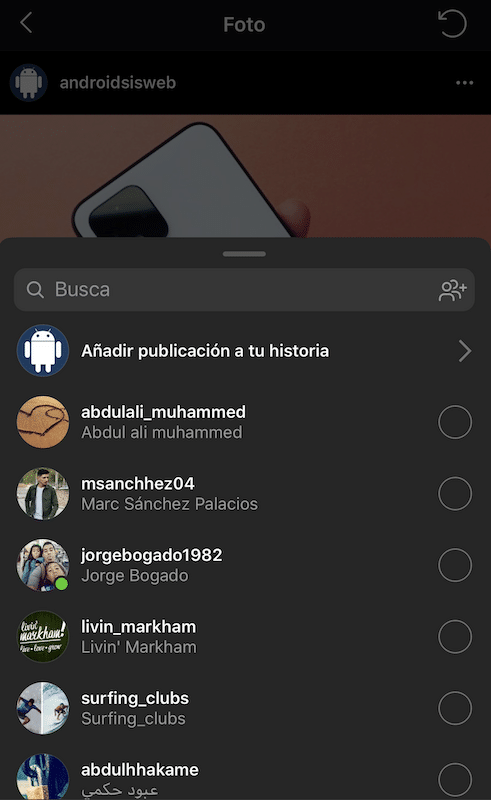
Selecting this option the window opens automatically to create a story with the chosen publication. We can publish it as is and we will only see the first of the photos or the cover of the video of the original publication published. Or if we prefer, we can also customize it adding text, animations, emoticons or mentioning it to any other user.
Once the publication chosen in our stories is shared, the person who sees it can go directly to it. Clicking on the image post central, an invitation will appear that says «See publication»That directs us to the original post.
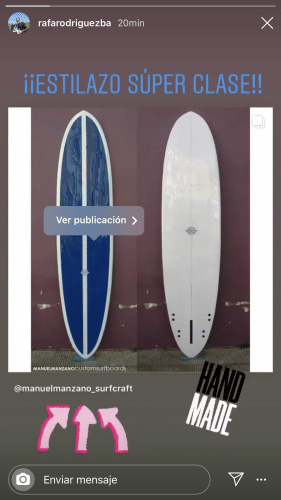
When you want to share a story
To share a story from another account, as we discussed before, it is essential that we are mentioned in this publication. And sharing it is even easier than sharing a post. When we open the story from our post, at the bottom there is a button that says "add to my story".
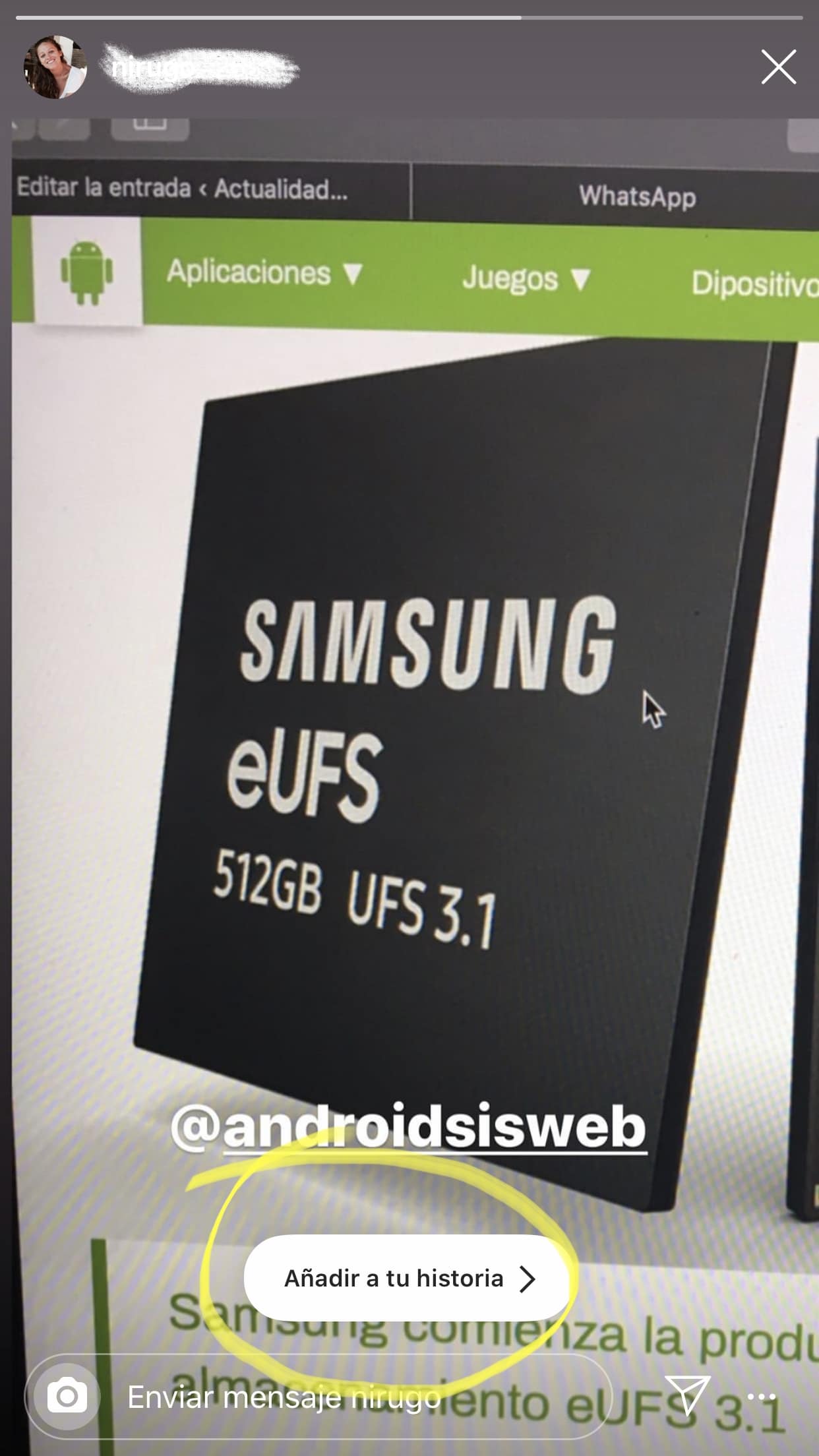
We will only have to click on it and that's it. We go back to the story creation screen and the same as with the publications. And in the same way, we can publish as is, or "tune" our own story a bit by adding whatever we want.
Your stories will gain originality and audience
You didn't expect it to be so easy? With two easy steps you will be up to date in the handling of Instagram. And you can give more activity to your profile adding stories about posts that you like or attract your attention. Or share the stories in which you have been mentioned so that they are even more popular.
If you are an Instagram user and you enjoy seeing photos and publications of others, now you can make the best ones yours and thus increase the number of followers.