
In late 2019, Google officially launched Google Stadia, the pthe streaming video game platform With which you want to enter another method so that sporadic or regular players can enjoy the latest titles, in addition to the classics, without the limitations of an old team.
Since last April 8, Google allows us to test for two months and completely free of charge the Google Stadia Pro payment service, a service that allows us to enjoy from our Android smartphone or tablet and PC or Mac the titles that are currently available on the Google platform.
If you are already a Google Stadia Pro user, before foaming at the mouth, you should know that Google will not charge you for the next two monthly payments of this service. Although the catalog is still very small, we can find Destiney 2, GRID, The Collection or Thumper, in addition to being able to acquire new titles in the store, games to which you can continue playing even if you cancel your subscription to Google Stadia Pro when the two free months it offers us have passed.
Google Stadia requirements

Like any streaming video service that offers content in 4k, the connection speed also is a factor to consider in Google StadiaAlthough if we take into account the reduction in quality that YouTube, Netflix, Disney and other services have implemented due to the coronavirus, and that Google has announced that 4k quality is not enabled in this test, the requirements are greatly reduced.
- 4K quality requirements at 6th fps, HDR and 5.1 Surround sound, the minimum speed of our connection must be 35 Mbps.
- To play 1080 at 60 fps, HDR and 5.1 surround sound, we need at least 20 Mbps.
- The minimum requirements to be able to enjoy Google Stadia at 720p and 60 fps with stereo sound, we need at least 10 Mbps.
Where can I play Google Stadia

The idea of Google Stadia is to allow any user to play any title available on both consoles and PC from any device, whether mobile, tablet or computer. The entire loading process is done by Google's servers, which in turn transmits the game's content to our devices through a video stream.
Google Stadia is available on Windows, macOS and Linux (works through the browser), as well as on tablets and smartphones * managed by Android or ChromeOS. For these last devices, it is necessary, yes or yes, to have a compatible remote as the onscreen controls are not displayed. We can also connect this command to the computer, although it is much more comfortable to play with a keyboard and mouse.
In the case of a smartphone, not all models currently available on the market are supported. Below we show you all the smartphone models compatible with Google Stadia:
pixelNot compatible
pixel XLNot compatible
- Pixel 2
- Pixel 2 XL
- Pixel 3
- Pixel 3 XL
- Pixel 3a
- Pixel 3a XL
- Pixel 4
- Pixel 4 XL
- Samsung Galaxy S8
- Samsung Galaxy S8 +
- Samsung Galaxy Active S8
- Samsung Galaxy Note8
- Samsung Galaxy S9
- Samsung Galaxy S9 +
- Samsung Galaxy Note9
- Samsung Galaxy S10
- Samsung Galaxy S10E
- Samsung Galaxy S10 +
- Samsung Galaxy Note10
- Samsung Galaxy Note10 +
- Samsung Galaxy S20
- Samsung Galaxy S20 +
- Samsung Galaxy S20 Ultra
- Razer Phone
- Razer Phone 2
- ASUS ROG Phone
- ASUS ROG Phone II
Where is Google Stadia available
Like at the time of its launch, Google Stadia is available in the same countries as at the time of its launch:
- Spain
- Belgium
- Finland
- Canada
- Denmark
- France
- Germany
- Ireland
- Italy
- Netherlands
- Norway
- Sweden
- United Kingdom
- United States
Try Google Stadia Pro for free
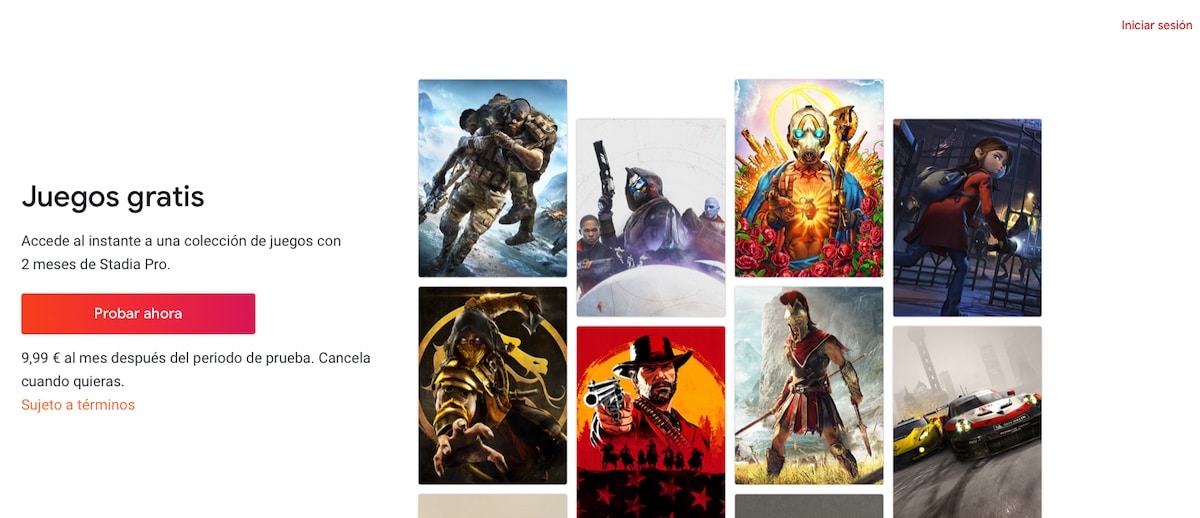
- First of all, we must visit the Google Stadia official website and click on Try now.
- Next, we select our Google account to which we want to associate the 2-month trial that Google Stadia offers us. To access Stadia through a computer, we need to use Google Chrome or any other Chromium-based browserand new Microsoft Edge.
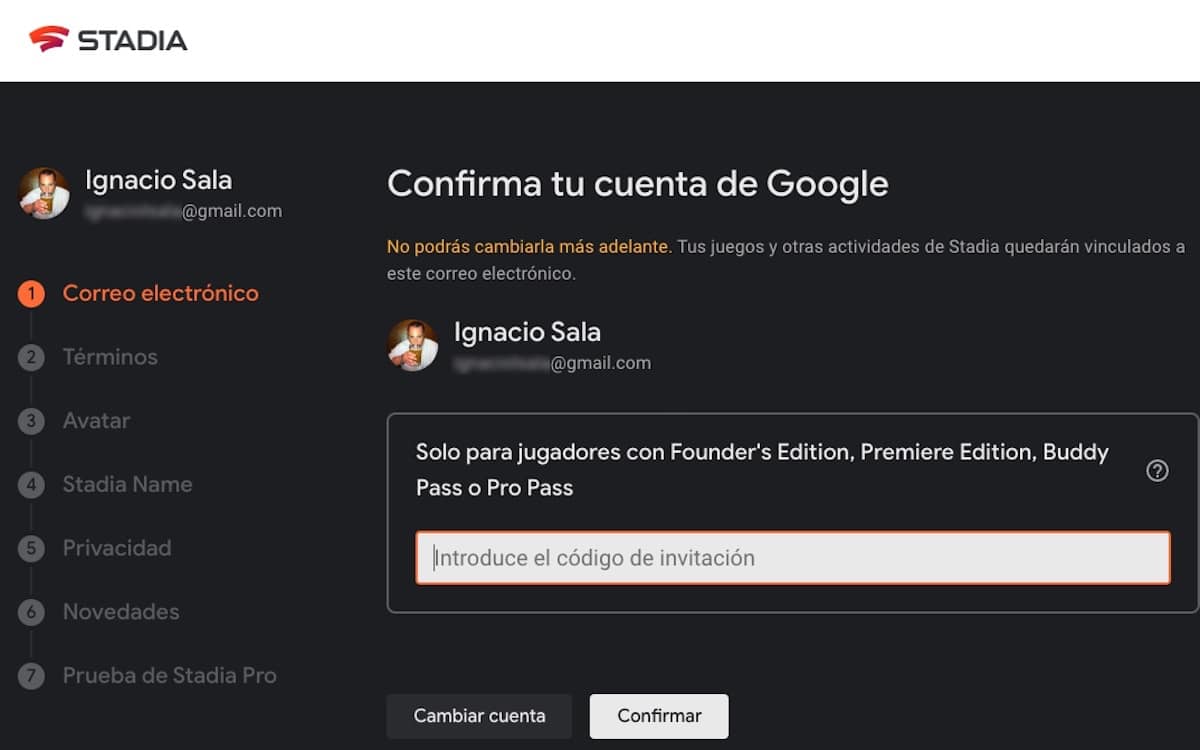
- Next, we confirm that this is the account we want to associate Google Stadia with. This step is important, since later we will not be able to change the account to which we associate this service.
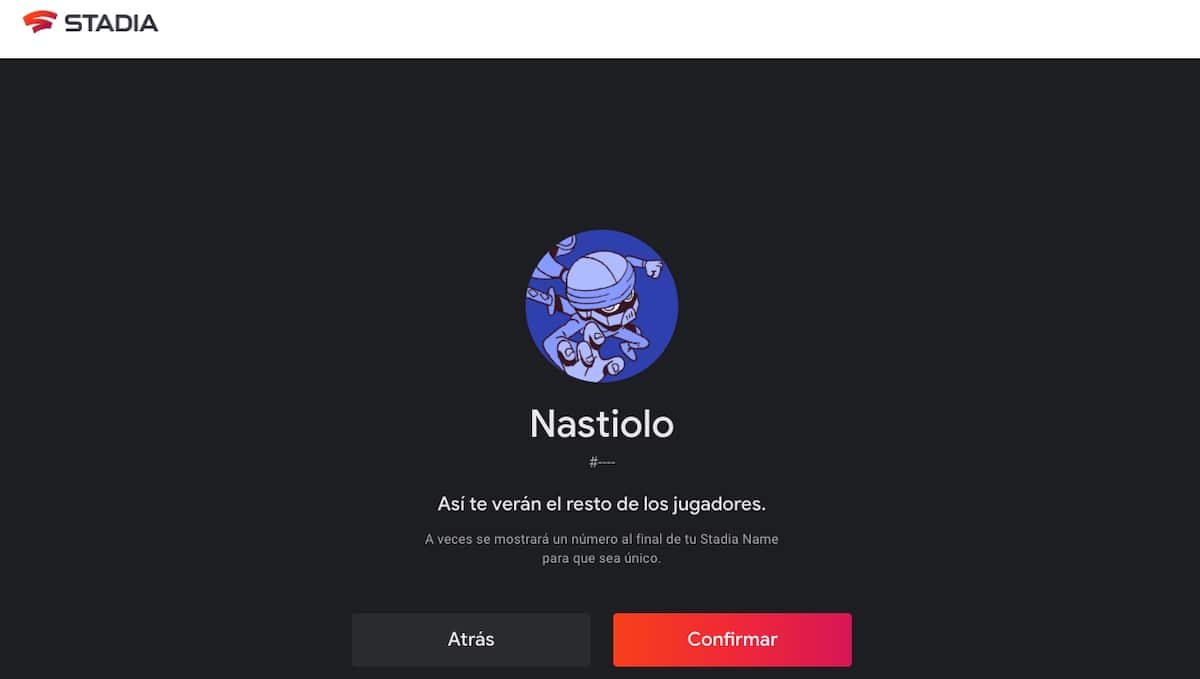
- In the next step, we must choose the avatar that will represent us on the platform, an avatar that we can change at any time and then the name we want to use in Google Stadia.

- Finally we must establish the privacy related settings and that we can find on any other platform such as:
- Who can send friend requests
- Who can send you invitations to groups and voice chats.
- Who can send you invitations to play
- Who can see your friends list.
- And within our ActivityWe can also establish who can see our games and logos, online status and the title we are playing.
- In the News section, we can subscribe to Google Send us an email with all the news in both software and hardware products.

- In the last step, we must click on Start test to be able to access the two-month free trial offered by Google Stadia Pro. Finally, we have to enter our credit card details and sign up on the calendar, the date from which the service will be paid again.
How to play on Google Stadia Pro
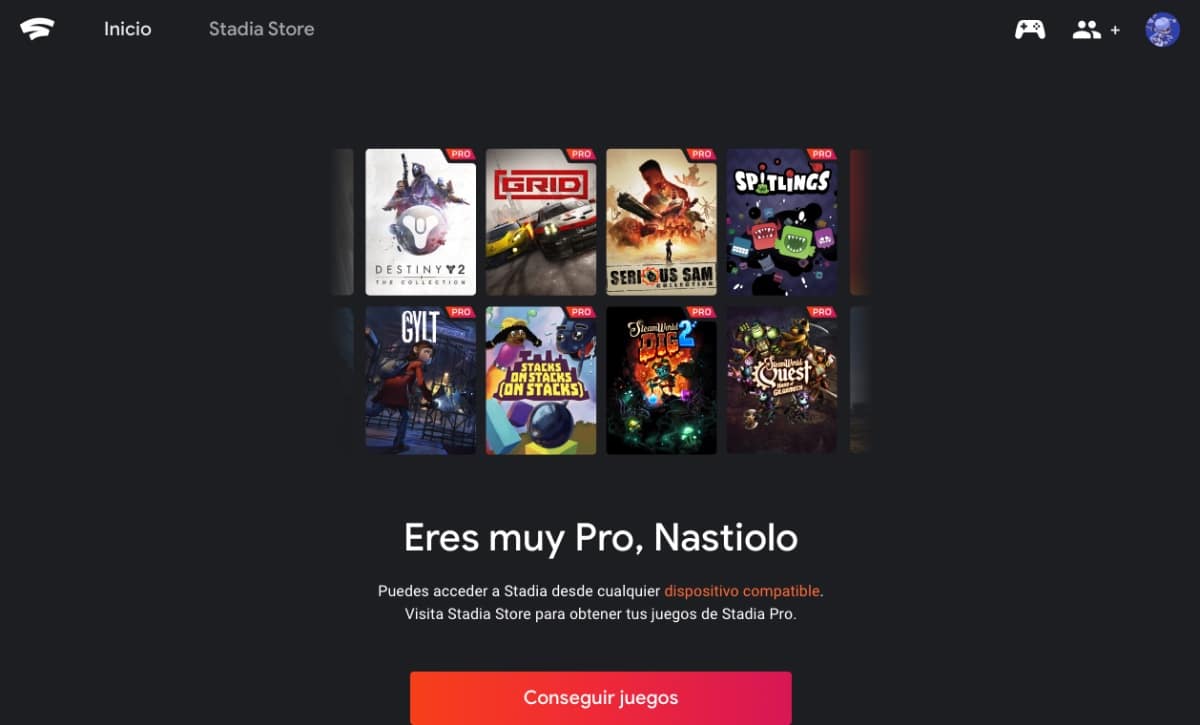
Once we have registered, the upper image will be displayed. To start enjoying the games that Google Stadia Pro offers us during the next two months, we must first, associate them to our account by clicking on Get games.
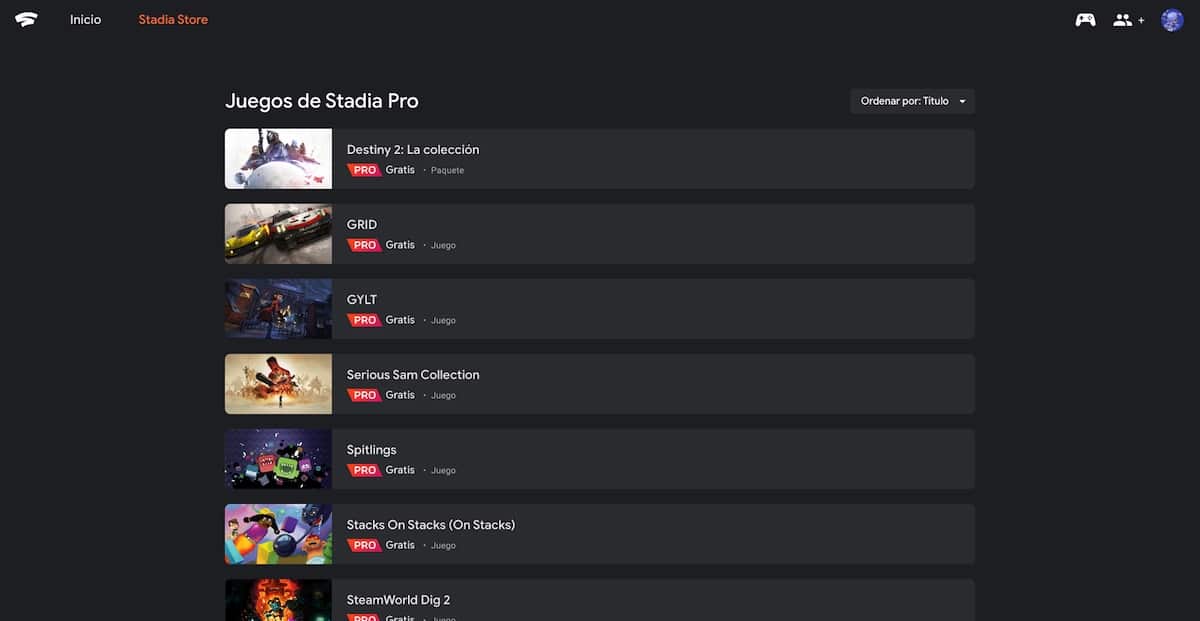
Below will be shown all games available on the platformBoth those that are available for free and what we can buy through this platform, games that will always be associated with our account and we will be able to play even if we stop paying the Google Stadia Pro subscription.
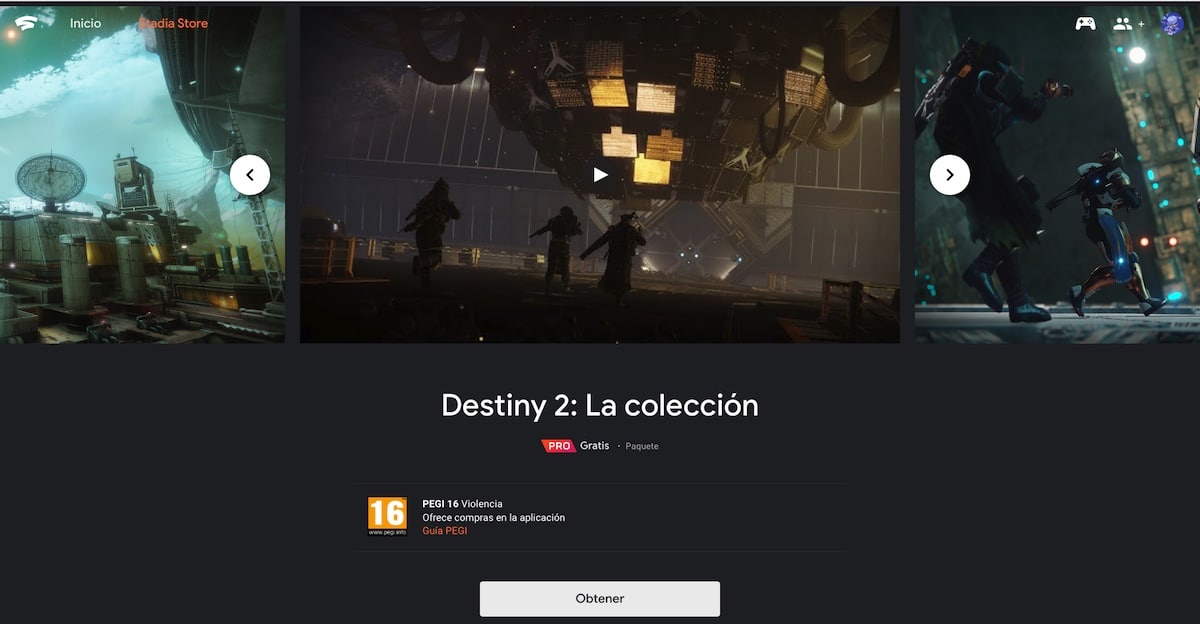
To associate a game to our account, we must click on the title in question and on its detail click on Get.
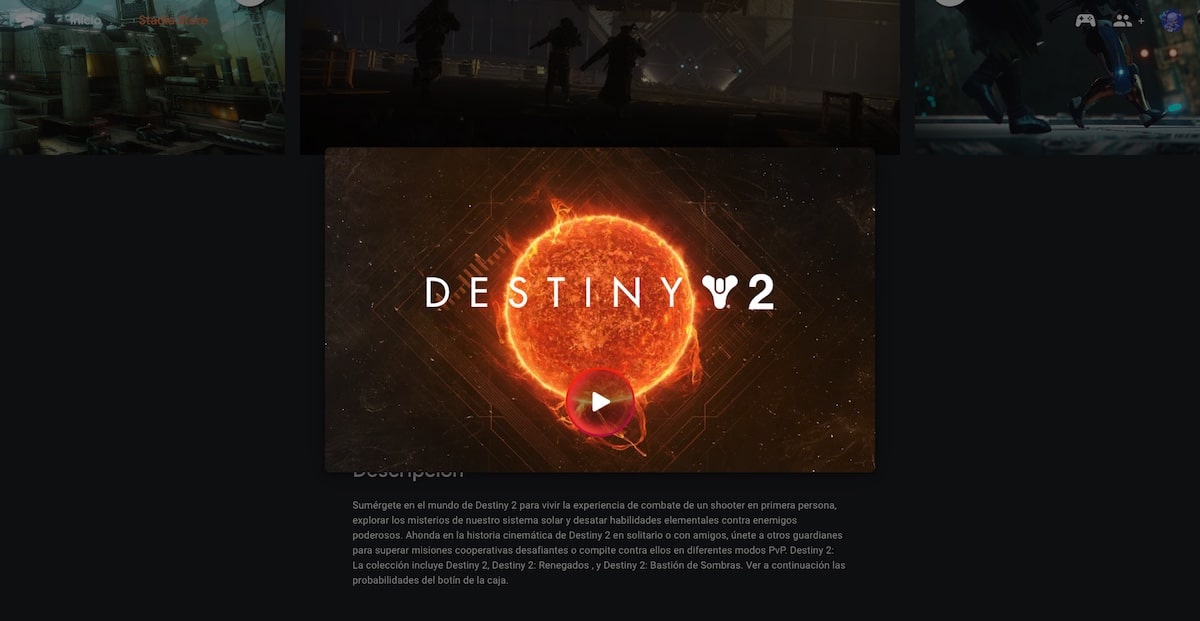
Once we have associated the game to our account, we just have to click on the play button shown on the cover of it. At that time, we will have to configure the different options of the game in question, if it is the first time we run it before starting to enjoy it.