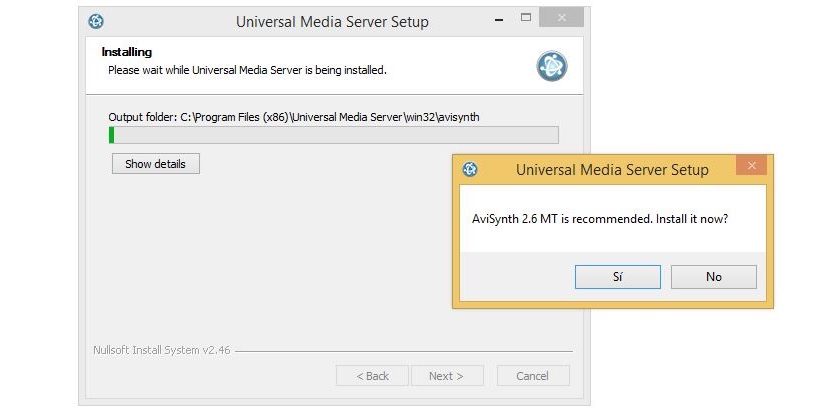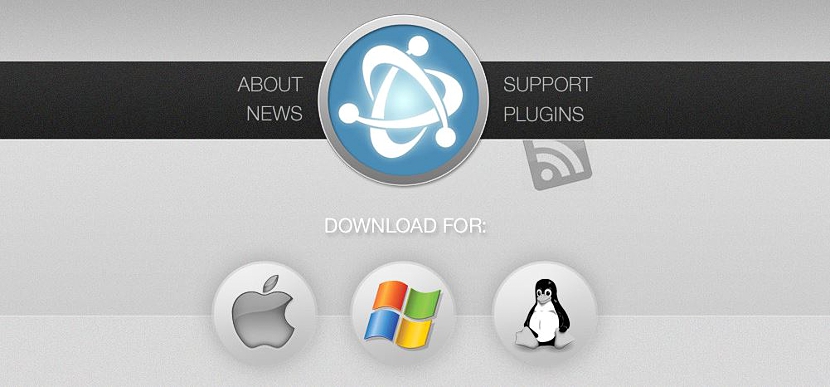
Would you like to have a Media Server at home to transmit movies to every corner of it? Currently there are a large number of accessories and devices that can help us with this task although, if at home we have an old personal computer that we do not use to a great extent, at the same time we could be turning it into a streaming Media Server with Universal Media Streamer.
Universal Media Streamer is just that, that is, an interesting tool that will help us convert (literally speaking) to a conventional computer, on a sophisticated video server. The convenience is found if at home we have a certain number of mobile devices, from which we will have the possibility of watching any video wirelessly, something that we will explain below with small tricks and conditions, which you must take into account to achieve this goal .
Download, install, and run Universal Media Streamer
Universal Media Streamer It is an open source application, this being the first feature that is worth mentioning, because with this we will not need to make any type of payment, on the contrary, the use can be indefinite (until the author says otherwise). The second part of the news is also good, because Universal Media Streamer has a version for Windows, Linux and Mac, there is no pretext for not using this tool.
We have done a first test on a conventional Windows computer and the results are really magnificent, although there are certain details that we must take into account so that the execution is not half done. Once we install Universal Media Streamer on our Windows computer (according to the test we have done), in its first execution we will be asked for the presence of Java, You must accept the download and installation of said add-on so that the whole system works well.
In addition to this, Universal Media Streamer will also ask us to install a small third-party tool, which will help us to share and synchronize all the information on our hard drives to any mobile device we have at home. If we have met each of these characteristics, then we will be ready to enjoy any movie wirelessly as long as all computers are connected to the same network.
Notification window streaming
Universal Media Streamer will host a small icon in the Windows notification bar, which it will help us to run it as if it were a small shortcut. As long as we do not synchronize any type of mobile device to our computer using the tool as a bridge, a red icon will appear in the interface of this tool that will simply indicate a lack of synchronization.
Now you just have to go to your mobile device and run any tool that has the ability to play videos; most applications of this nature have the ability to detect devices that can stream via DLNA, having to use it to try to find our server.
In the application interface to play videos from your mobile device Universal Media Streamer will appear as a to capture the videos via streaming. You just have to select this option to start browsing each of the folders on your personal computer and thus try to find the videos you want to play from your mobile device.
We have done a small test on an Android Internet TV Box and where, a specific player (Good Player) has been used, which has identified our computer as a video server. Their reproduction is quite agile, there is no type of interruption or screen freezing.
If at that same moment you return to your personal computer and check the Universal Media Streamer interface, you will be able to admire two very interesting aspects.
One of them is in the capture that we have placed in the upper part, and where we are clearly informed that the synchronization is executed, since the equipment is connected.
A little further down you will find all the devices that are connected to your computer through Universal Media Streamer, in our case being the Android icon.