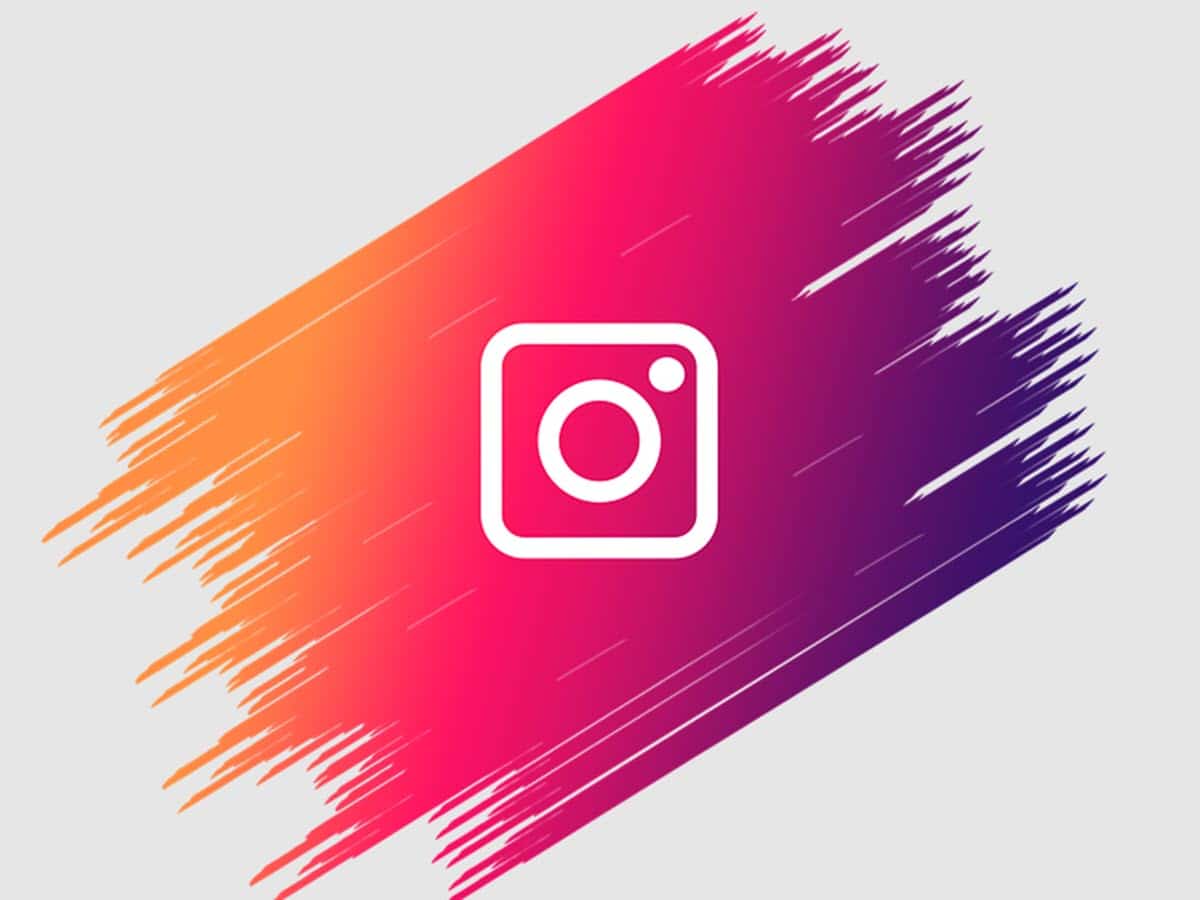
Privacy and security are fundamental aspects in our days, when the presence on the web of each person is increasing. At the moment we handle everything from bank accounts to personal data on social networks such as Facebook, Twitter or even Instagram, where we usually expose a lot of our day to day. That is why, from the beginning, on any platform where we have to interact with other users, there is the possibility of blocking it. However, next we want to talk about the opposite process, that is, how to unblock someone on Instagram?
If you want to give access to your account again or to find someone who you had previously blocked on the platform, here we will tell you all the steps to follow to achieve it.
Is it possible to unblock someone after they have been blocked?
The answer to this is yes. This is a core process for any platform in its area of security and privacy, since the blocks can also be applied by mistake or other circumstances different from any risk to our physical or digital integrity. For this reason, the possibility of undoing this action has always been incorporated. However, it is not always something that is available in the most intuitive way and it is the reason why we want to tell you how to do it on Instagram.
This will be very useful for when you want to review your blocked list and decide to return access to a user. Remember that, while you have someone blocked, this person will not be able to find you on the entire social network through the search engine and if they do so by entering the link on the web, they will not be able to see anything. Also, it will be impossible to mention or tag you in posts and will not be able to see your stories.
In this sense, we are going to see how to unblock someone on Instagram from the different platforms.
How to unblock someone on Instagram?
From the phone
Instagram for Android and iOS have similar interfaces, so we can use the same instructions when unblocking someone. To do this, we have several ways available, however, they are all really simple. In that sense, the first answer to how to unblock someone on Instagram is the simplest:
- Go to the Instagram search tool.
- Write the name of the user in question.
- Tap the unblock button that is presented in place of the follow button.
This alternative is functional if we want to unlock a couple of users within the platform. However, when the number increases, this task can become quite exhausting, so it is best to resort to the blocked list.
Unblock on Instagram through the blocked list
If you are looking for how to unblock someone on Instagram, another very simple way that the platform proposes is the blocked list. This section concentrates all those users that we have blocked at some point and offers the possibility of unblocking them immediately. As we mentioned before, it is a perfect alternative for when we want to unlock more than one user in the fastest way.
To get to the blocked list, you can follow the same instructions on both Android and iOS, since there is not much difference. In that sense, tap on your profile photo at the bottom right of the Instagram interface and then tap on the 3 horizontal stripes icon at the top right.
This will display a series of options, enter “Configuration".
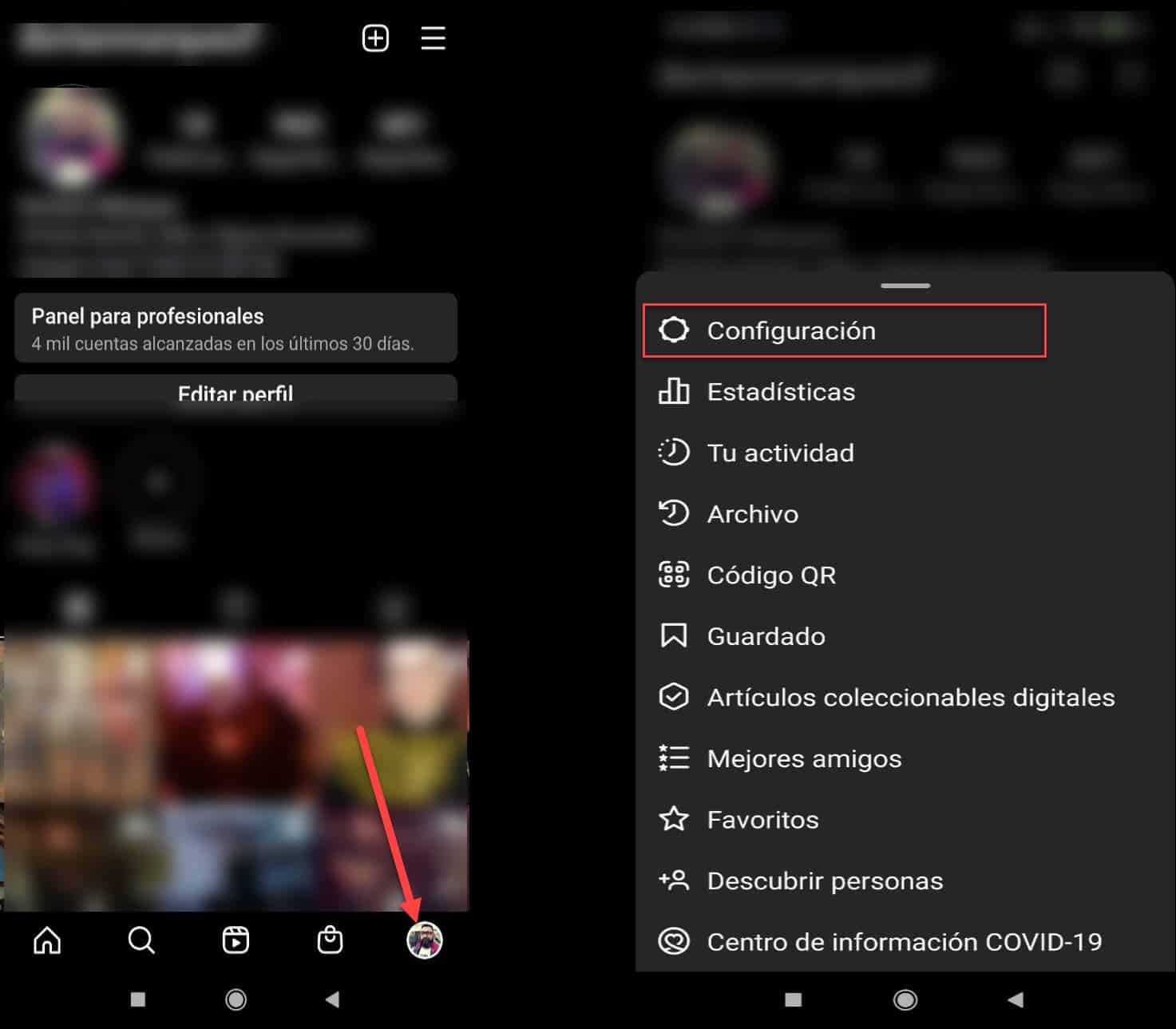
Once inside, go to the section “Privacy ” and scroll to the bottom where you will find the option “Accounts locked".
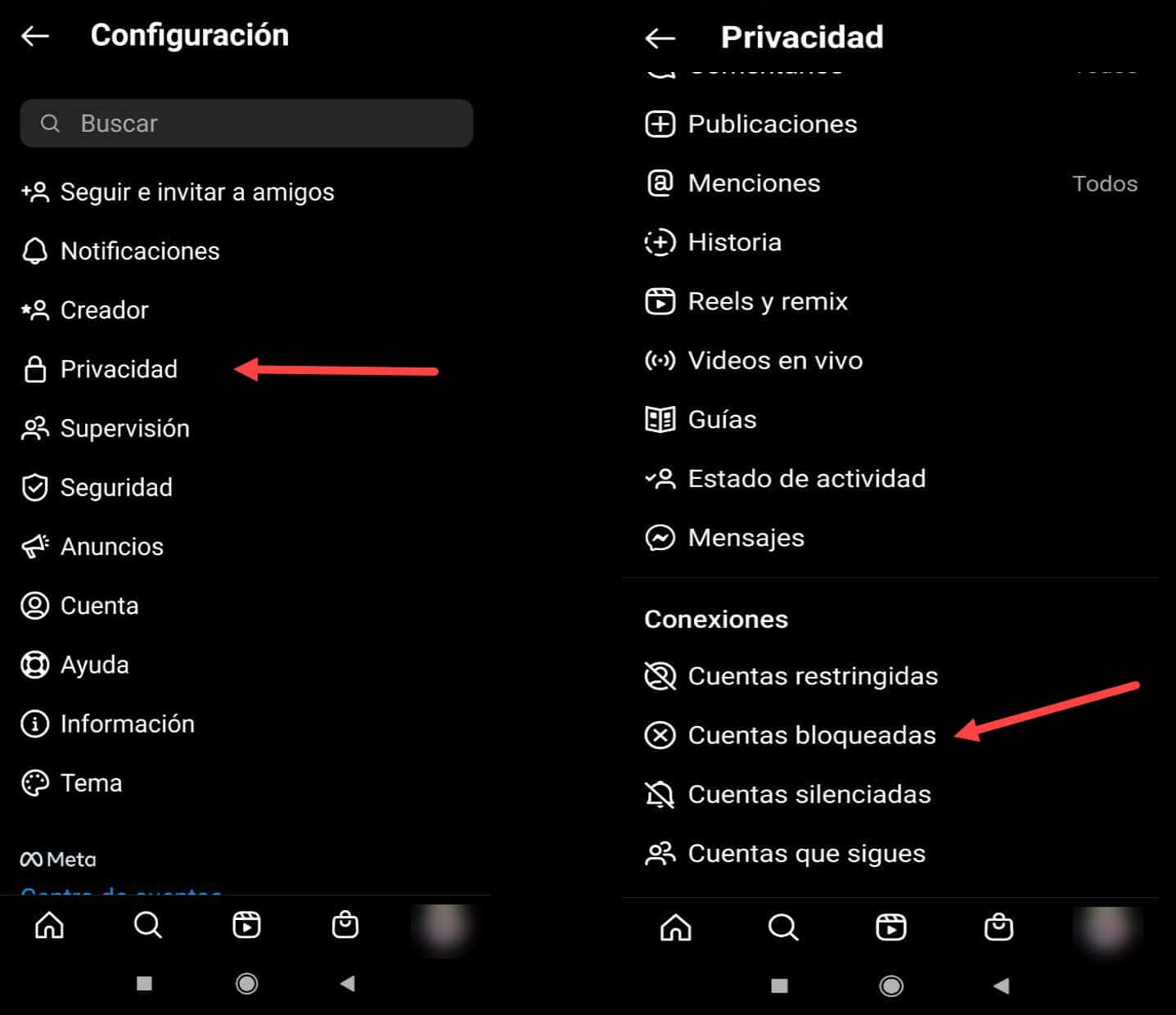
When you enter, you will see a list with all the accounts that you have blocked since the beginning of your account and right next to it the button “To unlock".
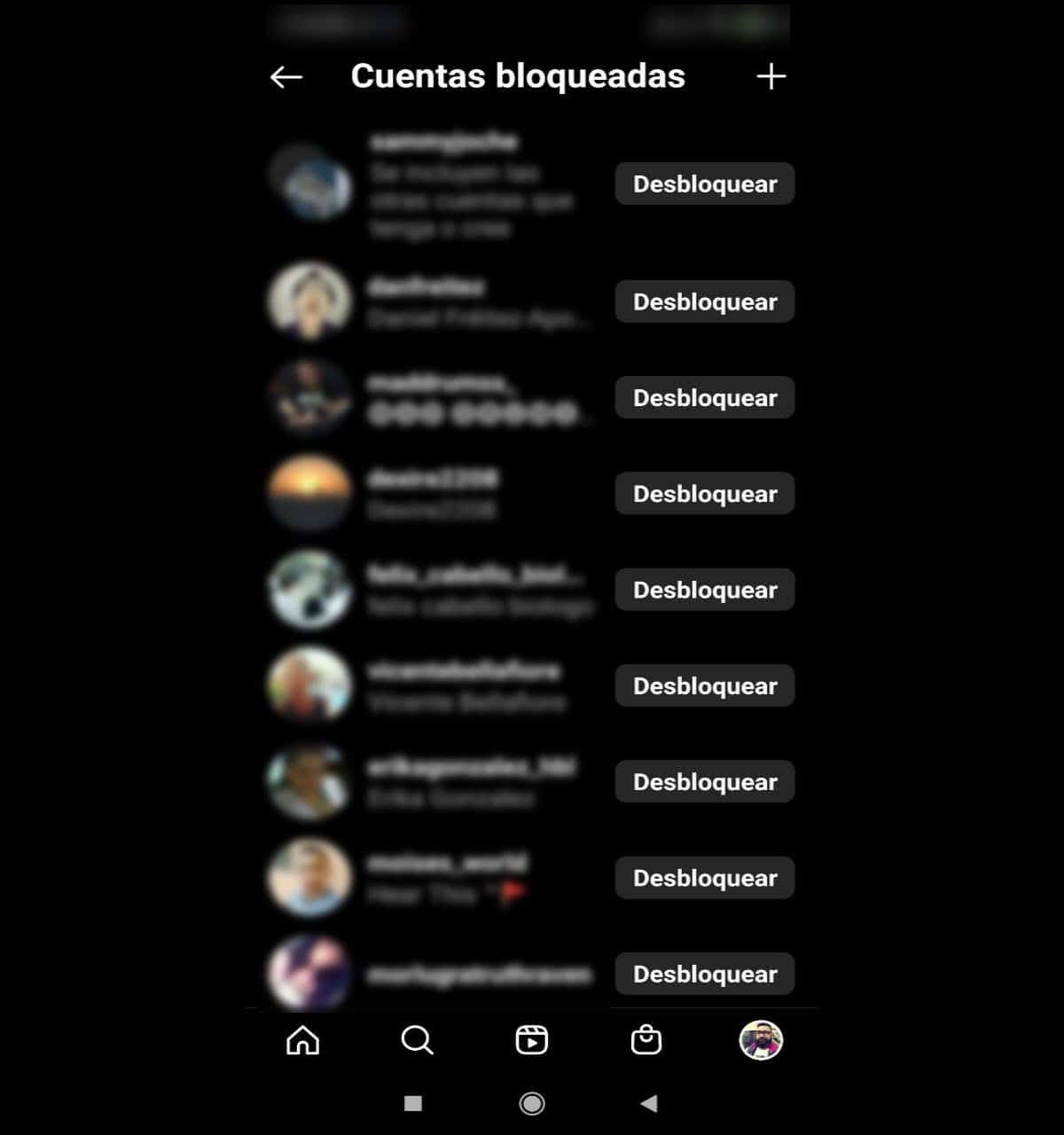
It is very interesting, because you could find users that you do not remember having blocked and to whom you could give them access back.
It should be noted that, in the same section of Blocked Accounts, you will also see an area of Silenced Accounts, from where you can do the same as with the previous one. However, this refers to those users that you have decided not to block, but to keep out of your feed and your stories section.
From the web
If you are from your computer, you can also unlock accounts on Instagram. However, we must highlight that this version of the platform does not offer access to the blocked list and therefore we can only resort to unblocking users one by one. In this sense, we will have to resort to the search tool, insert the name of the account and click on the "Unblock" button.
Although all the alternatives that Instagram offers to unblock are easily and quickly accessible, the best option is undoubtedly the list of blocked accounts due to its wide scope. YoIt's also worth taking a look at the muted accounts area to bring those accounts back on your radar that you might not remember removing.