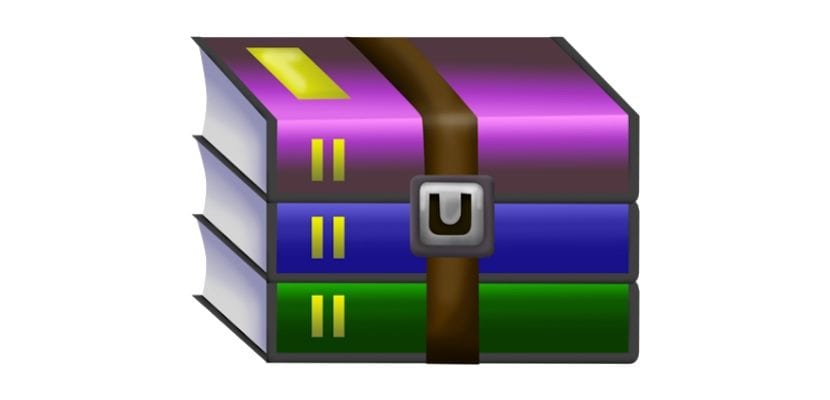
In recent years, as fiber has been expanding through many homes, it is difficult to find homes that still do not have an Internet connection through fiber optics, as long as they are in an urban nucleus, since in the countryside it is still they depend on satellite connections with very low speeds.
Increasing the speed of Internet connections has allowed us to share large files over the Internet, without size being a concern. But depending on the type of file we want to share, it is likely that on more than one occasion we have been forced to compress it before sharing it.
In the market, and for many years, we have at our disposal different compression formats, however, the most popular have always been ARJ (in MS-DOS), RAR and ZIP. In this article I will show you how we can unzip rar files on your PC, Mac, tablet or smartphone.
If we have to share several images together or documents, the fastest way to do it is through a compressed file, a file that we can later send through the different services available in the market to send large files. As well We can upload it to the cloud and share the corresponding link with the recipient.
How to unzip RAR files on PC

In recent years, Microsoft is betting, like Google and Apple, to offer applications compatible with its operating system through its own application store. This store not only offers greater security for each to all users (they are free of any type of virus, malware, spyware ...) but it is also un excellent showcase for developers.
Of course, the problem that we can face in the Microsoft Store is that the applications, for the most part, are designed for a touch interface, far from what we are used to. Although it is true, that it has only been open for a couple of years and the number of available applications is still very small, today we can find applications that allow us unzip RAR files quickly and easily.
If the versions available in the Microsoft Store are not to your liking because of the interface, you can go to the development website and buy / download the desktop application, although it is an application with which we are hardly going to spend time, we are just going to have to get used to using it.
RAR Opener
RAR Opener allows us to open any file in RAR format in a few seconds, it is also compatible with the 7Z, ZIP, TAR, and LZH formats. It takes up very little space on your hard drive and It hardly requires memory to do its job.
Download RAR Opener from the Microsoft Store
8Zip Lite

8 Zip allows us not only to decompress files in RAR format, but also allows us to decompress files in other formats such as Zip or 7z, All this for free.
Rar Zip Extractor Pro
Rar Zip Extractor Pro is compatible with all popular formats that allow you create and extract archives in formats such as 7z, ZIP, RAR, CAB, TAR, ISO among other formats. Using this application, you will be able to work with multivolume archives, decompress entire archives and selected archives, create and extract password protected archives
Download Rar Zip Extractor Pro
How to unzip RAR files on Mac
Both inside and outside the Mac App Store, the official application store for Mac computers, we have at our disposal a large number of applications with which we can decompress and compress files in RAR format. Below we show you which are the best applications for unzip RAR files on Mac.
RAR Extractor and Expander
Simple application that allows us to decompress the files in Rar and Zip formats. It does not support protected files with passwords but with multiple volumes.
Decompressor
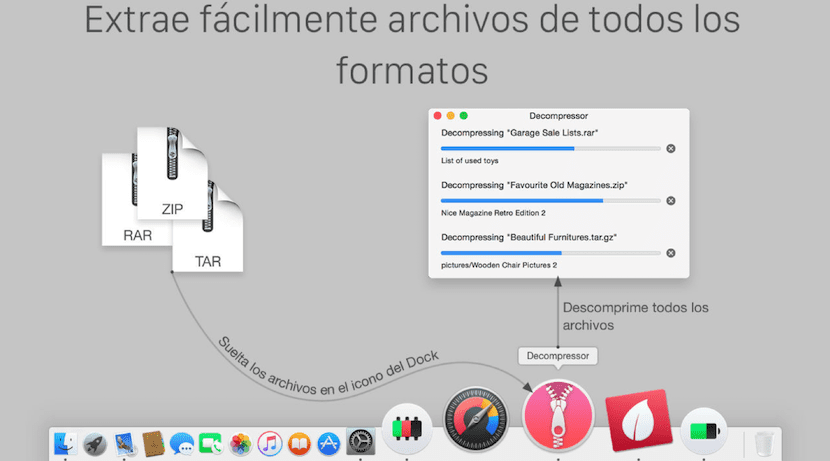
Decompressor is the ideal tool to quickly extract all files with common formats (Zip, RAR, 7-zip, Tar, Gzip…). What's more, supports password protected files and it shows us an interface that we can customize to our liking.
cake
Keka is one of the best applications that we can find today in the Mac App Store and that allows us to interact with any type of compressed file, whether you are 7Z, ZIP, RAR, TAR, GZIP, BZIP2, XZ, LZIP, DMG, ISO, LZMA, EXE, CAB, WIM, PAX, JAR, APK, APPX, XPI, IPA, CPGZ and CPI. In addition, it allows us to compress files in the formats: 7Z, ZIP, TAR, GZIP, BZIP2, XZ, LZIP and ISO
How to Unzip RAR Files on iPhone / iPad

Although it may seem pointless to be able to unzip RAR files on iPhone / iPad dDue to the limitations offered by Apple's closed ecosystemYes, we can do it, that is, without leaving the application that allows us to do it and sharing the unzipped files with the applications with which it can be opened.
It will be useless to decompress the files within an application of this type and try to open it with the corresponding application if we previously did not share it. The process seems a bit complicated, but once you get that very intuitive.
Readdle documents
Readdle documents is the perfect application not only to decompress files, but also to store files of any type, be it music, video, books ... It also allows us to decompress the most popular compression files.
unzip tool
Fantastic application that allows us to decompress files in rar format as well as zip and 7z. The powerful file manager allows us to decompress the files to later open them with any application.
Zip & RAR File Extractor
This application not only allows us to decompress files that we have stored on our devices, but also allows us unzip those found in iCloud, Dropbox, Google Drive or OneDrive. It supports AES 256-bit file encryption.
How to unzip RAR files on Android

Android operation, it is very similar to what we can find on a PC, where we have access to the file structure, which allows us to download an application to decompress files in any directory to later take them to the corresponding directory or through the application with which we want to open it, browser through the directory structure of our device .
RAR
RAR can create RAR and ZIP archives and decompress RAR, ZIP, TAR, GZ, BZ2, XZ, 7z, ISO and ARJ archives. In addition, it allows us to repair damaged ZIP and RAR archives, recovery registry, usual and recovery volumes, encryption, solid archives, use of multiple CPU cores to compress data.
Simpleunrar
Simple Unrar, as the name describes well, it only allows us to decompress compressed files in RAR format, little more. If you don't tend to deal with password-protected files, this may be the app you're looking for.
Easy Unrar, Unzip & Zip
Easy Unrar, Unzip & Zip allows us to extract rar and zip files quickly through the built-in browser. It supports all versions of rar archives, password protected archives, and multi-part split archives. Supports AES encrypted files