
Video is a format that has been gaining a lot of presence on social networks. Facebook has also bet heavily on video, that many users want to download sometimes. Although for those users who are taking their first steps in the social network, they may not know how a video is uploaded in it.
Therefore, below we show you the way in which you can upload a video on Facebook. Both in the computer version of the social network and in its version for smartphones. So that any user will be able to upload videos on the social network easily at any time.
Requirements to upload videos on Facebook

Before uploading a video on the social network, it is important to know that there are certain conditions. Facebook establishes a series of rules that the videos uploaded must comply with. Not only about the content that is allowed, it is already known that nothing pornographic or violent can be uploaded on the social network, according to its rules. But you also have to take into account that there is a maximum weight and duration when uploading videos.
No video uploaded to the social network can weigh more than 1.024 MB. This is the limit in terms of weight, so it must be taken into account. What's more, the maximum length a video can have is 20 minutes. Another important consideration is that it is recommended that the uploaded videos be in 16: 9 or 9:16, as the preferred image format, so that they fit better on the screen. Once the conditions imposed by Facebook are known, we are ready to upload a video on the social network. What steps do we have to follow?
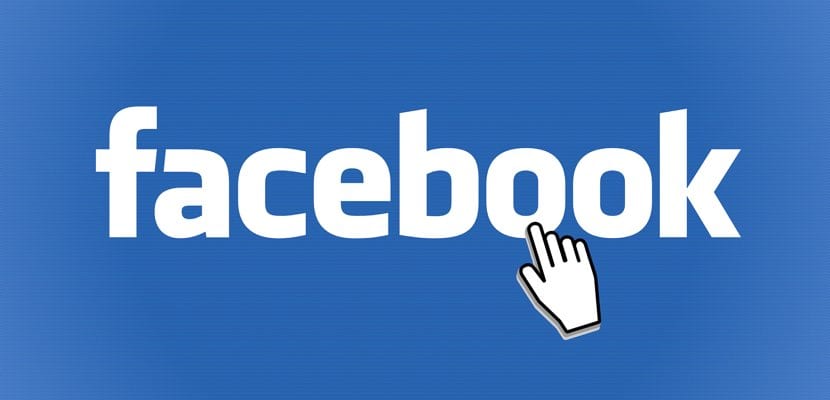
Upload video to Facebook on your computer
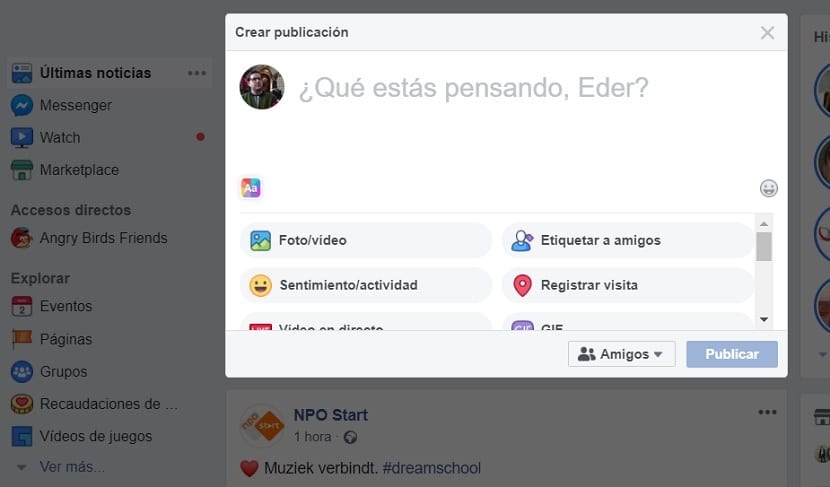
When uploading a video, many users may prefer to use the computer version of the social network. Especially since it is faster to upload a video, which is usually quite heavy, on the computer with the home Internet connection. Therefore, we have to enter Facebook using the browser on the computer and we register in our account on the web. In this way, we are already on the home page of the social network.
In the central part we find a blank box, in which it says What are you thinking? We have to click on it, so that it gets bigger and a few options will appear just below. One of them is Photo / Video, on which we must click. In this way, a folder will open that allows us choose the video we want to upload from the computer. So, we just have to search for said video in the desired location.
Then, when we have chosen the video, it will begin to upload it on the social network. The time it will take to load will depend on how much that video weighs. So we must take into consideration that the process may take a few minutes to complete. Along with the video it is possible to put some text or tag people, as happens when we want to upload a publication on Facebook. The process does not present changes in this sense.
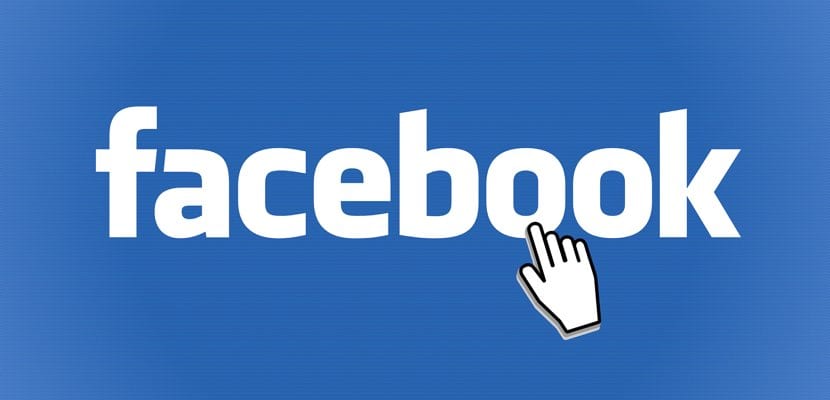
When the upload of the video has been completed, we will be able to see a thumbnail of it in said box. It is an indication that the video is already uploaded and ready to be published. If we have already configured everything about said publication, and we consider that everything is ready to be published, then already we can click on the blue publish button. So this video will be uploaded to Facebook permanently and our contacts on the social network will be able to see it on our profile.
Upload videos to Facebook from the application

On the other hand, we can upload videos from the app for Android or iOS. It is another method, but it is more convenient for us in the case of wanting to upload light videos of short duration. Since for longer videos that have a notable weight, it is better to use the computer version, which will be faster in this case. In any case, we must open the application on our smartphone first.
The steps do not change much from the desktop version of Facebook. When we are inside the app, we have to click on the "What are you thinking" box and then choose the Photo / Video option to begin the process of uploading said video. The first thing to do is to choose which video you want to upload. The phone gallery will open, where you can choose the one you want to upload. Although you can choose a video regardless of its location on the phone. Once selected, this video will begin uploading.
As in the previous case, depending on its weight, it will take more or less time to complete the upload of said video on the social network. You can choose to add some text with the video, as well as tag other people if you want. When this is completed and the video has been uploaded, the thumbnail of the video will be visible on the screen. Therefore, just click on the publish button, so that said video is uploaded in each one's account on Facebook. The process is simple and you have to follow the same steps that you have to follow in the computer version.
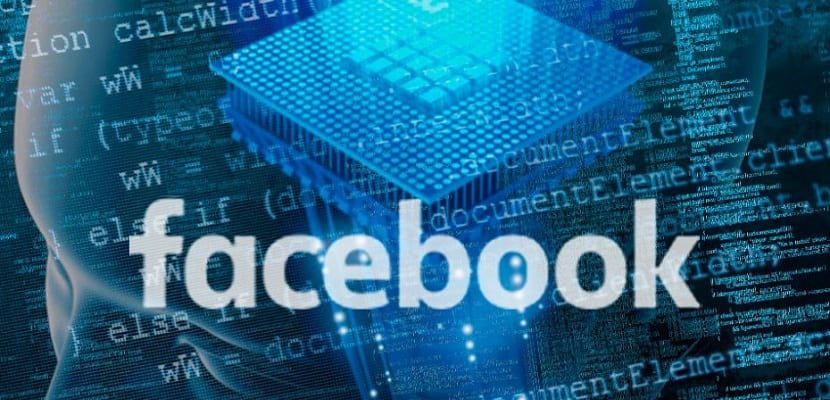
Because a video is something that weighs a lot and that the Facebook app is known to be one of the most mobile data users, it is better to upload the video using a WiFi connection. Since otherwise, you can assume that a significant part of the data rate is exhausted. Especially in the case of having a limited rate, which is the case in the vast majority of users. So this is important to remember when uploading a video using the app.