Huawei's consumer branch continues to work to offer products of almost all ranges and types. This time we are with the last of the novelties in the computer sector that the Asian firm has launched and whose presentation event we followed live a few weeks ago. In it we saw two new products, the Huawei MateBook D14 and the Huawei MateBook D15. On this occasion we have been analyzing in depth the new Huawei MateBook D15 and we are going to tell you all the characteristics of the product and what our experience has been using it, If you are thinking of changing your laptop, don't miss this analysis.
The first thing is to remind you that if you buy the Huawei MateBook D15 in THIS LINK you will get as a gift a transport backpack, a wireless mouse and some fantastic Huawei FreeBuds 3 like the ones we have previously analyzed, who gives more?
Design: Simplicity and «Premium» materials
On this occasion, as soon as Huawei started, he emphasized an important detail, we are facing the cheapest laptop with an aluminum unibody chassis on the market. And we have hybrid alternatives between plastic and aluminum, but This Huawei MateBook D15 is made entirely of aluminum, which makes a very good impression. We have a slightly daring design, a fairly good construction at the level of plastic finishes (keyboard, screen frame ... etc) and finishes that give us a feeling of robustness and quality. Aluminum has always seemed the best alternative for computers.

We have a fairly compact keyboard, a prominent trackpad, and logical proportions. It is not conspicuous because of its lightness or thinness, but it is within the limits of comfortable and reliable use. As for the left side we have a USB-C port, a USB port and the HDMI. The right side is for two more USB ports and the 3,5mm Jack. We are facing a keyboard with a good route and wide keys, as well as a screen with a matte effect that covers 87% of the surface. Our overall impression in terms of materials and design of this MateBook D15 is quite good.
Technical characteristics: Huawei embraces AMD
This time Huawei has decided to mount the processing of the AMD signature, opting for its low consumption range with the intention of obtaining good performance by stripping the battery to the maximum. On the contrary, we have found high temperatures, which I have to say, do not affect the performance of the laptop at all, so the cooling is satisfactory.
| Trademarks | HUAWEI |
|---|---|
| Model | MateBook D15 |
| Processor | AMD Ryzen 5 3500U |
| Screen | 15.6-inch IPS - FullHD Resolution - 249 nits Brightness - 60Hz |
| GPU | AMD Radeon Vega 8 Graphics (integrated) |
| RAM | X |
| Storage | 256 GB NVMe SSD disk |
| WebCam | HD resolution |
| Fingerprint reader | Yes |
| Battery | 42 Wh with 65W USBC charger |
| Operating system | Windows 10 |
| Connectivity and others | WiFi ac - Bluetooth 5.0 - NFC - Huawei Share |
| Ports | 2x USB 3.0 - 1x USB - 1x USBC - 1x 3.5mm Jack - 1x HDMI |
| Weight : | 1.53 Kg |
| Thickness | 16.9 mm |
| Price | 699 € |
| Purchase Link | BUY Huawei MateBook D15 |
The product is attractive in the technical section, We do not miss anything in terms of connectivity, especially now that manufacturers generally opt for USBC, and I personally always appreciate an HDMI port, which seems essential to me.
Multimedia: Screen and sound
We start with a panel IPS which has offered me a good angle of vision, we have 15,6 ″ quite compact thanks to its 87% utilization. We have a standard but sufficient brightness, both below and above. Some light leaks in the lower areas, nothing worrisome and that is not usual in IPS panels of such thin laptops. The screen seems to me one of the best sections of the product with good contrast and sufficient resolution (FullHD) to give us a good experience both to consume multimedia and to work thanks to its "matte" finish.

The sound is powerful and clear, good bass without neglecting the mids and a fairly high stereo volume power. Enough to consume content or put some accompanying music, it is a section that many brands tend to neglect and where Huawei has done a good job. Without a doubt, the multimedia experience with this Huawei MateBook D15 has seemed quite satisfactory to me, the section that tends to leave much to be desired in laptops of the same price range in other brands. Special mention to its "popup" camera hidden in a key, ideal to show off a double chin on Skype.
Power and personalized content
This Huawei MateBook D15 has an AMD hardware that for those less given to this world may seem unknown but that is quite solvent. In numerical terms it is proven, but practice is what is relevant. It works perfectly both at the navigation level and with the Office 365 suite, for which the use of the SSD helps a lot. We have not found any problems when running Adobe's photo processing suite. where it moves with ease. In the videogames section we have obtained a stable result of 30 FPS playing in high quality with Fortnite, and higher consumption but correct performance playing Cities Skylines with all the settings on high, where the FPS drops slightly but does not cloud the experience (it is still a fairly static game).

For its part, Huawei includes certain content that we have found interesting. The first is HuaweiShare, that allows us to interact live with our Huawei smartphone simply by bringing it closer to the call sign sticker, we can easily handle the smartphone (you can check it in the video on the header). The second is PC Manager, a wizard that keeps drivers up to date and constantly checks the MateBook, more brands should join these kinds of initiatives.
Fingerprint reader and autonomy
I would like to mention the way in which Huawei has integrated the fingerprint reader in this MateBook D15, they assure us that from the moment we press it (it acts as the power button) until the PC is fully functional it takes about 9 seconds and also does not We have to enter any type of password, and that's how it is (you can see it in operation in the video). You will not waste time identifying yourself since the same action of turning it on has already done it, furthermore, few computers in this price range include these quality biometric measures.
- Keyboard
- Thickness
- Exterior design
- Huawei logo
- Upper part
- Bezels
- Right side
- Left side
- Fingerprint reader
- Popup camera
Autonomy is the first problem with this MateBook D15, we find a battery that could be somewhat larger, although it charges relatively quickly and it is a remarkable point that It has a double USBC cable and a 65W adapter that is compact (It reminds us of the Huawei Mate 30 Pro), I have not managed to get more than four hours of autonomy with a mixed use that includes consuming multimedia content, editing photography, the Office 365 suite and some video games.
Editor's opinion
My experience with this Huawei MateBook D15 has been quite satisfactory, offering an expected performance of a laptop in this price range, including in turn certain characteristics that differentiate it such as the fingerprint reader, a quality screen and premium materials, make it position itself quite well within laptops from the same product range, becoming one of the most interesting value for money alternatives. You can get it from 699 at the different usual points of sale.
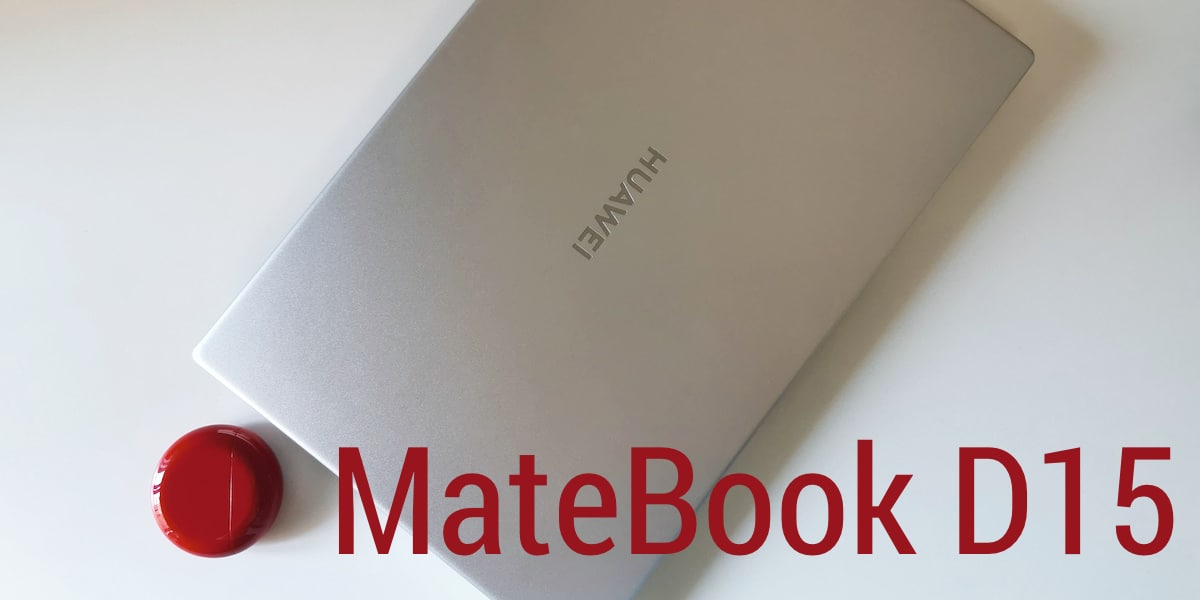
- Editor's rating
- 4.5 star rating
- Exceptional
- Huawei MateBook D15
- Review of: Miguel Hernández
- Posted on:
- Last modification:
- Integrated
- Screen
- Performance
- Connectivity
- Autonomy
- Portability (size / weight)
- Price quality
Pros
- Good materials, well built and a sober design
- It is a relatively powerful terminal and sufficient for day to day
- It has a good multimedia section
- Additional features such as Huawei Share, the fingerprint reader or PC Manager add value
Cons
- Autonomy is its weak point
- Although performance does not drop, the laptop tends to get hot
- I would have added one more USB-C port and removed a USB 2.0









