
With the arrival of ADSL years ago to our homes, the internet connection underwent a great leap in terms of quality. But, above all, it gained in speed and stability. We could finally forget about having to deactivate the internet connection every time we wanted to talk on the phone, and access to websites and downloads was done with a speed never seen before.
But what really changed the connectivity in our homes was the WiFi. Being able to be connected to a network, wirelessly, without any cable, without ties and with total freedom was, without a doubt, a huge step. But like everything else, it also has limitations, and I'm sure thatn some occasion have you missed more speed on your WiFi connection. Keep reading and we will explain how to improve both the quality of your connection and its speed. Can you come with us?
As we mentioned before, every network has its limitations, and WiFi is no less. In fact, if you compare the speed obtained on the same computer under the same circumstances but connected by cable or wirelessly, you will realize that this it is drastically reduced if the connection to the network is via WiFi, to the point of not taking advantage of the speed available on our network. And today, with fiber optics in our homes and having up to 600 Mbps of speed, it is nothing more than a crime.
The first thing you should do is nothing more than a analysis to your installation. The key points are, above all, the router, the connected equipment, and the type of home. The speed losses obtained in a two-room apartment are not the same as in a three-storey chalet with several rooms. So based on these three factors and being clear that the connected equipment and the type of home we cannot change, and we want to keep the company's router, we hardly have any left few options.
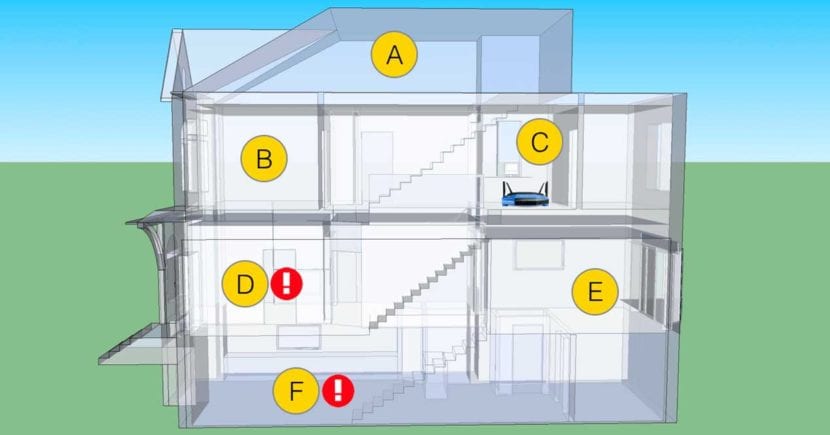
Configure the router correctly
The first step to configure the router is choose your location well. It should be located in the most central part of the house, so that the signal from it is distributed as evenly as possible. Taking into account this simple detail we will be able to have a better signal in certain parts of our house where we did not have it before (which leads to a more stable and faster connection). If we avoid keeping it hidden and away from elements such as cordless telephones or areas with many cables, we will obtain less interference and more stability.
It is very important to access the router configuration to check that all parameters are correct. In addition to the connection protocol (we can choose between 802.11 b, g, not ac, each one being faster in ascending order), we must choose the correct channel in which our router will work. This is affected by the WiFi networks of our neighbors, so it will be very important to find the ideal channel, that is, the one that is less busy, to avoid interference with their networks. It depends on the environment of your home, this change will be more noticeable or less, but it never hurts to check it.

Change password
Yes, believe it or not, poor WiFi speed may be due to a low level of security in your password. Especially if you live in a highly populated area, it is more than possible that a neighbor or, even from a nearby business, are accessing your WiFi network because they have guessed your password, thus reducing the speed of the network. The basic tips for maintaining a minimum security are based on change the default password the router.
This is very easy to guess by following certain algorithms, so it is the first thing to do. When choosing a new password, we recommend that it be something totally personalized, that is hard to decipher even by acquaintances, and mixing alphanumeric characters with symbols, to make your WiFi network more insurmountable if possible.
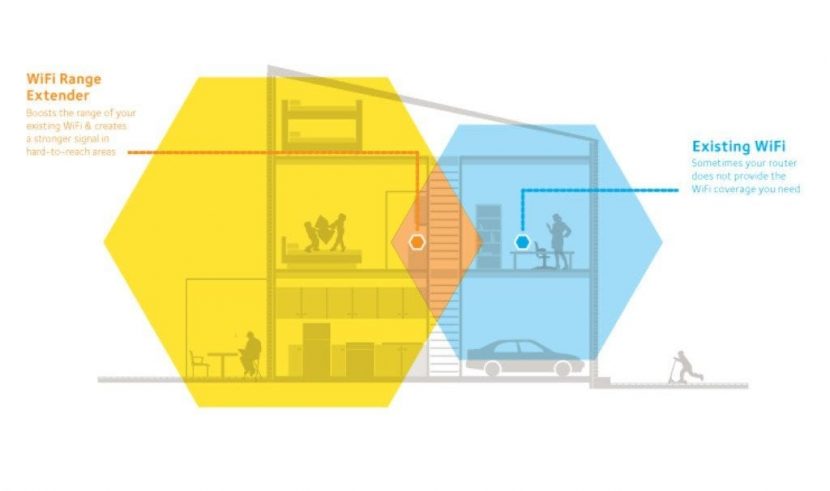
Use a WiFi amplifier or a PLC
If you have already configured the router and set all its values correctly and you continue to miss range or speed, you have two options: use a WIFI repeater, or the installation of a PLC. Continuing on the assumption of not being able to wire the whole house and always be connected through the ethernet cable, a good option is a WiFi repeater. They are nothing more than a WiFi router that they capture the signal from your usual router to repeat it, as its name suggests, and increase your range and speed.
It will depend on the model, these two variables will be more or less increased, although in the market there are more than enough options from about 20 euros. Here we offer you two models, one more basic and the other more advanced, which they start at 20 euros, but that will meet your needs almost certainly. The first option, from the well-known brand TP-Link, Is a coverage extender that allows speeds up to 300Mbps following the 802.11.n protocol, which allows a long range and ensures that the speed will be maintained on the network. You can see all your information and purchase it by following this link.

Without leaving the brand, we have this second option of a higher range. At a cost of about $60, is one notch above the aforementioned option. As the main difference, the previous model integrated the antennas in a hidden way, making it more attractive. Against, with the AC1750 that we show you below and that you can buy by following this link, the antennas are visible, which provides greater reach and greater stability in the connection.

Both models work the same way and have similar characteristics, allowing you to extend the reach of your home WiFi network efficiently and easily. Its energy consumption is very low, which will prevent the electricity bill from increasing, and also, due to its small size and easy configuration, You can change them according to your needs. You will only need a plug where you can connect them.
Another available option is a PLC, whose initials correspond to Power Line Communication (communication over power lines, in Spanish). Actually, there are two devices: one, connected to a plug and to the router through an ethernet cable, receives the data sent by the latter, and sends it through the electrical installation of the home to the other twin device, which receives and transmits to the computer in question via another ethernet cable.
Of course, it also has its limitations, as it is very exposed to possible interference produced by other electrical appliances connected to the network, in addition to causing problems in old houses due to the fact that the electrical installations are not prepared for it. The first option we offer you is the brand Tenda. Part of a succulent price of about $35, although its speed is limited to 200 Mbps, so it could fall short in certain cases. You can No products found..

Although if you really want to make the most of your network, the option we recommend is the following, also from the brand TP-Link. With up to 600 Mbps speed, it will be able to transmit the speed available at home in 99% of cases, in addition to allowing the plug to be maintained, as it has a female included in the PLC itself so as not to waste an electricity socket. Its price it does not reach 40 euros, and in our opinion, it is worth paying those 5 euros more to get this latest model, which you can buy by following this link.

As you have seen, the options to improve the speed and range of your Wi-Fi network are not few, and above all, without having to change your router, mobile or even computer. Of course, everything has limits, and the time may come when, if you need more, you should request it from your operator, install a better router or even consider changing your mobile device or network card. But in the meantime, you can try these little tricks to improve your network.