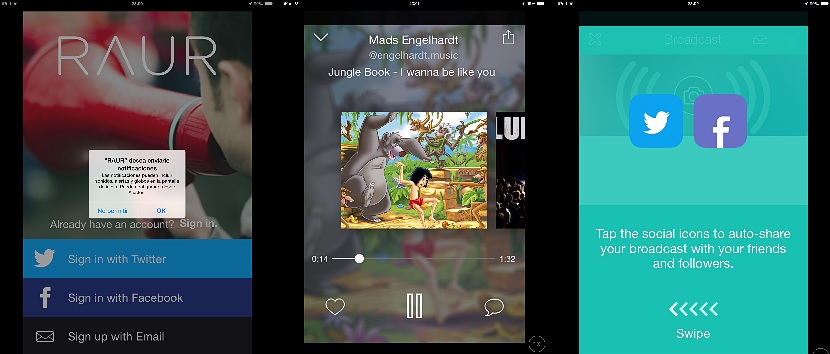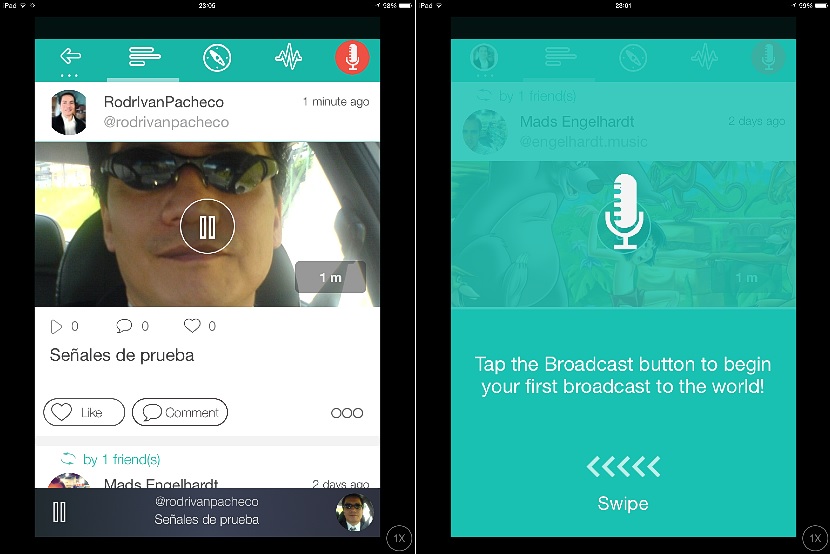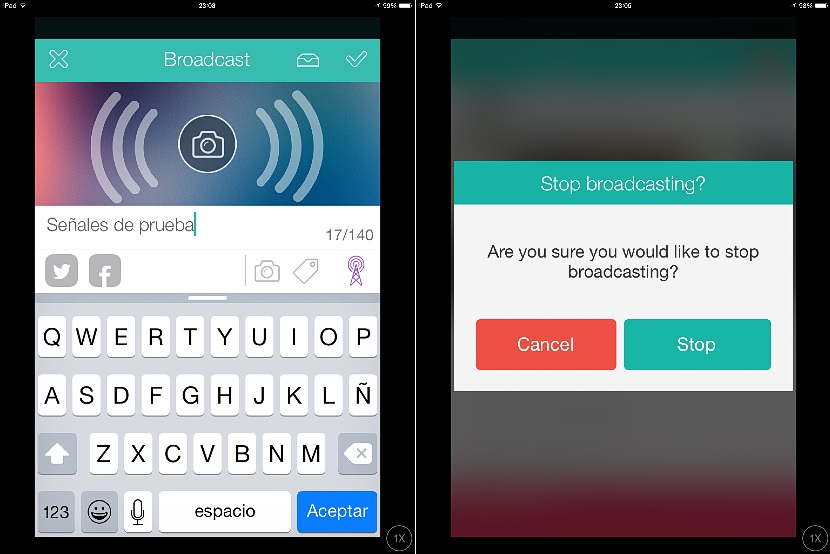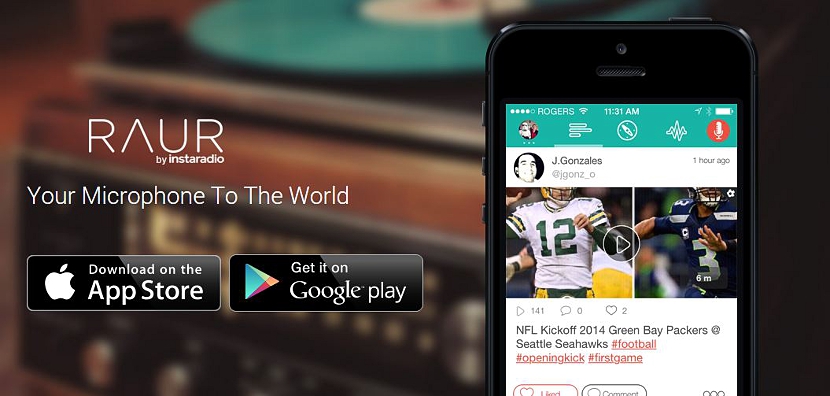
Do you like online radios to listen from your mobile device? The answer of many people may be "yes" because there, we will have the opportunity to enjoy good music, a pleasant conference or simply a program where interesting topics for us and everyone else are made known.
If instead of having asked what was proposed before we had said Would you like to create an online radio from your mobile device? Perhaps the answer is something different from what we mentioned in the previous paragraph, because we could also have an interesting topic to share with others and yet we have not been able to do it due to the monopoly of the different online radios that handle practically everything and where, the space you were trying to find is not offered. Advantageously thanks to this tool called Instaradio you could easily start promoting yourself on social networks by creating your own online radio.
How does Instaradio work on our mobile devices?
This is the most interesting part of it all, although, you will need a mobile phone and the respective version to install on them; We recommend that you go first to the developer's official website, where you will find a screen very similar to the one we have placed at the top. The two versions are clearly arranged there, that is, uone for Android and one for iOS; We must briefly mention that the tool's interface fits perfectly well with mobile phones and not with a tablet, which means that we will always have to use it in a vertical position.
When we run Instaradio after having downloaded and installed it, we will find a welcome screen, which will be suggesting us to open a free account with their service. For this, we could make use of:
- Our Facebook social network.
- Twitter.
- The email.
We recommend you use either of the two social networks that we have mentioned above because with this, we will avoid having to use the cumbersome form that many of the times, requests information that we do not wish to give. In addition, with social networks we will have the possibility of start inviting our friends to listen what we will begin to program on online radio. For this reason, you should synchronize Instaradio with the social network with which you have more interactivity and in which there are more contacts and friends to share a specific topic.
The next step that you must follow with Instaradio is in your profile, where you must be creative so that everyone takes you into account at a certain time. For example, the photo, a small description of you As well as, inviting friends you have on social networks is the first step in structuring your online radio with mobile devices.
Reviewing and creating topics for others with Instaradio
When you have finished configuring your account according to what we suggested above, you will immediately jump to the Instaradio interface and where, a few options will be displayed at the top of it, which will help you:
- Browse the creations of other Instaradio users.
- Use the internal search engine to locate a specific radio (or choose one of the most popular ones listed there).
- Review the activity that is causing the radio you have created.
- Start broadcasting your test signals with online radio.
You will find this last option selecting the microphone icon (red circle) located towards the end of all options on the top bar of the interface. If you choose, you will receive a message informing you that you are about to start recording on Instaradio. You should not worry about the storage space on your mobile device, since everything you record will be saved in the services of this online application.
You can talk as long as you want and about the topics that you dominate the most, something that can later be reviewed by those who visit your profile. It is advisable that you carry out this task in a quiet place where there is no ambient noiseBecause the better the quality of your recordings, the more popular you will become with your station.