
The day that many users were waiting for has finally arrived. For a few minutes, the company with thirst in Cupertino has made available to all compatible iPhone and iPad users the possibility of installing the new version of iOS, number 12, a version that reaches the market with important new features, even thoughe not as many as might be expected at first.
In this new version, as had been rumored months ago, Apple has focused on improving the performance of iOS on all compatible devices, something to be appreciated, since in recent years each new version seemed that it was designed to slow down, even more so, older devices. Here we show you all the news of iOS 12, supported devices, how to install it...
IOS 12 Compatible Devices

iOS 11 meant the complete abandonment by Apple of devices with 32-bit processors, being the oldest device compatible with iOS 11, the iPhone 5s, a device with 5 years on the market and the iPad Mini 2, the oldest iPad model. If you want to know if your device is compatible with iOS 12, then we show you all the models compatible with this new version of iOS:
- iPhone X
- iPhone 8
- 8 iPhone Plus
- iPhone 7
- 7 iPhone Plus
- iPhone 6s
- 6s iPhone Plus
- iPhone 6
- 6 iPhone Plus
- iPhone SE
- iPhone 5s
- iPad Pro 12,9? (second generation)
- iPad Pro 12,9? (first generation)
- iPad Pro 10,5?
- iPad Pro 9,7?
- iPad Air 2
- iPad Air
- iPad 2017
- iPad 2018
- iPad mini 4
- iPad mini 3
- iPad mini 2
- iPod touch sixth generation

In addition to these devices, obviously the new iPhone models for 2018 that have just been presented are also compatible with iOS 12. As we can see in this list, the iPhone 5s, a model that hit the market in 2013, will receive one more year support from Apple, thus becoming the Apple model that has received updates from the company for the longest year.
Such a move is unthinkable today in the Android ecosystem, where the main manufacturers, at most, offer 3 years of updates, updates that do not always contemplate the update of the operating system, but focus on offering only protection against the vulnerabilities that are detected in this operating system.
How to install iOS 12
The procedure to install iOS 12 is very simple and does not require extensive knowledge of the operating system. Apple has always boasted of offering a very simple menu system, including the update system, so we can carry out this process very quickly, even if the installation time takes at least half an hour.
Before starting the installation, we must create an account of our device with iTunes, in order to have a backup of our device, in case our equipment suffers any mishap during the installation and we lose all the stored information, which will force us to carry out an installation from scratch
Another aspect to keep in mind is that whenever a new version of iOS is installed, it is recommended perform a clean install, without restoring a backup copy, in order to avoid possible performance problems that our computer may be suffering from. Thanks to iCloud it is very easy to do it without having the fear of losing any type of relevant information.
Once we have made the backup, in case something fails during the process, or although we have decided to perform a clean installation, we must follow the following steps.
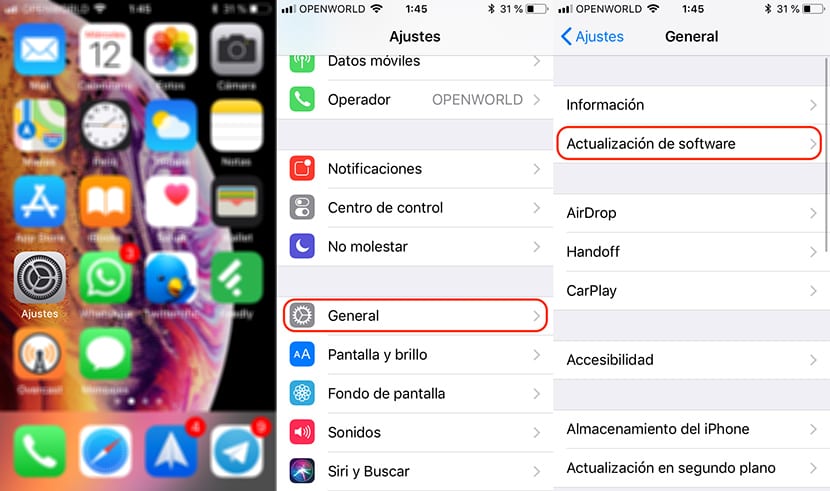
- First we go to the Settings of our device.
- Next, click on General.
- Within the General section, click on Software update.
- At that time, the team will show us how we have a new update pending. We just have to click on Download and install.
This process must be carried out when the terminal is loading and it may take half an hour approximately, time during which the device will not be operational, so it is advisable to do it when we go to sleep or when we know that we will not have to use the device.
What's new in iOS 12

Improve performance on older devices
As Apple releases a new version of iOS, many users claim that their older devices, even if they are a year old, they get slower, giving rise to conspiracy theories about planned obsolescence. That theory was dismantled when it was discovered that what Apple was really doing was lowering the performance of iPhone models whose battery was not in optimal condition, in order to extend the battery life.
Apple was forced to release an update that allowed disable this downgrade, leaving it up to the user to choose to reduce the performance of the terminal if the battery was not in good condition. Leaving aside all the controversy that surrounded Apple last year, the Cupertino-based company has focused this year on improving the performance of devices in general, this being one of the main and best news that comes from the hand of iOS 12.
Notifications grouped by apps

Notification management in iOS always it's been a disaster. With the arrival of iOS 12, these are finally grouped by application, instead of each being displayed independently. In addition, we can deactivate the notifications of the applications from it, without having to enter its settings.
Siri shortcuts
It seems that Apple can't get the most out of its personal assistant, Siri. To try to turn Siri into a more useful assistant, Apple has pulled out of its sleeve a new application called Shortcuts, an application with which we can set actions to voice commands. For example, we can tell Siri "Coming home" to turn on the hall lights and turn on the heating. We can also say "Leaving work" to send a message to our partner, and open the Maps application to tell us the route with less traffic to our home.
Custom Animojis
The Samsung Emojis, allows us to create more personalized avatars from us, a feature that is also available with the arrival of iOS 12 through the Memoji on the iPhone. Thanks to the Memoji we have at our disposal a large number of options to personalize the shape of our face, eyes, hair type, hair color, nose shape ... in order to obtain the most suitable result. to us and thus be able to send them through the Messages application.
How we use our device
For all those users who are concerned about their children's use of their device, with the arrival of iOS 12, Apple puts at our disposal a series of functions, with which we can set usage limits for apps, limits that we can manage through the parent or guardian account to which the minor's account is associated.
Thanks to this function, we can not only limit the hours of use of the games or applications installed on the iPhone or iPad, but we can also set a week schedulel in which they can be used. If we do not want to establish a time of use, the application informs us about the time of use of it.
Do not disturb mode renewed

Do not disturb mode too has received improvements with the arrival of iOS 12. From now on, we can set the time during which we do not want to be disturbed depending on our location, when an event ends, until the next day ... During all this time, the screen of our iPhone will not show any notification that we may receive during that period of time.
other developments
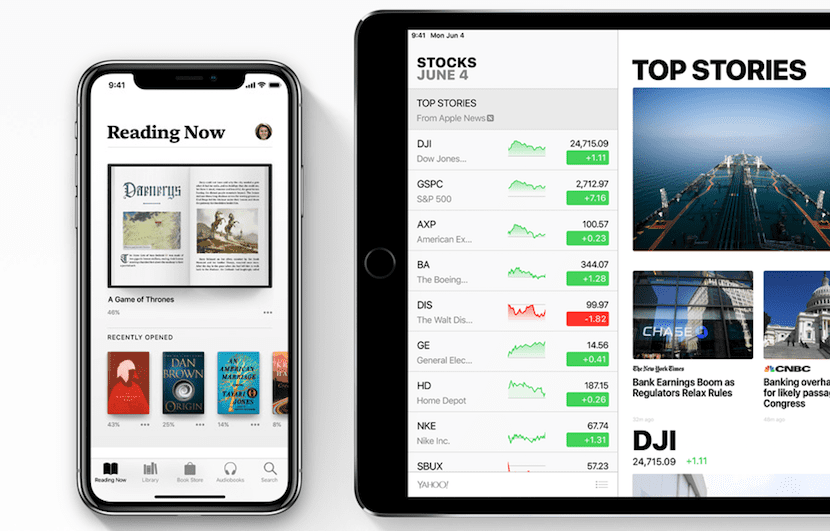
The application to read books, renamed Apple Books, instead of iBooks. The change of the name of the application comes hand in hand with a complete aesthetic change, offering us an interface more similar to the one we can find in the App Store. The section where all the books that we have previously bought or that we have uploaded to our iCloud account have also been improved.
The iPad, as in previous versions, receives with iOS 12 new apps and features that until now were not available on this device, such as the Stocks application and the voice recorder. Regarding this last application, all the recordings that we make from our iPhone or iPad will be automatically uploaded to iCloud to be available on all devices associated with the same account.
CarPlay also receives news, news that we find in third-party applications such as Google Maps or Wave, applications that will be available for use through the interface of vehicles compatible with this technology.
