The fact that Logitech does a great job creating peripherals for our PC is something that we are not going to discover now, that is clear. But it never hurts to have some information about new products and so we can weigh which is the best purchase that suits our needs.
As you have seen, we have the keyboard in our hands Logitech Craft, a dial pad keyboard that has everything it takes to be the best keyboard for work. All those tools that make our work easier are a relevant investment, and it could not be less with the Logitech Craft, discover it with us.

We leave you just above the video of our YouTube colleagues with their TodoApple channel who tested the Logitech Craft a while ago, however, now we have it in our hands to test it here at Actualidad Gadget and we are going to tell you what our experience has been in great detail. It is clear that we are not dealing with a cheap product, and it is possibly one of the keyboards most adapted to the professional environment that we are going to find on the market. Right now it is on sale for 115,90 euros on Amazon (link), the best price it has had to date.
Design: Minimalist, premium and visually appealing
Of this Logitech Craft the first thing that strikes us, without a doubt, is its flat angle at the edges. In the upper part the metal area is crowned by a round dial in the left area while the top right has a Informational LED. The upper edge has a switch to permanently turn the device on or off and with a USB-C port with which we will charge your battery. First noteworthy point, which has battery integrated instead of batteries.

We have a standard layout with a numeric keypad on the right, how could it be otherwise in a keyboard designed to work. The height is not adjustable, although it is slightly inclined thanks to its upper base. The lower part of the keyboard has the classic anti-slip rubbers, indeed, the keyboard feels robust despite its Minimalism, and does not move from the site when typing. The weight is not remarkable for a product of these characteristics and the materials feel solid and well built, as expected. Little more about the design of this Logitech Craft that is quite attractive and minimalist, it will hardly look good on any desktop worth its salt.
Keys: Travel, ergonomics and noise
The keys have a flat layout, contrary to what we usually expect from a keyboard dedicated to the professional environment. However, this is solved with a deep wave in each of the keys, this makes that even though the keys are not spaced between one and another, it is easy for us to identify them and thus be able to type without major errors. The first doubt that a keyboard with this type of design generates is precisely the comfort when typing, but the guys at Logitech have managed to solve it.
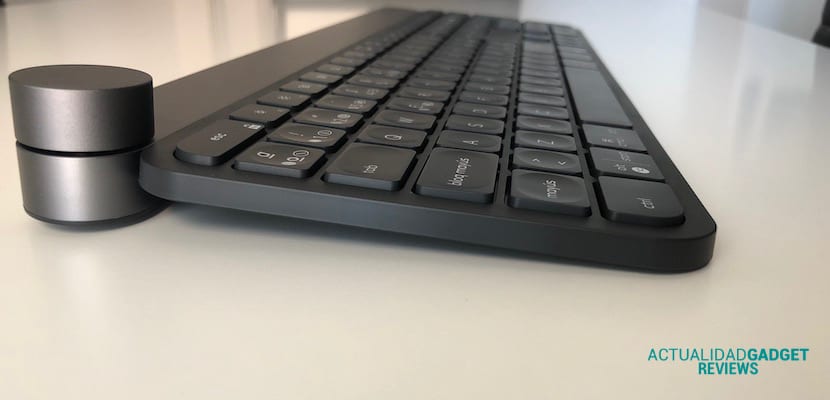
At the level of travel, it is clear that we are perhaps far from a mechanical keyboard, but it offers a sufficient and identifiable route to be able to work writing and editing without any problem. The response is quick and long enough to avoid stressing our fingers if we write especially long texts, something common in certain flat-design keyboards. It does not cause pain in a long use and at least it has been quite pleasant to have the concave space in each letter, Despite being a fan of long-travel keyboards with raised keys up until now, this Logitech Craft has changed my mind.
Backlight and autonomy
Although it is not the most advisable for the health of our eyes, there are not a few of us who are forced to work often at night, with little artificial light. This greatly complicates the work when it comes to editing photography, video or handling certain design and office programs that require not so common key combinations. ThusThose of us who spend our lives glued to a computer have a certain predilection for backlit keyboards.

- Connectivity Bluetooth
- Proprietary connectivity by RF
- Support for up to 3 different devices in memory, one-touch switch
This Logitech Craft has a backlight, as you would not expect otherwise. Nevertheless, If we activate this functionality we see how the battery life decreases quite significantly despite the different brightness settings, so much so that it will easily fall to the 10 days of use if we have this option activated. It is surprising knowing that other models of the firm such as the K800 do easily reach the month of use, that is, the battery is undoubtedly the worst aspect of this Logitech Craft, and if you do not need the backlight the smartest thing is to deactivate it.
Logitech Options, and the control dial
A necessary tool to get the most out of this Logitech Craft is precisely its software, Logitech Options It is the tool that Logitech offers users to customize this type of very special devices, and that is precisely the problem, in my case the Logitech Options had it installed on macOS because I had been using the MK850 model, however, little customization Beyond the aforementioned I have found myself in this Logitech Craft.

The dial is definitely the jewel in the crown, you can wearthe crown to increase your productivity and efficiency, Speeds up access to slide templates in PowerPoint and selection of font size and color values in Word. The same happens with Pixelmator, PhotoShop or Final Cut, you will soon fall in love with this dial that will allow you to navigate fast, as soon as you realize that most of the possible applications for this good accessory are not available. It needs development behind, and for this perhaps Logitech should have worked more with certain brands. However, in macOS the reality is that it is quite functional, especially in editing programs, and that is appreciated. However, the reality is that the dial is more of a complement than the rationale for this keyboard. In my case, I have customized the dial to do the control functions multimedia.
You can get it at the best price in this link THIS LINK We leave it to Amazon, where you can take advantage of your special discount.
Editor's Opinion

- Editor's rating
- 4.5 star rating
- Exceptional
- Logitech Craft, the best keyboard to work with? We check it
- Review of: Miguel Hernández
- Posted on:
- Last modification:
- Integrated
- Performance
- Itinerary
- Autonomy
- Portability (size / weight)
- Customization
- Price quality
Pros
- A nice, minimalist and well-built design
- Good key travel, comfort and functionality
- Backlight and built-in battery
Cons
- Improved autonomy
- Little exploited software
- It is not adjustable in height





