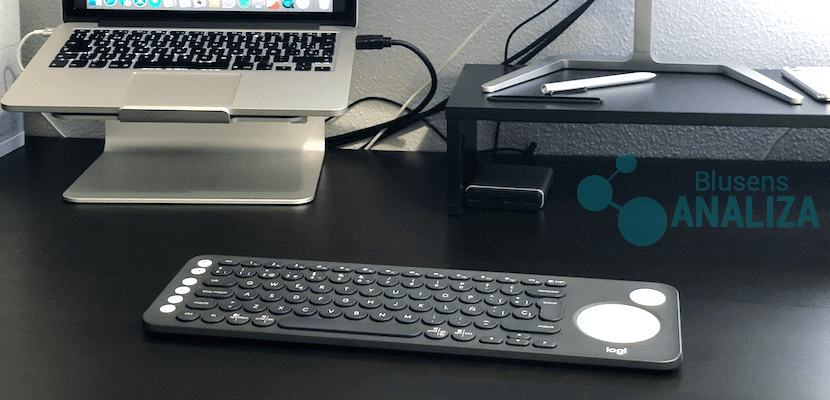Smart TVs have arrived very "suddenly" in our homes, they are an increasingly important part of it and now they even integrate with the IoT in general thanks to the compatibility with Alexa, Google Home and of course Apple HomeKit. That is why we need more complex input methods, precisely for now more things can be done.
If television manufacturers have failed to improve too much over the years, it has been precisely the controls and input systems. We have in our hands the Logitech K600, a multi-function keyboard with mouse and dedicated keys for our Smart TV, discover all its features.

This keyboard is much more than a simple extra, different from all those that you have seen months ago by other companies, it is compact, beautiful and above all it has everything you may need on your television, because despite being compatible with many more devices, their main reason for being is to join us in our long entertainment sessions at home. Now we are going to analyze each of the most determining aspects of this Logitech K600 to be able to help you when choosing your purchase, but if you want to buy it now,you can find it in this Amazon link.
Design and build at the height of Logitech
We have no doubt that like all brands, Logitech can be criticized for many things, however, it is clear that it cannot be precisely because of the quality of the materials that their devices present, as well as in the design. They know very well how to study comfort to the extreme and it has happened once again with this K600 keyboard. It has a fairly compact size and a rectangular layout, a slight curvature that makes it comfortable in the hand and legs when using it on the sofa, as well as an arrangement on the left side of direct access keys for smart TVs, while on the right side we leave a completely round-shaped touch mouse and a pad to navigate from more precisely, all in white contrasting with the rest of the black keys.
- Size: 20mm x 367mm x 117mm
- Weight: 500 grams
The keys are not excessively large, most have an identical size in circles, while they have a small curvature so that it is comfortable to the fingers and there are no doubts when pressing the key, something quite common in the keyboards of this firm. The construction is quite solid in black plastic, the keys have a short but precise travelAt the same time that in the back part we only have the anti-slip rubbers and the recess for the batteries and the receiver.
Connectivity and hardware, fully multipurpose
It should be noted in the first place that we are facing a keyboard that is going to be compatible with an infinity of devices, already through the receiver, as through the Unifying connection, that is, we will be able to enjoy it in Windows, macOS, WebOS (LG television), Tizen (Samsung television), Android TV, Android and of course for iOS (both iPhone and iPad). Of course, it can be converted with just one key, thanks to the Unifying system, into a keyboard for our television or a keyboard for our iPad depending on our needs, and that makes it a great all-terrain device for almost any circumstance. This technique has been used by Logitech for a long time on its devices and has proven itself as an ideal alternative.

For its part, it counts as we have said with Bluetooth 4.2 that offers a range of around 15 meters in good circumstances, for this it has an LED light integrated in a key in the upper left corner that will inform us about the status of the connection, in fact we can store three different devices in it. Also, as we said above, it works with two AAA batteries that will last approximately twelve months, something that we have not been able to contrast for obvious reasons, but that given the use of other similar devices we could almost guarantee. These batteries also come pre-installed, that is, directly mounted on the keyboard, and that is something to be appreciated and that we save.
Configuration and user experience
When configuring it to any iOS, macOS or Windows device in general the system is easy, We simply use the Bluetooth mechanism to connect it quickly and once it is assigned to one of the number keys of the Unifying it is ready to use, it is practically Plug & Play. Things get more complicated when configuring it for the Smart TV, in which case we will have to differentiate between whether we have Bluetooth or not. In the case of not having Bluetooth, we simply connect the receiver and open the website "www.k600setup.logi.com" and it will give us some simple instructions that will make it work automatically.

Once everything is configured it is time to use it. As an experience, what I have been able to highlight the most is the quality and the travel of the keysHowever, on a smart TV we are not going to write too much precisely and that has been foreseen by the guys at Logitech. That is why we find dedicated keys on the left for the most common shortcuts of systems such as Tizen of Samsung televisions, And it is that it is the most differential and determining point of this keyboard that in my experience places it ahead of the competition. Another very noteworthy point is the precise and correct operation of the touchpad that it has on the right side and that also allows us to handle the mouse that is shown for example in the browser of Samsung televisions, it works without any type from input lag and efficiently, this touchpad has a pressure sensor so we can select the content, and that's really cool, no imprecise touch systems.
Editor's opinion
Worst
Cons
- Uses AAA batteries
- It is not Plug & Play on Smart TV
- Not exactly a cheap alternative
Without a doubt, everything has negative points, and the first I find the K600 keyboard is Logitech's mania to continue without betting on batteries for this type of keyboard. It is clear that batteries may extend the maximum life of the hardware, but in an accessory that consumes so little, a rechargeable battery would be the ideal way to completely forget about batteries (the few times that we will need to change them). Synchronization with the Smart TV did not seem excessively simple to me either., at least for what Logitech has us used to.
Best
Pros
- Build quality
- Dedicated keys
- High Unifying compatibility
- Much autonomy
What I liked the most about the keyboard was the construction materials in the first place, but this was something to be expected at this price level, so we launched ourselves instead to highlight its more than precise touchpad, accompanied by a directional pad to be able to navigate through a grid user interface, without forgetting the dedicated keys for Smart TV shortcuts. Without a doubt, it is designed by and for smart TVs and they have done it quite well.

- Editor's rating
- 5 star rating
- Spectacular
- Logitech K600, we analyze the best multipurpose keyboard for Smart TV
- Review of: Miguel Hernández
- Posted on:
- Last modification:
- Integrated
- Autonomy
- Compatibility
- Configuration
- Specific keys
- Portability (size / weight)
- Price quality
Definitely the Logitech K600 is postulated as the best alternative in this type of product, but of course, it is not the typical universal keyboard that we find for approximately 20 euros, we are facing the high-end of this type of product, and although it costs around 79 on the Amazon website, We can get it from 59,90 euros directly on Amazon.