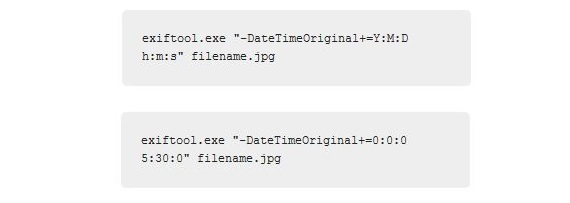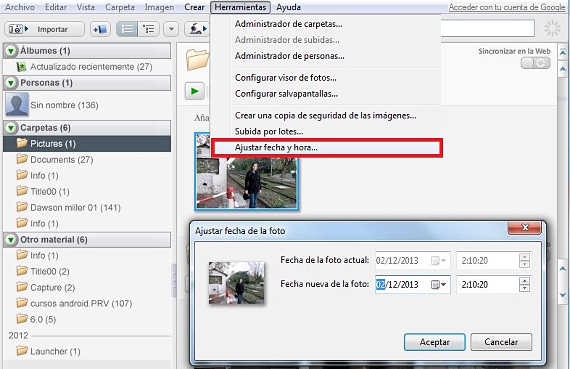For many people, the possibility of being able to change the date of our images and photographs could be an impossible task to carry out, since this characteristic is registered in what is known as Exif data, information that is automatically created in these types of files without the intervention of any type of software.
Exif information is currently handled by different digital cameras, which can even provide Geo-location data; but, if for some reason our images and photographs they do not have a correct date so we may wish change to this exif information, being necessary to use a special application. In this article we will mention 2 different options, one that could be considered the easiest and the other instead, the most difficult.
Managing the date of images and photographs with exiftool
Although it could be said that this application called exiftool comes to be the simple method, depending on the knowledge of computers and command handling, for someone it could be one of the most difficult tasks to execute; exiftool is a free app of just 3.6 megabytes, It is available for both Windows, Linux or Mac, and whose versions you can download from its official link (which we will leave at the end of the article).
The biggest drawback that we could find in the use of this tool is in the different commands with some of their options to be able to change the date of the images and photographs that we have stored in the computer. The file that we will download from the official page is compressed, and this portable tool must be extracted to any side of your desktop in the operating system.
In the first instance, you should run exiftool with a double click, appearing a window very similar to the «command terminal», being there where you have to drag the images and photographs of which you want preliminary information. This procedure will offer you a small exiftool information on these files, and you cannot do anything else in this mode; the tool developer suggests that this little tool should be renamed (originally downloaded as exiftool (-k)) to exiftool, having to later run the cmd with administrator privileges.
The image that we have placed previously is a small example of the commands that should be used to be able to change the date of our images and photographs using exiftool, where the tool has been ordered to set a time of 5:30.
Using picasa to change the date
The procedure that we mentioned in the previous paragraph suggests that we should have exiftool in the root of our hard drive and begin to process the images with the proper directions and commands suggested by the tool; It is for this reason that we have mentioned that this is one of the applications with a considerably medium level of difficulty to perform this task.
Advantageously, there are a few other tools that we could use with a similar objective, one of them being Google's Picasa, which we could download to our operating system to process the images and photographs that we have considered changing the date.
Once we have downloaded and installed Picasa from Google on our operating system, all we need to do is find the image (or group of images) whose date we want to change; In order to achieve this, we only have to follow the following steps:
- We run Picasa and let it find all of our images and photographs.
- Of all those that Picasa has found, we chose those that we want to change the date.
- Now we go to the Picasa toolbar.
- From the options shown we choose «set date and time ...«.
A small window will appear in which the user can reach change the date and time the photo could have been taken; This process turns out to be much easier than the one previously proposed, since everything is practically automated in a much more modern and current interface. If you are one of those people who does not want to use an application to install on your operating system, then the method suggested above may be the ideal one to follow.
The same thing we have done in Google's Picasa to change the date of our images and photographsWe can also apply it to iPhoto, since the option to perform this task is also found in said tool.
More information - PhotoExif: View EXIF metadata of images in the iPhone photo archive, Edit photos and view EXIF data with Photo Light for Windows Phone 7, Find and delete duplicate photos from your iPhoto library