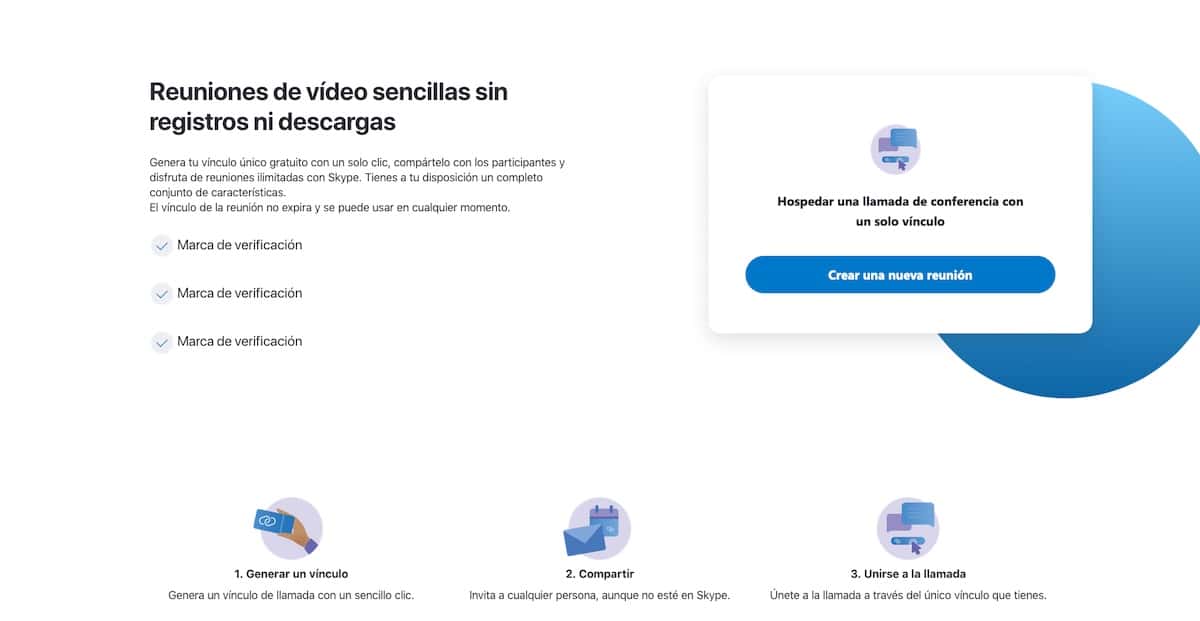
Since the beginning of the forties, the use of video calling apps have increased and have become the closest thing to physical contact that we can keep our beloved series or friends, as well as co-workers, for all those who have happened to Work from home.
Whatsapp, Facebook Messenger, Hangouts, Skype, Zoom, Houseparty ... are some of the most used applications. Among all these applications, the most used in this forties has been Zoom, which has gone from having 15 million users to more than 200 million, a growth that has uncovered all the shortcomings of this platform.
Why did Zoom become popular?

Zoom has become the most widely used application for making video calls due to its ease of use, since you only have to click on a link to access a video call and to what has contributed that up to 40 people can participate in the same call for free.
Eric Yuan, founder of Zoom, stated that he created this new service to offer an easier way to make video calls, through a simple link, a problem that has promoted zoombombing, in which third parties with the link to the videoconference, join in and start showing images of bad taste, insulting the participants ...
Why is Zoom no longer a valid option?

In recent weeks, Zoom has shown how, in addition to being a video calling service for companies and now also for individuals, it was also a gigantic problem for the privacy of its users due to the multiple security flaws that have been discovered both in the applications for mobile devices and in the security protocols used to encrypt the connections.
The security problem that has forced many companies and educational centers to stop using this service in addition to the American government, is found in video calls, video calls that encrypt between sender and receiver but not on servers company, so any employee can have access to all video calls.
The problem does not end there, since due to the lack of security in video calls, according to The Washington Post, on the internet we can eFind thousands of Zoom recordings online with a simple search, since these are recorded with a similar name (logically it has not revealed how to do it), video calls that anyone can download and view.
To this problem we have to add the one presented by the iOS application, which collected user and device data through the Facebook Graph API, even if we do not use our Facebook account to log in. This problem is solved a few days after the article published by Motherboard with the announcement of this failure.
Days later, another security analyst discovered how the installer for Mac and Windows made use of scripts without asking the user for permission. obtaining the application system privileges.
If all these security problems are not enough reasons to consider stopping using Zoom, you do not need to continue reading. But if you give importance to your privacy, from Microsoft they have launched Meet Now, a service that works practically the same as Zoom, but with the security that we can expect from Microsoft, who is behind this service.
What is Skype Meet Now?

Skype Meet Now, does exactly the same thing that Zoom offers us, but unlike this, the security and privacy of the user is more than protected, since it is the giant Micrososft who is behind this veteran video calling service. To access a group video call, we just have to have the application installed (it is not necessary on computers) and click on the link.
Unlike Zoom, which forces us to sign up for the service when we install the application on our device, to use Meet Now, no need to open a Skype account (Although the account that we use in Windows 10 is perfectly good for us), since we can use the application in guest mode.
When we click on a link to join a conversation, it will ask us to enter our name, so that it appears next to our image and that people can call us by our name.
How to make a video call using Skype Meet Now
From a smartphone / tablet
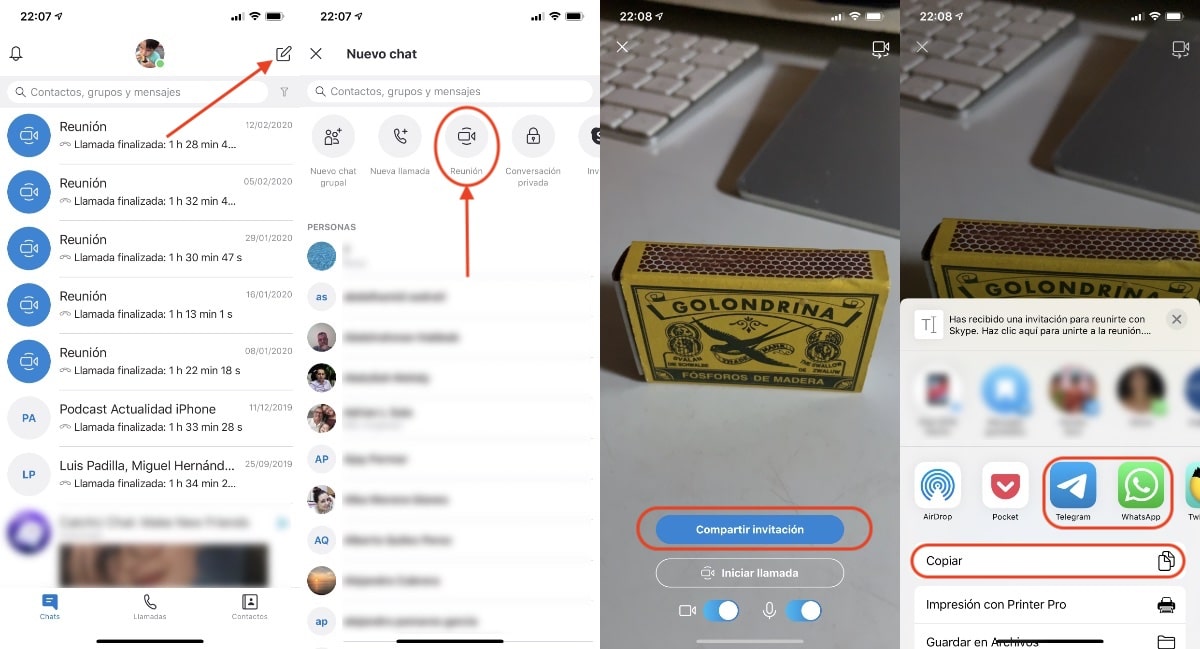
As with Zoom, to create a video conference it is necessary, yes or yes, to use the official application available for both iOS and Android, in order to create a meeting room. Only the host has to use it, since the rest of the users just have to click on the link to access it.
Steps to follow to create a video call using Skype Meet Now:
- We open the application, we log into it with a Microsoft account (the one we use with our Windows 1st computer is perfectly valid).
- Next, we press the upper right button of the application represented by a small pencil.
- Next, we press Meeting.
- When the image of the camera (front or rear if it is a smartphone or table) that we are going to use is displayed, click on Share invitation, and we send the link to all the people who are going to participate in the video call.
The people who receive the link, only have to have previously installed the application if it is a smartphone or tablet. By clicking on the link, Skype will open and it will ask us if we want to use as Guest of the application. We click on Guest, we write our name and we join the meeting / call.
From a computer
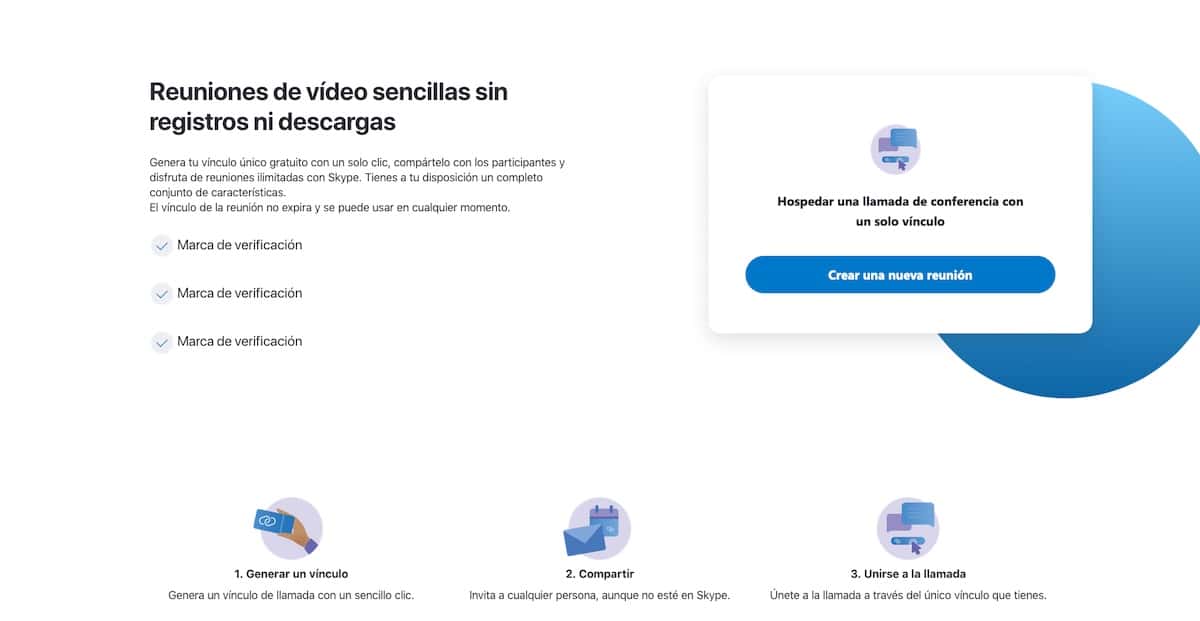
If we use a computer, the process is even easier, since we only have to access the Skype web to create Meetings now, through this link, and thus create the link of the meeting room that we have to share with all those who want or need to access, we do not need to download the available application, either Windows. or macOS, although we can also do it if we are familiar with the application.
To be able to use our browser for video conferences through Skype, this must be Chrome, Microsoft Edge o any other Chromium-based browser (Brave, Opera, Vivaldi...).
Requirements to access a video call using Meet Now
From a smartphone or tablet
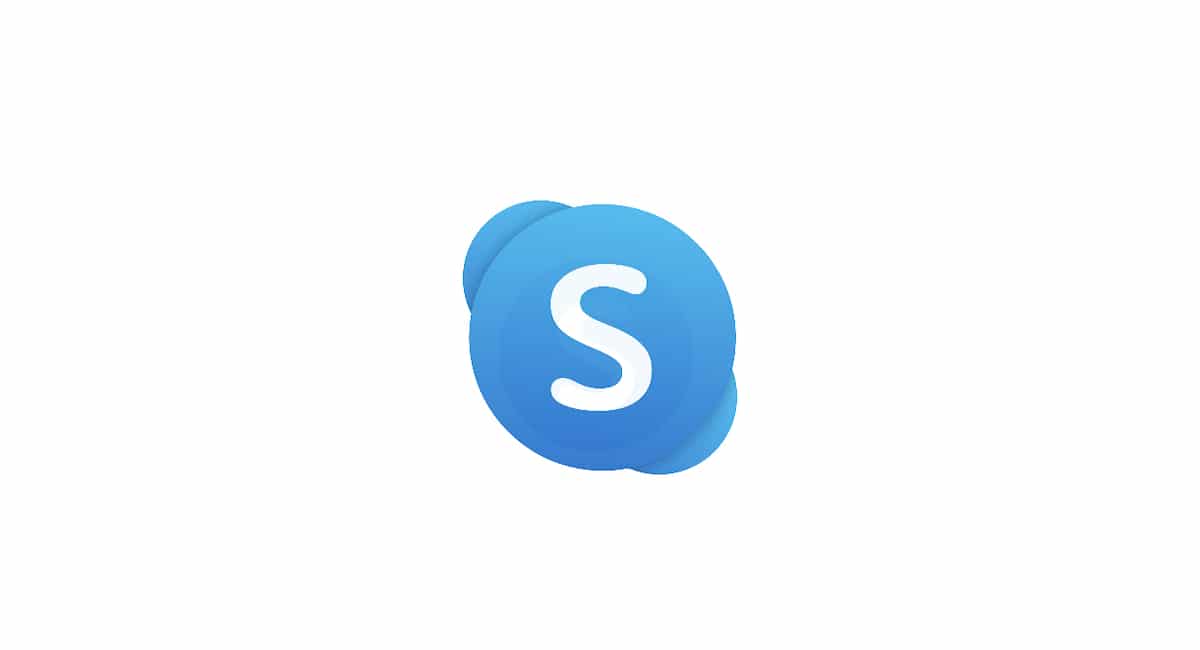
In order to use this new call service it is necessary, yes or yes, that we have installed the Skype application on our deviceYes, we do not need to access the application to register or log in with our account, if we have a Microsoft account (@outlook, @hotmail, @ msn ...)
From a computer
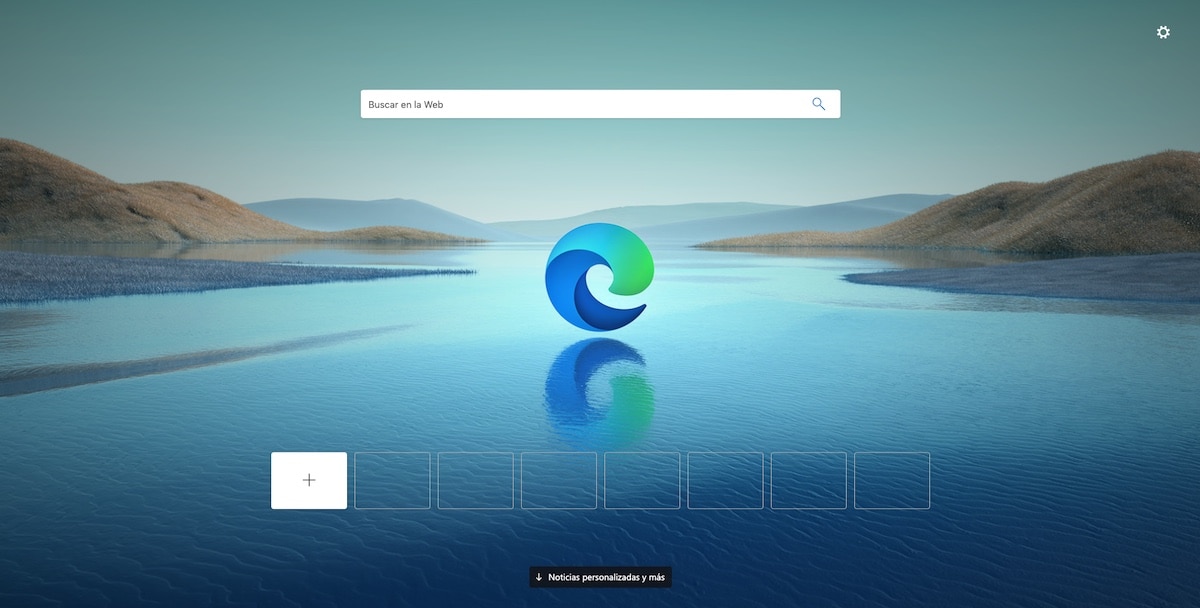
The only requirement to be able to access group calls offered by Skype through Meet Now, is the same as when creating them, that our browser is Google Chrome, Microsoft Edge or any other browser based on Chromium. If we do not have any of these browsers, by clicking on the link, we have the possibility to download Skype and install it on our computer if we do not want to install any of these browsers.
It should be remembered that if you are Windows 10 users and you have the latest version of this operating system, Microsoft Edge based on Chromium, it is installed natively on your computer.
Meetings Now vs Skype Group Chat

Skype group chats, They are the video calls that we have always known from Skype, they are personalized from the beginning, a group name is specified and the participants are selected from the beginning when the chat is created.
Meet as a group chats, they can be quickly set up and shared with others in two easy steps. The meeting title can be modified after creating the group as well as adding a profile picture.
