
Google has just announced what the final name of Android will be Q: Android 10. Yes, you're reading that right, Google seems to have gotten tired of looking for names of desserts to baptize the new versions of Android that it launches every year and with the arrival of the tenth version, has considered that it was the ideal moment.
Quiche, Quaker Oats, Quindim, Quinoa ... were some of the names that were being considered as possible names for the next version of Android. Google claims that the reason for this change is because they seek to make the brand as inclusive and accessible as possible, despite the fact that every year, Finding a name for the Android version was a lot of fun.
Also, the guys at Google have taken advantage of the ad to change the traditional logo that accompanies Android practically from the beginning and in which we could see Andy's head at the end of the name. Now, the representative Android robot places its head at the top of the name, that is, keeping the same color tone, but not the typography that is now a bit more stylized.
This new logo will begin to be used on a regular basis in the next few weeks, probably when the final version of Android 10 is released, a version that should not take long to officially launch on the market, and which has been in beta since last March.
According to Google in the article where it announced this change, some letters such as L and R do not differ in some languages in addition to being very difficult to find a name every year that is universal. In addition, it is increasingly difficult for users who are not familiar with the nomenclature used to know if your terminal is using the latest version available.
Android 1.6 Donut
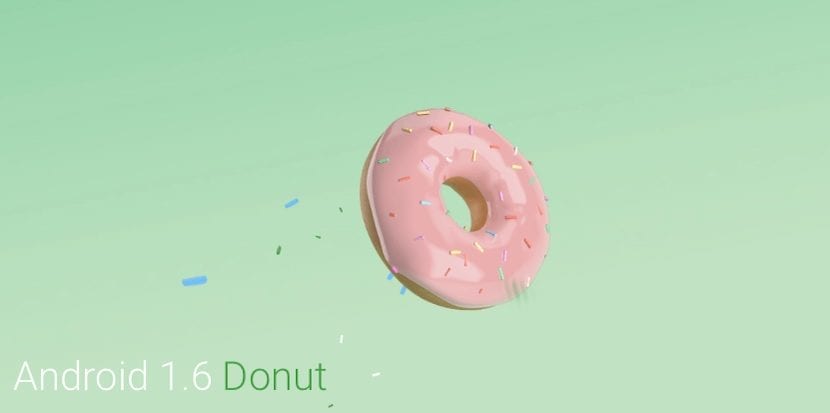
Android 1.6 was one of the first stable versions of Android and put in the palm of our hand access to the google search box which today is one of the most used features by users of this platform. This version opened up to new screen formats and forms in addition to being the launch of the Android Market application store, now known as the Play Store.
Android 2.1 Eclair
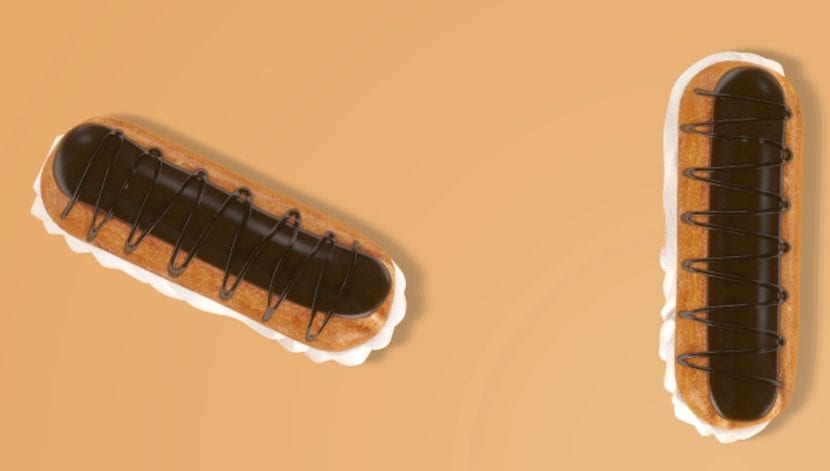
Android 2.1 Eclair welcomed high resolution displays in addition to animated backgrounds that responded when you interacted with them. Another novelty was the possibility of using the terminals managed by this operating system as GPS thanks to Google Maps. It also allowed us to receive traffic information in real time and the possibility of replacing the keyboard with a microphone to dictate what we wanted to write was introduced.
2.2 Android Froyo

El voice control began to be common in versions with Android 2.2 Froyo. The possibility of being able to share the data connection with other terminals or devices and a substantial performance improvement were another of the important novelties that came with this version of Android.
2.3 Android Gingerbread

Android 2.3 focused on improving the performance of devices in games, allowing developers to create 3D games, in addition to substantially increasing battery life (thanks to the resource management panel that allowed us to consult the applications that consumed the most) Y add support for NFC chips, although it was not initially focused on making mobile payments as it is today.
Android Honeycomb 3.0
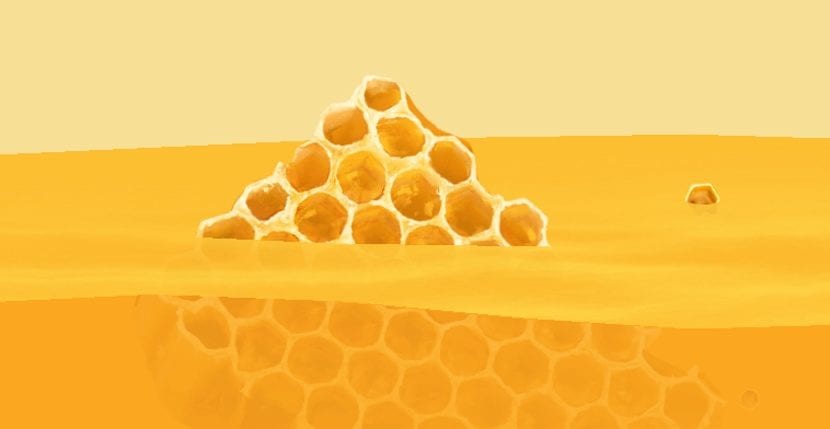
With Android 3.0 Android began to reach tablets with its own version that made the most of the largest space available on the home screen. However, as we have seen the evolution of Android, it seems that the market for tablets ceased to be something to devote resources to by Google.
This version included on the screen the navigation buttons, which allowed manufacturers to start adding physical buttons to their terminals, something that they have done relatively little. The Quick Settings where we could check the battery, the connection status and the time if they were located in the same place.
Android 4.0 Ice Cream Sandwich

Ice Cream was the version of Android that focused on customization by the user, since it allowed us to customize the home screen, add application shortcuts and share content instantly when and how we wanted. It also introduced the possibility of controlling the data usage of applications that required an Internet connection.
Thanks to the NFC chip, a feature that was introduced in Android Gingerbread, was born AndroidBeam, a content exchange system that made use of this technology, and that was ideal for sharing videos, applications, games, music ... without having to resort to sharing it through email.
4.1 Android Jelly Bean

Google Now made its appearance with the launch of Jelly Bean, becoming the mobile assistant that we all, at some point, had wanted. Another novelty is the possibility of interact with notifications and use multiple user accounts on the same device.
4.4 Android KitKat

"Ok Google" came with Android 4.4 KikKat, a function that allowed us to start an internet search, make a call, play a song, send a text message ... The design also received an important change, since when we were viewing content, the navigation bars were hidden to be able to focus on really what we wanted to see.
Android Lollipop 5

Lollipop arrived with one of the big design changes in Android, adopting Material Design which today is a very important part in the design of the most widely used mobile ecosystem in the world. In addition, it also expanded its usefulness and began to reach both televisions and cars and smartwatches.
Android 6 Marshmallow

Google Now became much more intuitive since it was not necessary to stop using the application we were using to be able to ask our questions. With Android Marshmallow, Google allowed us establish what permissions we wanted to grant to the applications we installed, allowing us to deactivate those that do not make sense according to the type of game or application. Another novelty was the new battery optimization system, an intelligent system that optimized our device to save battery when we really need it.
Android 7 Nougat

One of the main novelties that came from the hand of Android 7 was the possibility of multitasking, allowing us open two apps at the same time on the screen, so that we could watch a movie while answering emails, messages ... Thanks to the Vulkan API, the games reached another level and allowed developers to offer sharper graphics as well as including striking effects.
Virtual reality applications, through glasses where to place the phone, made their appearance with the launch of Android 7 Nougat. Other novelties are found in the possibility of rsponder directly from notifications, the grouping of these, the possibility of customizing the appearance and options of the Quick Settings and the Data Saver function, which prevented applications in the background from using the Internet connection to update.
Android 8 Oreo

With Android 8 Oreo, the startup time of the terminal when we turn it on was practically halved, it introduced the autofill on login pages and it offered us different options when we selected text on the screen. Another novelty that many users applauded was the PiP function, Picture-in-Picture, which allows us to show a video on a floating screen while we use other applications.
Android 9 Pie

This has been the latest version of Android that adopted the dessert nomenclature to be called. The improvement in autonomy, once again, was one of the main novelties that came from the hand of Android Pie since thanks to artificial intelligence, the operating system was much faster ahead of our actions.
La gesture navigation It became a version to allow manufacturers to offer a larger screen size by eliminating the lower navigation bar. Another novelty is found in a control panel that allowed us to know at all times what is the use we make of our terminal, where the time we spend in each application is shown and allowing us to set alarms if we exceed the time of use previously we have established.
Android 10

One of the most interesting novelties that comes to us from the hand of Android 10, and if name of desserts, is the night mode, a mode that automatically replaces, or manually if we have it established, the user interface as well as that of the applications, going to show a completely black or dark gray color (depending on the application).
Desktop mode is another of the novelties that we find in Android 10, and it allows us connect our smartphone to a monitor and use it as we currently do with a PC. Recording the screen, another of the most anticipated functions by the community, is another of the novelties of this version, since it will not require the use of third-party applications.
Improve privacy by limiting the access and use made by some applications in the background, better parental control and in the responses that we write from the notification itself, along with the possibility of share passwords for Wi-Fi networks using QR codes are other interesting news that come from the hand of Android 10.
I love Android 10 and I already have 12 too, it's really super. Besides, I mention that I recently investigated TutuApp apk and I can say that it is a good app. The truth is to download it from https: / / android home. com / tutuapp / and I liked it and it worked.
I tell you that I recently investigated YOWhatsApp and I can say that it is a good app. The truth is that I downloaded it and I liked it and it worked. I got it from android home