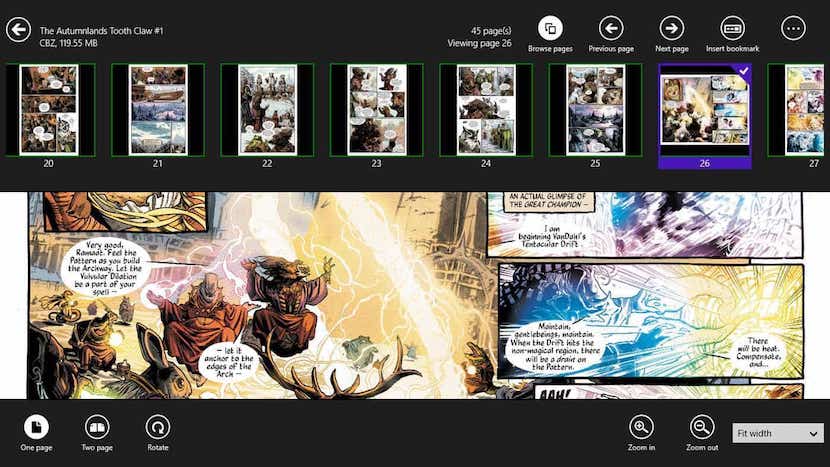
For every need, there is a solution. It is increasingly common to enjoy our favorite content through mobile devices, either in PDF format, in images or in files with a specific extension that we can only open with specific applications, due to the benefits it offers us.
Today we are talking about files in CBR format. This name, as many of you know, if you have reached this article, it is about files that contain different images that we can display in an orderly way with a specific application. Here we show you how to open CBR files on any device.
Files in CBR format are associated with comics, although not exclusively. Comic book lovers do not always have at their disposal all the collections that are launched in the United States, the world's largest market in this sector, and they are forced to turn to the internet to enjoy them.
What is a CBR file
Comics, in most cases, can be found in CBR format, a format that we can decompress without any problem with applications such as WinZip or WinRar, since it is a file container without more. However, if we want to make use of the advantages that this format offers us, the best we can do is use specific applications to enjoy them.
It is not a whim that even comics have their own extension. In fact CB, comes from Comic Book, a format created specifically to be opened with the CDisplay application, an application that focuses on display content in an orderly and easy on the eyes.
In fact, we are not only going to find files in CBR format but we can also find files, with the same content in CBZ format. The difference is found in the method used to compress it: R for RAR and Z for ZIP.
Open CBR files in Windows
ComicRack
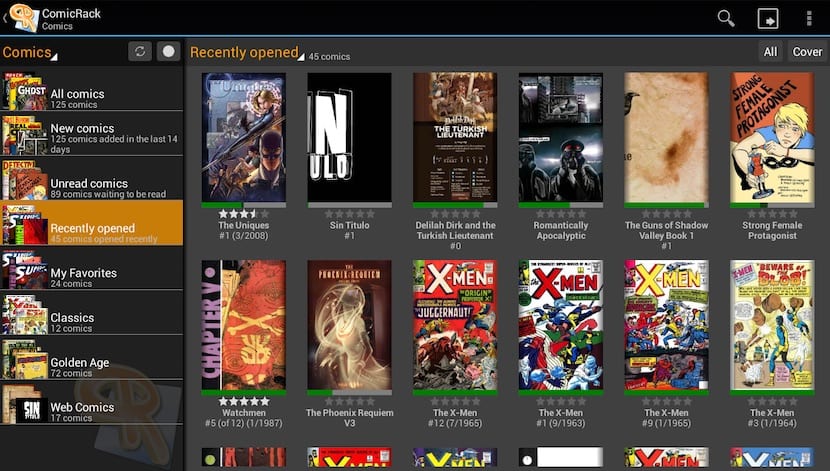
ComicRack offers us different display options, it is compatible with keyboard shortcuts, it shows us thumbnails of the next pages, it is compatible with .zip, .rar and .7z files as well as .CBR and .CBZ. The application has a 3-panel interface, panels that we can customize to navigate between the directories where we store them, the available comics while in another we are reading the comic that interests us most at that moment.
Icecream Ebook Reader
Icecream is an excellent comic book reader, though not compatible with .rar and .zip formats, however it is perfectly compatible with the CBR and CBZ formats with which we can do practically whatever comes to mind. In addition to opening files in CBR and CBZ format, the application also adds comics to the library to help us have all the comics in one place.
Download Icecream Ebook Reader
Open CBR files on Mac
Comic Viewer
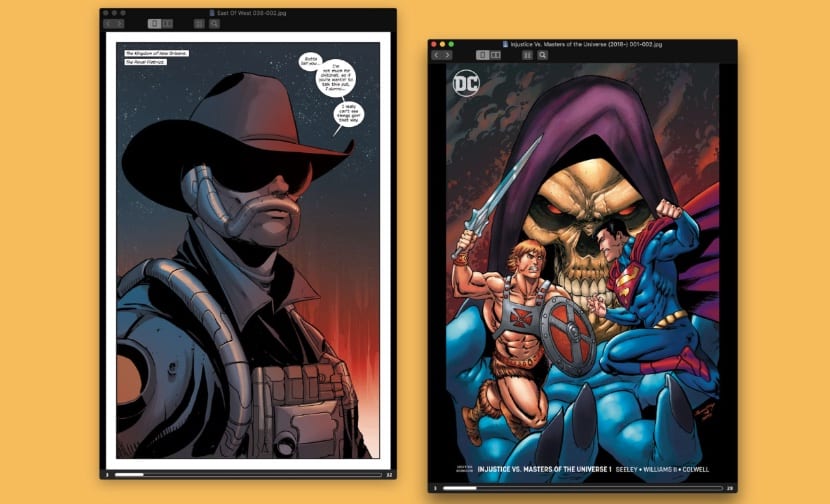
Comic Viewer not only allows us files in CBZ and CBR format but also, it also allows us to open files in PDF format. This application offers us a very simple interface with which we can quickly navigate through all the content available in this type of file, through the thumbnails it shows us.
Also, it supports double page view to emulate comic reading and right-to-left mode. Comic Viewer has a price in the Mac App Store of 5,49 euros and it's available directly from the Mac App Store.
Yet Comic Reader
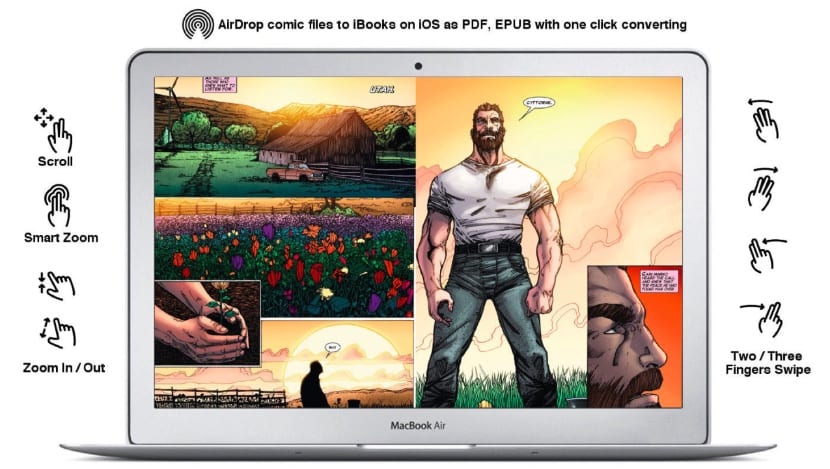
Other applications that we have at our disposal in the Mac App Store to enjoy the files in CBR format is Yet Comic Reader, an application that not only allows us to enjoy our favorite comics, but also allows us allows you to create it from PDF files, standalone images or from e-books.
It also allows us convert CBR and CBZ files to PDF, electronic book format or extract the images that are part of it. Yet Comic Reader has a price in the Mac App Store of 3,49 euros.
Open CBR files on Android
comicscreen
ComicScreen is one of the best applications that we can find on Android to enjoy CBR and CBZ files. Not only is it compatible with both formats, but also, supports JPG, GIF, PNG and BMP formats in addition to allowing us to directly decompress the files in CBR and CBZ format if we want to access the images independently.
ComicScreen is available for free but it shows us ads, ads that we can remove if we make use of the integrated in-app purchase.
Challenger comics viewer

This application it's completely free and it does not include any type of publicity, something to be appreciated. It is compatible with all electronic book formats, in addition to CBR and CBZ, so we can also use it to open files in PDF, ePUB ... One of the functions that attracts the most attention is the possibility of opening files that we have stored in Google Drive, OneDrive, Mega, Dropbox, FTP, Webdav ...
Open CBR files on iOS
iComix
iComix is a simple and unpretentious application that allows us to read files in CBR and CBZ format only. It allows us to access files in this format stored in Dropbox, Google Drive, OneDrive and Box, allowing us to download them directly to our device. This application is available for your download for free
Comic Book Reader
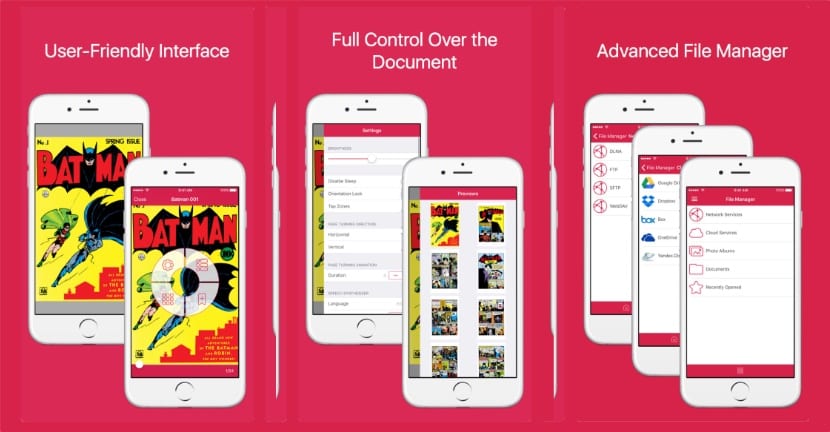
But if you are looking for an application that gives you more versatility when working with these types of files, you can make use of Comics Book Reader, an application compatible with all formats, including files in .rar and .zip formats. It allows us to access the storage clouds of Dropbox, Google Drive, Box ... to be able to download the files on our device.
Allows us sort stored comics by date or name, we can move or copy the files to other applications, it integrates seamlessly with iTunes to copy or delete files, quick view, page scaling for larger screens ...
Comics Book Reader is available for download free of charge. If we want to get the most out of the application, we can make use of the different in-app purchases that it offers us, the most expensive being the Pro version that has a price of 6,99 euros.
How to create CBR files
Create files in CBR format, to share your favorite images as if they were a comic, in a specific order It is a very simple process, since you only need an application to compress files, either WinZip or WinRar, for mentioning some of the most common applications for this type of work.
The only thing we must take into account before compressing the images in a file is to number them sequentially, so that the application compatible with this format knows in what order it should display them. Once we have created the file, we must rename the .zip file to CBZ or the .rar file to CBR.