
The number of users who use a mobile device to connect to the Internet has finally surpassed those who use a computer. But as the mobility of users has increased, so have the risks and possible threats which we can face on a day-to-day basis using our favorite Internet services.
Every year, the main security companies make a list in which they show us, for the umpteenth consecutive year, the most used passwords are still the same, and where we always find among the first positions the passwords 1234567890, password, 11111111 and Similar, very easy to remember passwords but that put our digital security at risk. To avoid this, the best we can do is use a password manager.
Using the same password for all the web services we use is not a good solution either, but it is a mistake that many users make. If we want to be 100% protected, the best we can do is create a different key for each of the web services to which we access, a password that must be composed of 8 characters, including numbers, letters (upper and lower case) and some other special characters.
All this is very complicated and not only would it take us a long time, but we would also need to do memory exercises to be able to remember those keys that are almost indecipherable even for us. Fortunately, there are some applications that allow us to generate passwords, completely different passwords for each of the services that we access through the Internet, either through our computer or through our mobile devices.
I'm talking about password managers, applications that not only generate different passwords to protect our data on the Internet, but also they are in charge of storing them, so that at a glance, we can access the Internet service we want without having to enter both the username and the password, offering us a convenience that until now we did not enjoy.
Thanks to these applications, we will finally stop using the same password in each and every one of the Internet services that we use regularly. These types of applications use a AES-256 security encryption, so if friends from outside could ever have access to our data, they would have to spend a few years trying to access the data.
Before choosing which is the best password manager, a number of factors must be taken into account, since not all applications are available on all platforms, and those that are do not offer us the same results or options in all, due to certain intrinsic limitations of some operating systems. Here we show you which ones with the best password managers for iOS, Android, Linux, macOS and Windows.
1Password
1Password was one of the first password managers available on the market and over the years, it has expanding the number of functions it offers us. Not only does it allow us to store passwords, but it also allows us to store software licenses, bank account numbers and credit cards, loyalty cards ...
1Password allows us classify all that information into different categories, so that when we look for the password of our Gmail email, we only have to go to that category. In this way, all the information is completely ordered and classified. When it comes to synchronizing our data with other devices, 1Password offers us the possibility of doing so through iCloud (in the case of Apple products) or through Dropbox.
1Password offers us two types of subscriptions. An individual for $ 2,99 per month, which allows us to use all the applications that it offers us for the different ecosystems and a Family one, which for $ 4,99 per month, allows 5 members of the same family to share in a way independent, the passwords we use on the day day.
1Password compatibility
1Password was initially launched for Apple's product ecosystem, but over the years it has been expanding and today available on all desktop and mobile platforms except Linux, being one of the best tools of this type to always have our passwords safe.
Download 1Password for Mac and Windows
LastPass
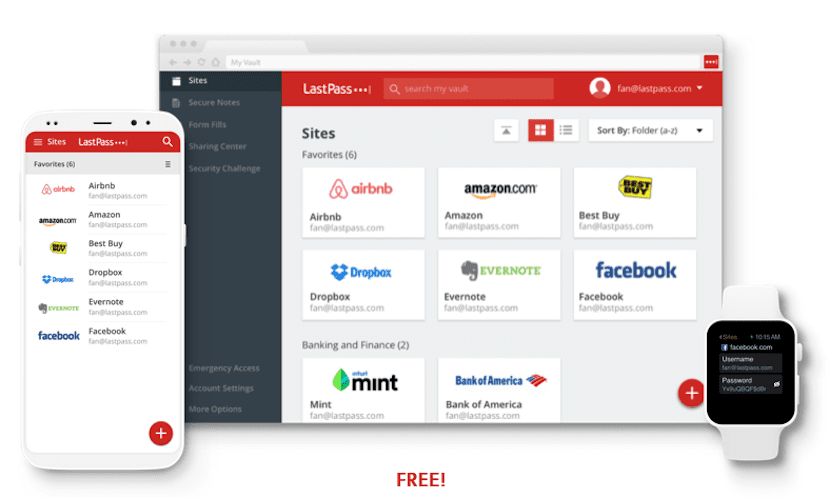
Another of the great password managers is LastPass, a service very similar to the one we can find with 0Password and that allows us to computer all the information that we store in this application in different categories so you don't have to search through the application. This application, like most of this type, offers us an extension for mobile devices through which we can open the application so that it automatically takes care of filling in the necessary fields on the web where we connect.
Like 1Password, LastPass also offers us a monthly subscription system and annual to be able to keep safe the passwords and services that we use both regularly and very occasionally, such as software license numbers, loyalty cards ... The subscription price for a user is only 2 dollars a month. But if we want the whole family to take advantage of the benefits it offers us, we can opt for the family subscription that for only $ 4 per month, offers us up to 6 licenses.
LastPass compatibility
LastPass is the best application to manage our emails if we regularly use different operating systems, since it is available both for Windows, as for Mac, Linux as well as for Android, iOS and Windows Phone. But in addition, it also offers us extensions for Firefox, Chrome, Opera and even for Maxthon.
Download LastPass for Windows, Mac, Linux
OneSafe
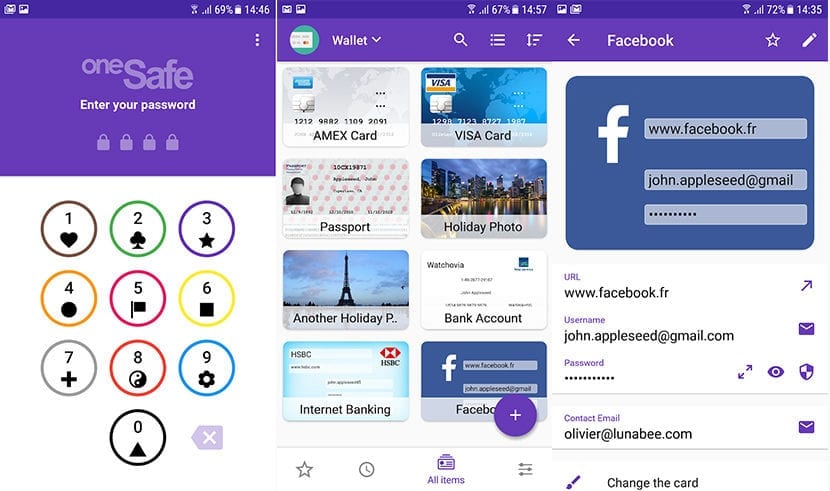
The OneSafe developer is one of the few that to this day still you have not opted for a subscription system, a system that does not appeal to all users, so if you are in that group of users, OneSafe may be the application you are looking for. Thanks to OneSafe we can have in the same place the numbers of our credit card, the PIN codes of the cards and access to facilities, number of bank accounts, tax data as well as the user names and passwords of the websites we visit habitually.
Although it is true that it does not offer us as many customization options as if we can find in other applications such as 1Password or LastPass, OneSafe offers us the basic options that any user may need on a day-to-day basis to always have your website passwords at hand, as well as other information that you should always have protected at all times. As it is not an application that works under a subscription for two or three years, the developer launches a new version for which we have to pay again, but still, it is much cheaper than paying a subscription.
OneSafe 4 compatibility
OneSafe makes available to us only support for Apple and Google mobile ecosystems, so if we want to use this application from our Windows or Linux PC or from our Mac, OneSafe is not the application we are looking for.
Dashlane
If we only use one device to connect to the Internet, be it a smartphone, tablet or computer, Dashlane is the best option currently available on the market, since It is completely free if we use a device. If that number expands, something quite likely, we have to move on to subscriptions, subscriptions that have a price of 39,99 euros per year, the highest price of all that we can find in this type of applications.
Thanks to Dashlane we can store our access data, account number, credit card numbers in the same place, create secure notes, add images for private ... so that all the information that needs to be protected be at all times
Dashlane compatibility
Dashlane, along with LastPass, is another of the platforms that offers us an application for Windows, Mac and Linux, as is obviously for mobile devices.
Download Dashlane for Windows, Mac and Linux
RememBear
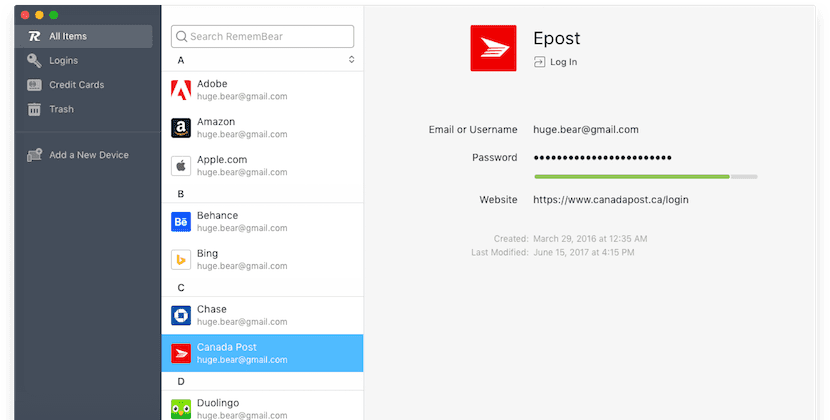
One of the newcomers to the password manager market is RememBear, a cross-platform service that is currently available for free for download on all platforms, Since it is in beta, and at the moment it does not offer us any subscription system to be able to enjoy all the benefits that this new guest to the password managers party offers us.
RememBear is the service that offers us the least options when it comes to storing our data since, in addition to allowing us to save our login data, it also allows us to store our credit card details, to be able to add the numbering quickly when we want to buy something through the Internet.
RememBear compatibility
RememBear is available for Mac, iOS, Windows and Android. But in addition, it also offers us extensions for Chrome, Firefox and Safari, to be able to manage in a simpler way the access to the websites of which we have previously stored the access data.
Download Remembear for Windows and Mac
Summary
Although it is true that on the Internet we can find a large number of password managers, I have decided to focus on the best known, in order to avoid falling into the error of the more the merrier. All these password managers have been in operation for several years and the security and solvency they offer us are out of all reasonable doubt.
To be clearer, which are the most interesting options in terms of password managers currently available and that we have discussed in this article, below I include one table with compatibility with different operating systems, whether mobile or desktop.
| iOS | Android | Windows Phone | Windows | Mac | Linux | Ext. For browsers | |
|---|---|---|---|---|---|---|---|
| 1Password | Si | Si | No | Si | Si | No | Si |
| LastPass | Si | Si | Si | Si | Si | Si | Si |
| OneSafe | Si | Si | No | No | No | No | No |
| Dashlane | Si | Si | No | Si | Si | Si | Si |
| To recall | Si | Si | No | Si | Si | No | Si |