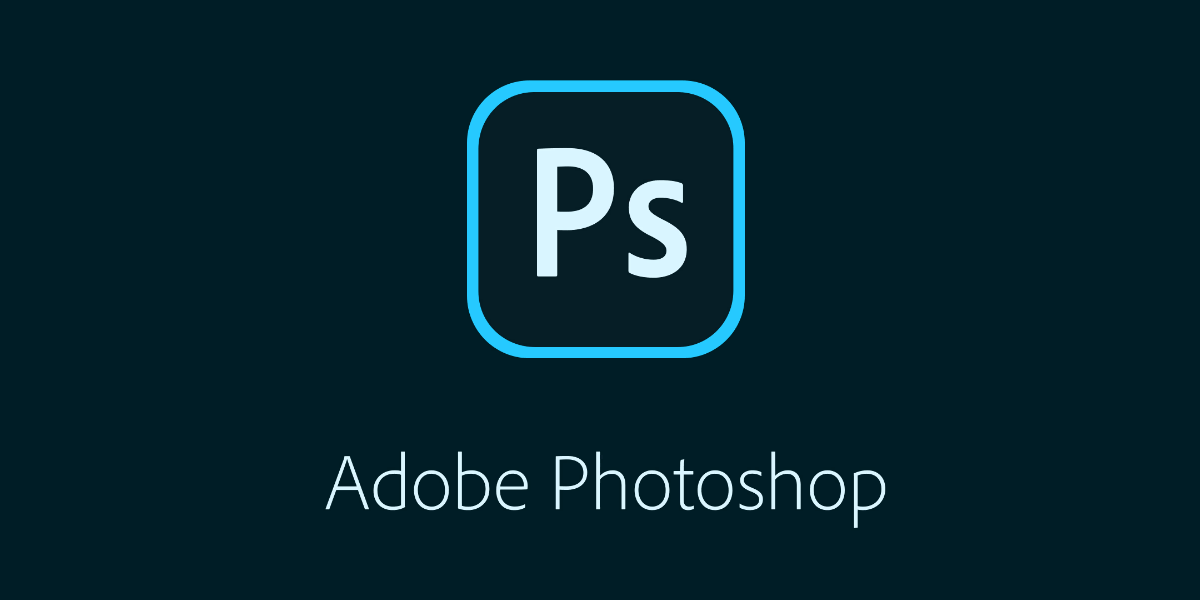
With the launch of iPadOS 13, Apple has given the iPad the push it needed to make this device a perfect tool to replace our old laptop with a lighter, smaller and more comfortable to carry device. As the months go by, little by little the applications to get the most out of it are coming.
There are several image editors for the iPad in the App Store, however, not all of them offer us the same features that we can find in applications for computers. With the arrival of Photoshop on the iPad, the way to edit photos on the Apple iPad becomes much easier. But What does Photoshop offer us for the iPad?
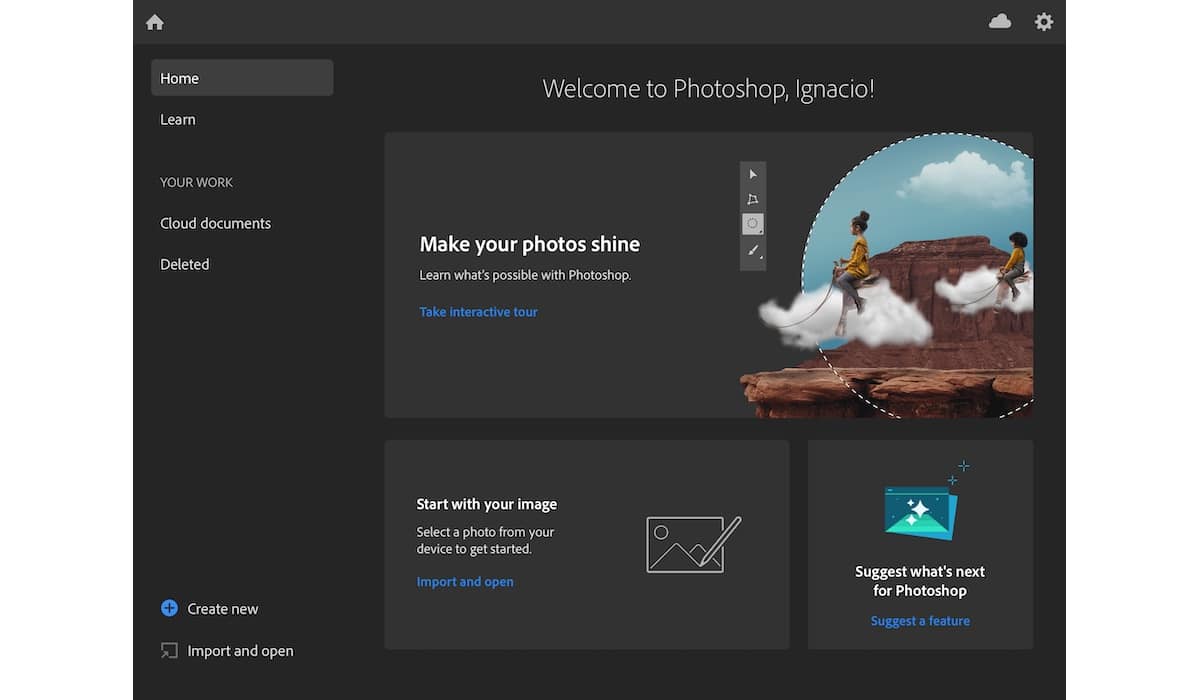
Photoshop is the best image and design software in the world, it's like the Spotify of music or the Netflix of streaming video. Everyone knows the features of Photoshop, so we are going to tell you little or nothing about this application that you do not know well. With the release of the iPad version, we can edit any image or create anything that comes to mind.
Photoshop for iPad, what we've all been waiting for
As the company states, this first version focuses on compositing and retouching tools designed to work on the iPad through the Apple Pencil, a tool that is not essential but that helps a lot when working with the application.
Create files in PSD format
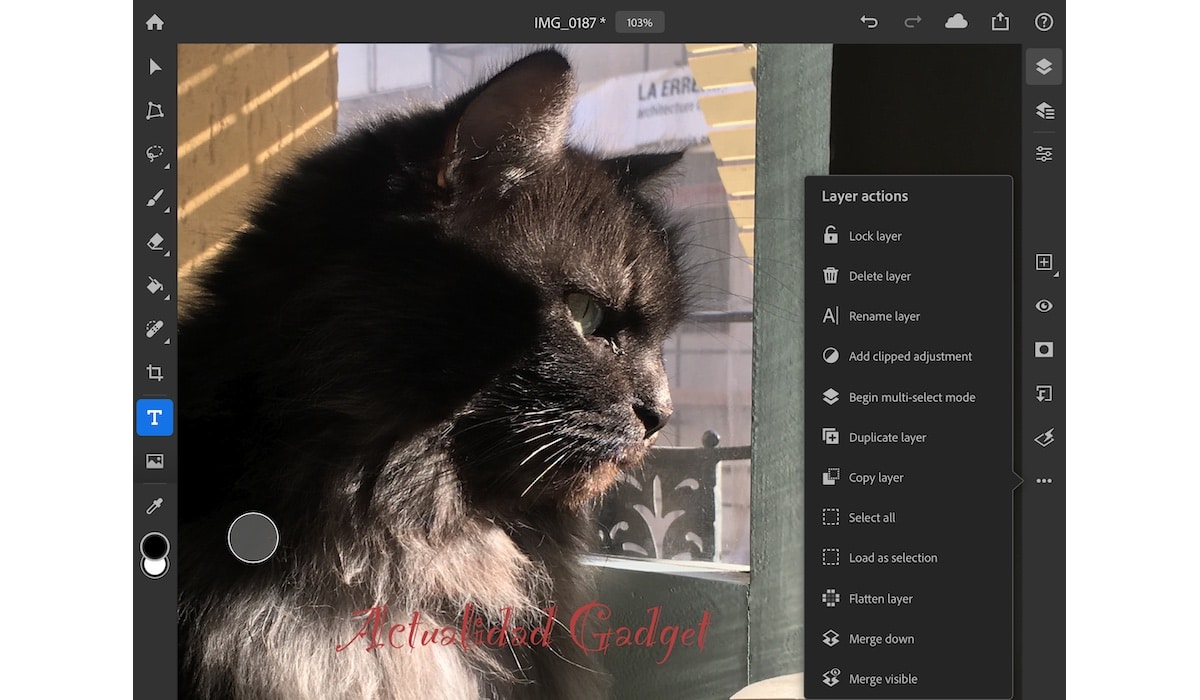
The PSD format is the one used by Photoshop, a format that offers us incredible versatility By storing all the content by layers, layers that we can edit, delete, merge, retouch independently. The works we create on the iPad can be shared with any other device that uses Photoshop or an editor that supports this format.
Format similar to desktop version
To make it much easier to use this new version for tablets, and that there is no learning curve, Photoshop for iPad shows us the same design that we can find in the desktop version. On the left side we find all the available tools and on the right of the screen the management of the different layers that we create.
Work anywhere
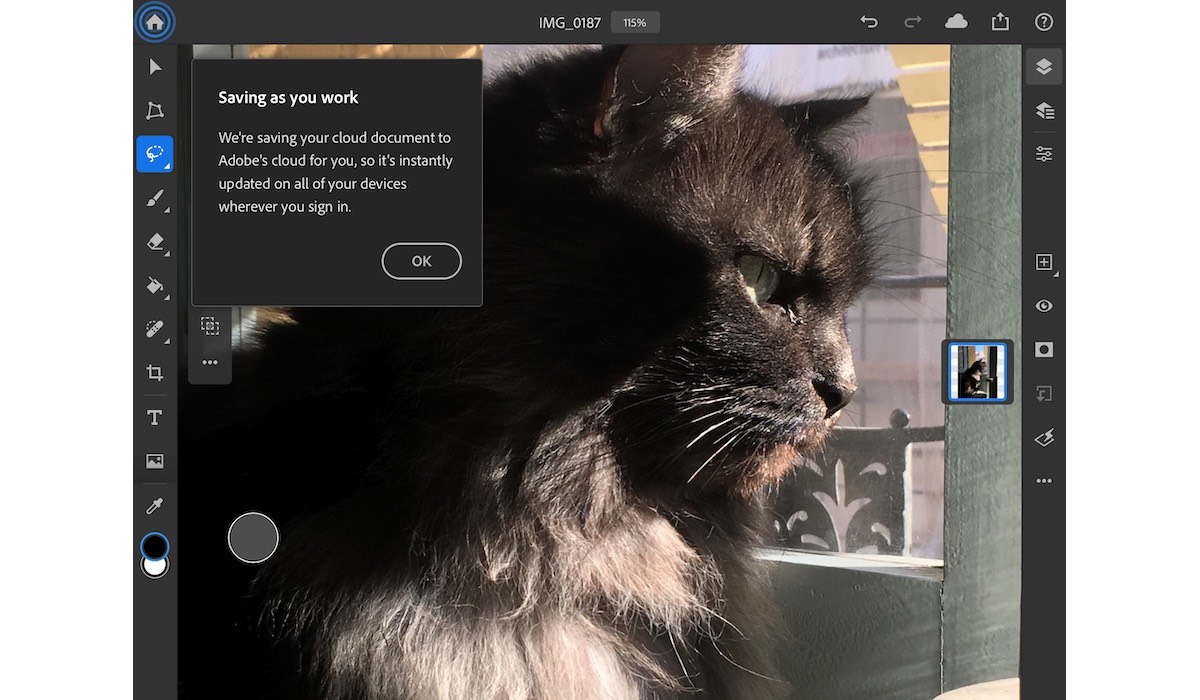
All the files that we create on our device are automatically stored in the Adobe cloud, which allows us access them from any other computer using the same Adobe account, so we avoid having to send the heavy files that we create through mail, messaging platforms ...
In addition, any changes we make to the images that we are editing are automatically stored in the Adobe cloud, which allows us to quickly continue editing the images on our computer if for any reason, the iPad version does not allow it for the moment.
Export to other formats
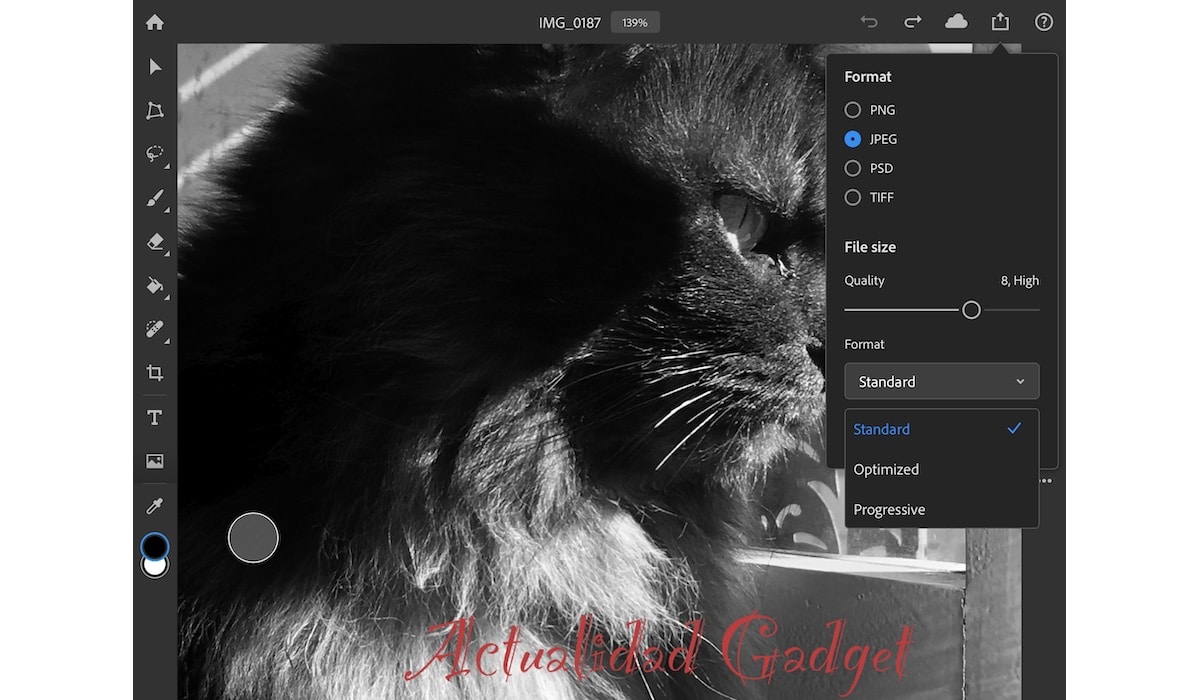
The PSD format allows us to store all the layers / objects that we have included in the image that we have created independently but in a single file, allowing us to delete or edit the layers whenever we want. When presenting our work, the document is never delivered in PSD format so that it can be modified, but all the layers are grouped into a single one, such as the formats PNG, JPEG and TIFF, format to which we can export the files we create with this application.
Quickly edit photos
Eliminate unwanted flashes, apply filters, use the clone tool to get rid of unwanted objects ... all this is possible as we can currently do in the desktop version, either through the Apple Pencil or using our fingers on the screen.
Work hand in hand with Apple Pencil
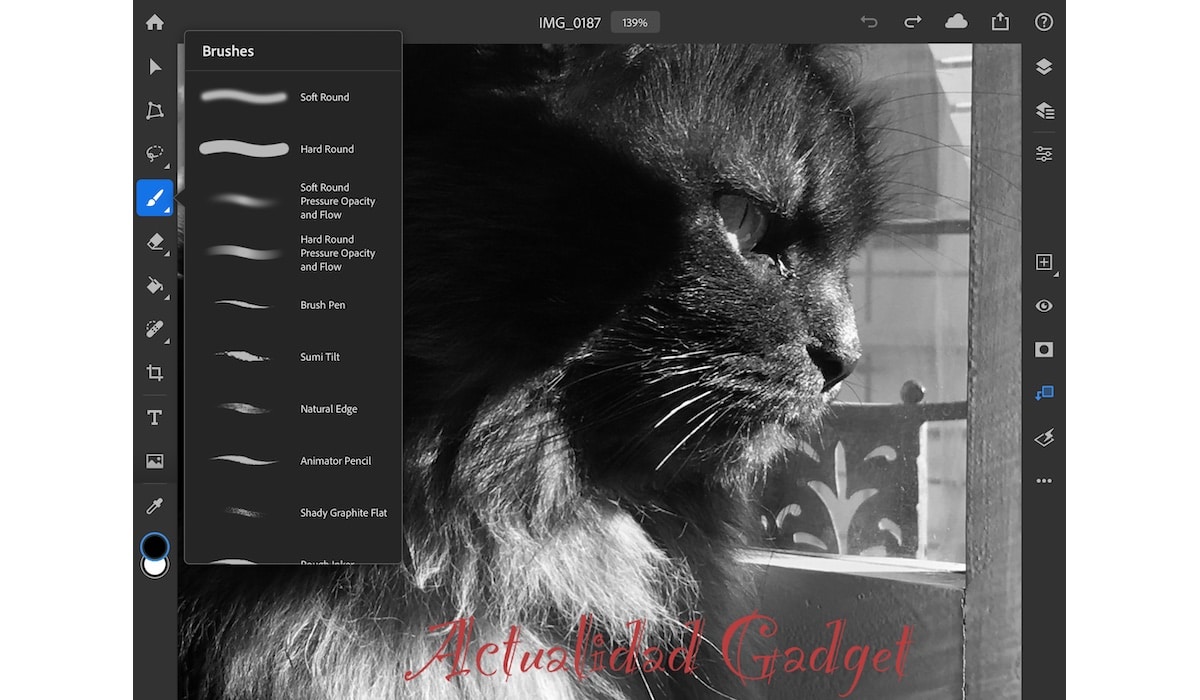
As much as our pulse is iron, working with the Apple Pencil in Photoshop for iPad offers us a precision that we would most like to have using the mouse, especially when using the different brushes that the application makes available to us.
Also, select manually, through the Lasso tool to create new layers, apply effects, mask the input, perform any other task it's a breeze with the Apple Pencil.
Photoshop Compatible Devices for iPad

To be able to use Photoshop for iPad, the first essential requirement is that our device is managed by iPadOS, so all those models that were not updated to iOS 13 cannot install the application.
- iPad Pro (12.9-inch) all the models
- iPad Pro (10.5-inch)
- iPad Pro (9.7-inch)
- iPad 5th generation onwards.
- iPad Mini 4 onwards.
- iPad Air 2 onwards.
- First and second generation Apple Pencil. It is not specified whether the Logitech Crayon, the cheap Apple Pencil is compatible, but it is most likely that it is.
Limitations of Photoshop for iPad
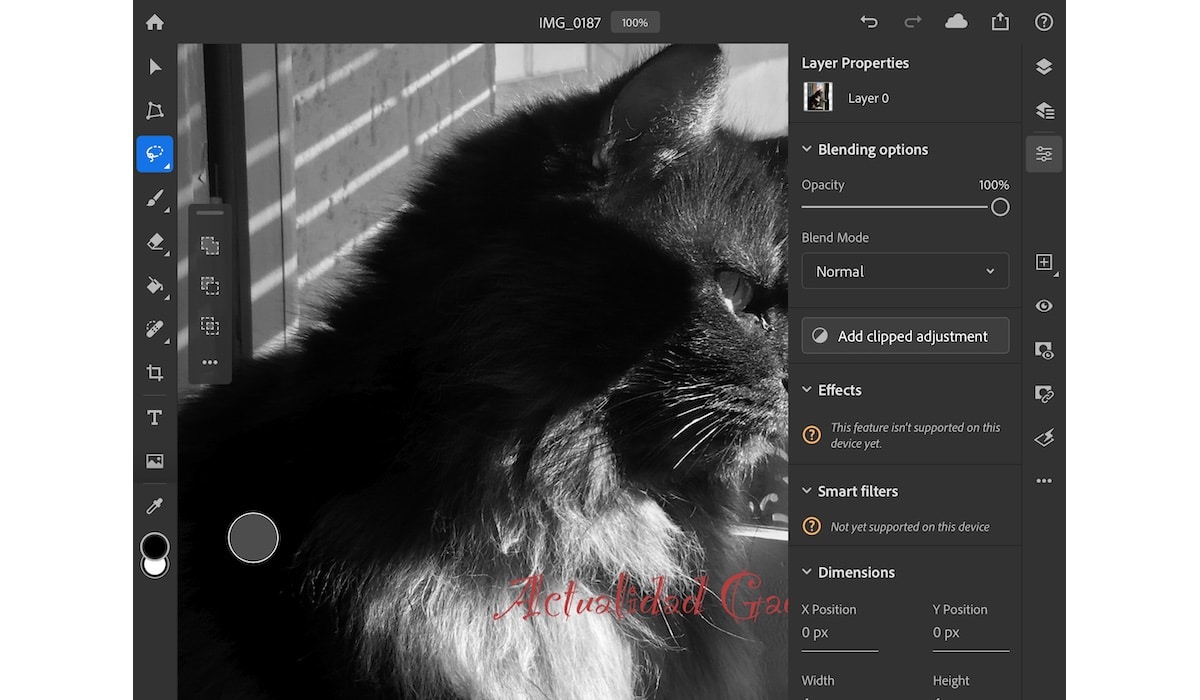
If our iPad is old, some of the functions that the application offers us, such as effects, are not available. Other functions such as smart filters are not yet available, which will force us to use the computer version. This limitation is an important but for the version of Photoshop for iPad, since for some users it may be the most used tool and that offers the greatest versatility.
Only available in English (for now)
If you regularly use the version of Photoshop for your computer (PC or Mac), you will probably use the version available in Spanish. The version for iPad, for now, It's only available in English. What in theory could be a limitation, in the end it is not, since the functions that it offers us are represented through icons, the same ones that we can find in the computer version, so unless you have not used this application, you will have no problem getting it quickly.
How much does Photoshop for iPad cost?
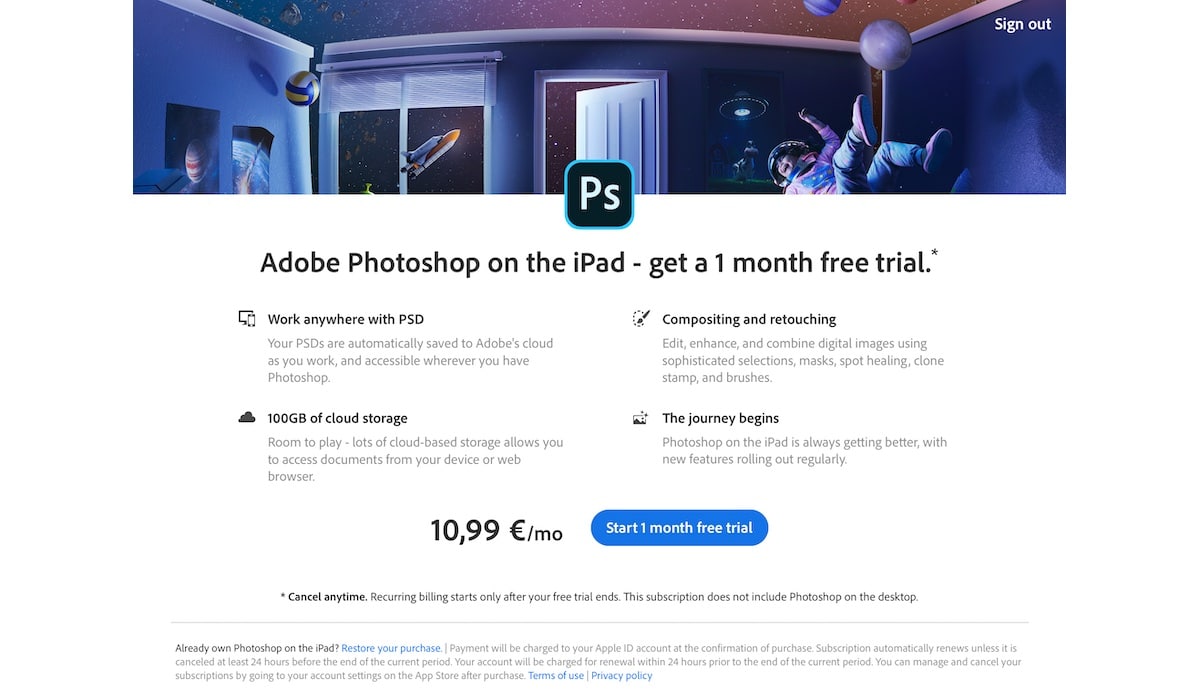
Photoshop download for iPad is totally free (not compatible with iPhone). To be able to get the most out of it and work with it, it is necessary to make use of a monthly subscription that is priced at 10,99 euros per month. If you are not sure if this version for the iPad offers you what you are looking for, Adobe allows us to try the application for free and for 30 days.
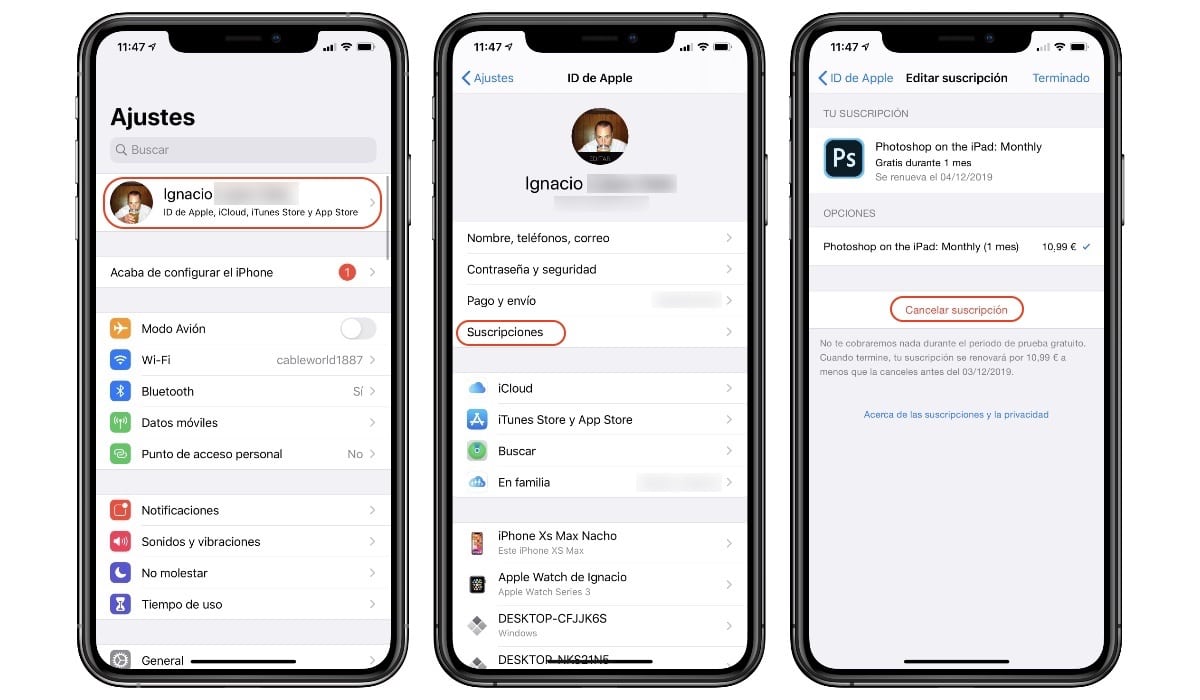
If we test the application during the first 30 days, we must bear in mind that we have to unsubscribe monthly (process that we can do both from the iPhone and from the iPad) if we do not plan to continue using the application in the future, since otherwise we will be charged 10,99 euros per month for the subscription.