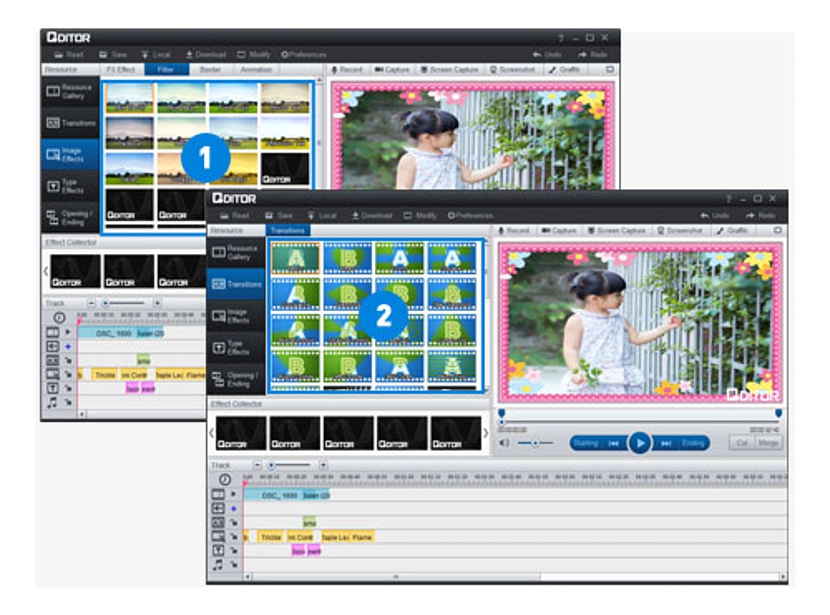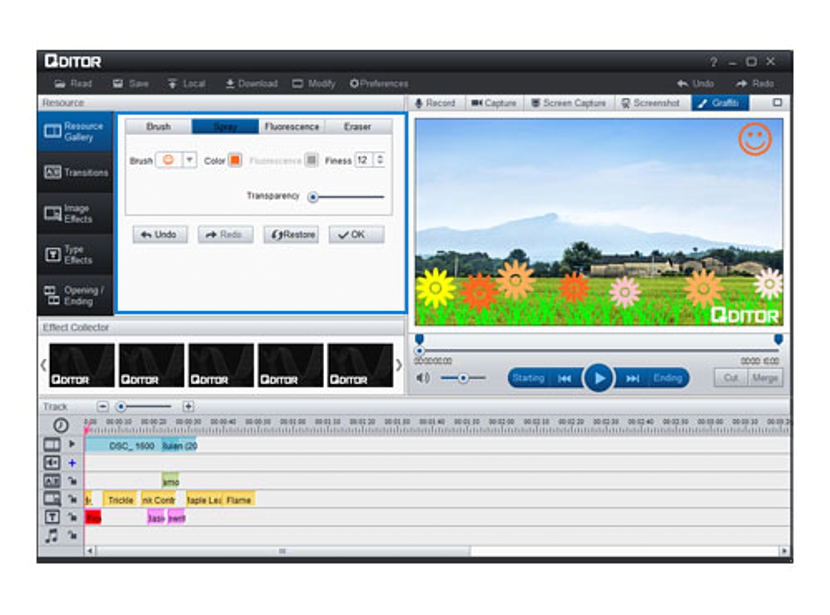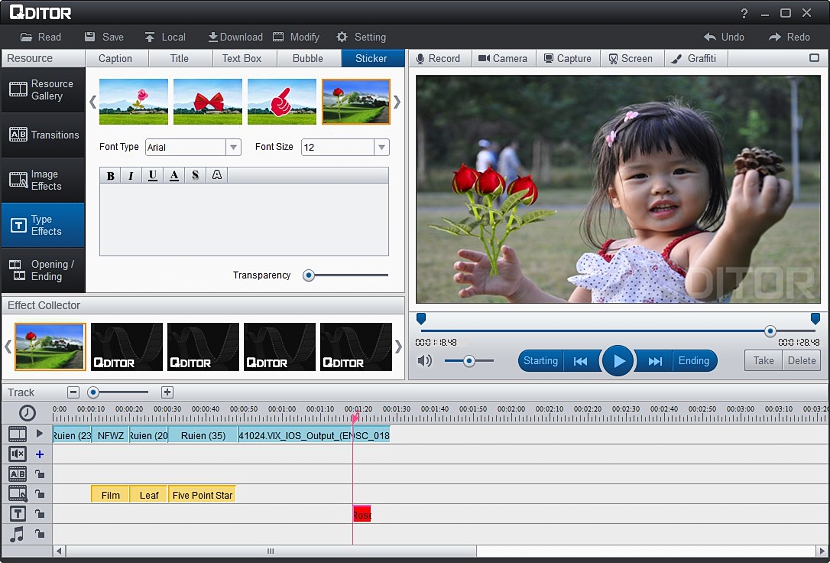
Many people wonder the reason why some type of application that can help us to edit videos professionally on mobile devices, inexplicable situation that no one can understand if the new generation of them, already includes ultra powerful processors and a considerable amount of RAM.
Perhaps the explanation is in the screen size that a tablet (Android or iPad) can have, because to be able to have greater freedom of work a larger screen is always required, like that offered by personal computers. We have found an interesting application that you can use on Windows (under the payment method) and also, on Android or iOS mobile devices, the latter being one of the best as its version is completely free.
How to use Qditor in its version for Windows
As we mentioned in the previous paragraph, this application to edit videos called "Qditor" is presented under two different modalities, that is, one that you can install on your Windows personal computer and another one that you could use on mobile devices with a compatible operating system. Speaking first about the version for Windows, perhaps this is the most complete alternative that we have come across, which has a fairly economical value in relation to other applications that have the same functionality and that come from the hand of companies. important (such as Adobe Premiere or Final Cut). The price you will have to pay for a license to use this tool is approximately $20 according to its official site.
The advantages of using this version are multiple, being able to mention in the first instanceto the friendly interface that it has. If you have already used any other application to edit videos (such as the ones we mentioned above) you will surely like this tool, because with it you will have perfectly well distributed the fields where the work materials will be located.
In the upper part you have two perfectly well distributed regions, the one on the left side being where will our photographs, videos, audio files (background sound, music, announcements, sound effects and much more) among a few others. Towards the right side instead you will have the preview of any selection you make in the previous area. Here you also have the possibility of activating the capture of your device, which may well be the videoconference camera or a digital camera connected to a device that is also installed on the personal computer.
At the bottom is the place where all the action will take place, since a few editing channels are perfectly well distributed there. Thus, you will have to choose those elements from the top to drag them down to locate them, in the place that belongs to them. There you can integrate a different number of videos, audios and even texts as titles. According to the developer of "Qditor", this application can import and edit video files with a resolution of 1080p.
How Qditor works on mobile devices
If you have an Android mobile device or an iPad you are in luck, because the developer has decided offer this video editing tool completely free for those terminals. Here we also find a few advantages to use although, we must be clear that there will be a few limitations in its functions due to the resources available to teams of a smaller size than those offered by a personal computer.
The advantages of using a video editor on the iPad or on an Android tablet are great, since the user only has to start capturing any video with his camera and later, make a certain number of changes, something that could involve cutting of a video, the application of some effects, the integration of titles, background sounds among a few other features. When the video is finished can easily be exported to YouTube if we have a channel.