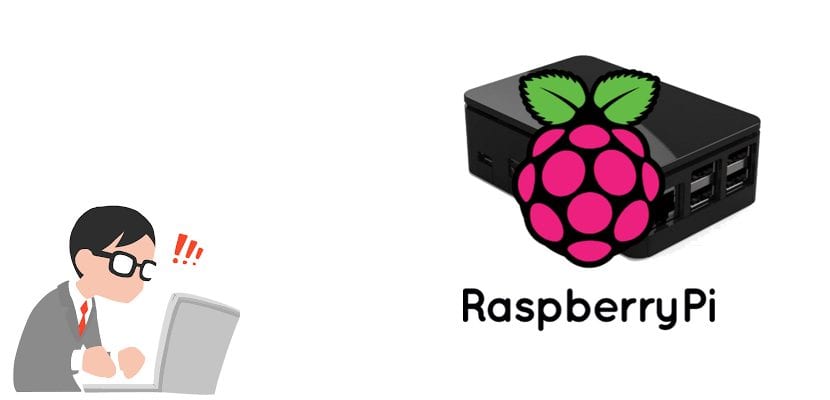
Summer is here, and with it the chance to have a great time messing with our favorite gadgets. If in its day you got a Raspberry Pi and now you have it abandoned in the storage room, or worse, you have it duly enabled, but you do not know what new use to give to this functional device, We bring you some fantastic guides with great ideas that will make you have a great time with the Raspberry Pi thanks to the free time that lies ahead.
So, if your holidays are coming up and you want to innovate a bit, add this post to bookmarks because you will need it, These are the best guides to get the most out of your Raspberry Pi this summer. Utilities that you could not have even imagined that this little device would make.
Recallbox, enjoy emulation on your Raspberry Pi
Thanks to Recallbox you can transform your Raspberry Pi into a multi-console, easily and quickly you can take advantage of the video tutorial. The Consoles supported are: NEO GEO, NES, Game Boy, Game Boy Color, Game Boy Advance, PlayStation Super NES, Nintendo 64, Game Gear, Master System, Mega Drive, Mega CD, Mega 32X, MSX, ScummVM, Turbografx and Atari 2600 ... What are you waiting for to reminisce about old times about it? Turn your room into a video game room in the easiest and fastest way you have ever imagined. Here we also leave you the link to the corresponding BIOS: LINK. and here the official page of recallbox.
CarPlay for your car at a funny price and with a Raspberry Pi
A complete computer for your car taking advantage of the Raspberry Pi capabilities, just as you are hearing it. Thanks to its versatility and everything that can be done with it, with a few simple instructions you will be able to have a fully functional computer ...Why do I want a computer in the car? Think about it, offline music from Spotify, updated and totally free navigation, Kodi, Radio ... Everything you can imagine will come if you are able to get down to work with this project. It is quite true that this project is not within the reach of any beginner, at least that of one who does not want to get his hands dirty, there it will depend on your expertise, your knowledge in DYI and the desire to pass the time that you have. If you think you are capable, get down to work with this spectacular project.
Did you forget to close the door? Schedule the shutdown with the Raspberry Pi

Therefore, we are going to recommend a great tutorial to schedule garage door closing with our Raspberry Pi in a few simple steps. Further, we can program this system to do more things, such as the rivergo out of our garden during this hot summer. It is an easy and fast method of making us able to open and close the door from the internet, and have a security system in the process, since we will be able to access the images. Best of all, the budget should not exceed eighty euros. The key is how much fun you'll have with this smart door opening and closing scheduling system.
Amazon Echo? Cheaper and just as effective with Raspberry Pi
The PilexaTest team gives us this fantastic example of how it would work. Undoubtedly, we are in the era of virtual assistants, it is not long ago that Apple presented its HomePod as an alternative to the Amazon Echo. Nevertheless, It is precisely the Amazon Echo that most allows us to make a variety of devices with just one Raspberry Pi, since as you well know, the Android operating system (the one that Amazon usually uses) works more than correctly in Raspberry. For this reason, we are going to recommend this craft that will depend a lot on how much you want to spend, but it will not be too difficult.
Convert your normal printer into a WiFi printer per server

The old home printer has not adapted to the new times, how lazy to have to go around connecting and disconnecting it from our PC or laptop, if you have connectors of course, the fashion of USB-C is making many laptops already cannot print over the network. It is because of that the easiest thing is to turn your printer wireless, with this very simple Raspberry Pi tutorial pyou can get a print server at homeIt couldn't be easier, and it will not only be accessible from a unit, but from any wireless device at home.
These are the main ideas that we have come up with so that you can stay quite entertained with the Raspberry Pi this hot summer, too on other occasions we have left you tutorials like converting your NES Classic Mini on an emulator console.
It is without a doubt the time to have fun!