
Sometimes we can see how the conflict with a single company of a giant can affect the whole world. The last case is found in Google's decision to eliminate the option See image from the image search section of its search engine. The reason is none other than the lawsuit that the giant of the image banks Getty, filed against Google.
One of the functions that affect all users is the elimination of the See image button, when we did a search for images, a button that opened the image in the browser and that It allowed us to download it without having to access the website. Another of the agreements reached by both companies consists of adding a caption to the image in which it is reported that it may be subject to copyright.
The elimination of this function has not been amusing to many users, especially those who we are continually forced to search for images in Google to include them in articles without going any further. But as expected, the community got to work as soon as we heard the news and 24 hours later we already have a solution to this little-big problem in the form of an extension.
Recover the «View image» function in Google Chrome
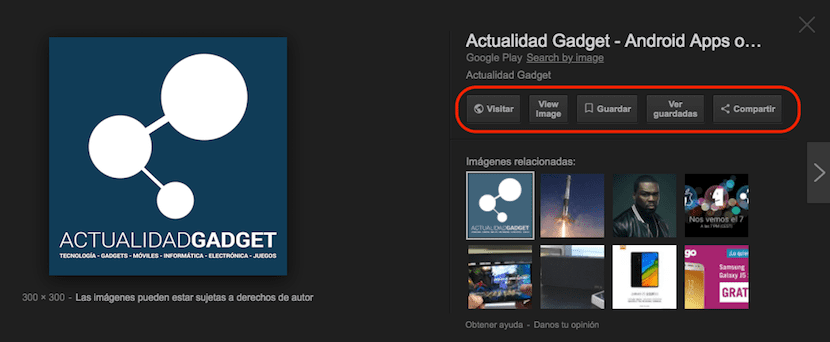
We are talking about the View image extension, see image in English, a simple extension that will add this beloved button again to the search results of our images, so that we can reopen the images we are looking for independently without having to access the web page to download it.
Recover the function «View image» in Firefox
The same developer also makes this same extension available to Firefox users with which we can retrieve the View Image button. But also, also retrieves the other option that has also been removed After this agreement, Search by image, a function that showed us images similar to the one we have selected, in order to find the original image, which generally is the one with the highest resolution.
Hello, I have read your publication and I found it very interesting (like everything you do). I have tried this add-on in Firefox, but the "find image" function does not appear. I don't know what I did wrong or if it happened to someone else. Thank you.
It not only happens to you, it does not appear to me having installed the extension correctly.
That option appears, in the last image, just below «Actualidad Gadget – Androids Apps» like Search by image
Good morning, the tab where you are to visit, share and see more ... appears on the left side of the monitor and in some images on the displayed image, what is the cause and how could this problem?