
gmail It is today the most used email service in the world and it is increasingly strange to find someone who does not have their account in the Google service, which also gives us access to many other services of the search giant. Yahoo's many security problems or the increasingly poor performance of other services of this type have allowed it to become the real king. Of course, its more than good operation and the large number of functions and options that it offers us to handle our mail has also greatly influenced.
To make your day a little easier today we are going to show you how to recover Gmail password, in a simple and uncomplicated way, and we will also explain how to change the password in case yours is out of date or has a lack of security more than evident. Neither of the two processes are too complicated, but you must follow the instructions rigorously, since otherwise you may be permanently without access to your email account.
How to change your Gmail password
First of all we are going to review How to change the Gmail password, which can be used at any given time to update it, for security reasons or for any other reason that may arise in your day to day. Our recommendation is that you change the password from time to time, and also every time you receive a strange email or the connection from a device that is not known to you, something that Google will report every time it happens.
- Accede to "My account"
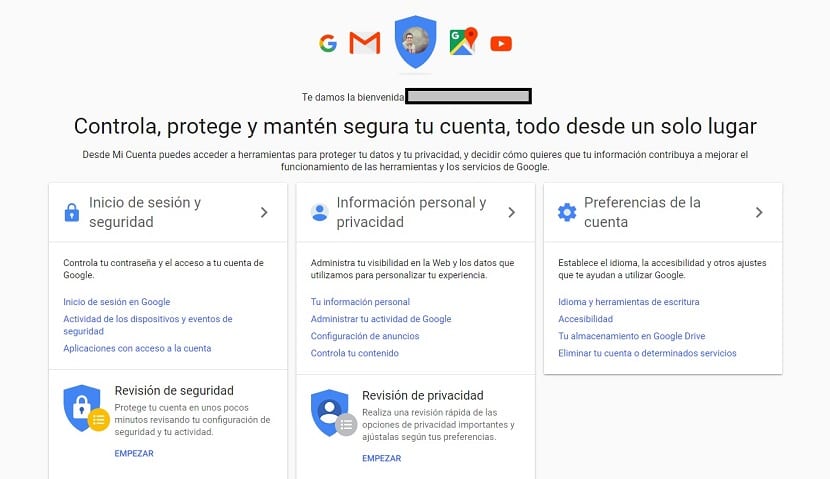
- Now inside the section "Login and security" you must choose the option «Login to Google». In addition to being able to change the password, you can also check when was the last time you made a password change and also if you have activated the two-step verification of the giant search engine

- Select Password. To make any password change you must in any case first enter the password you already had, so if you do not remember your passwords this method will not help you to get out of the trouble you are in, but do not worry as you can get out of the same if you keep reading
- Finally, enter a new password and click on "Change Password".
How to recover Gmail password
If we only remember our email address, but not the password, you should not worry and is that Google has also thought about this possibility. And it is that in a simple way we can recover or reset our Gmail password as long as we meet some requirements and also follow the steps that we show you below;
- First we must enter the email, of which we do not remember the password
- Now the service will ask us to enter the last password we remember. It does not matter what you put since in theory we do not remember it. If by chance we enter the password for the email, Google will tell us
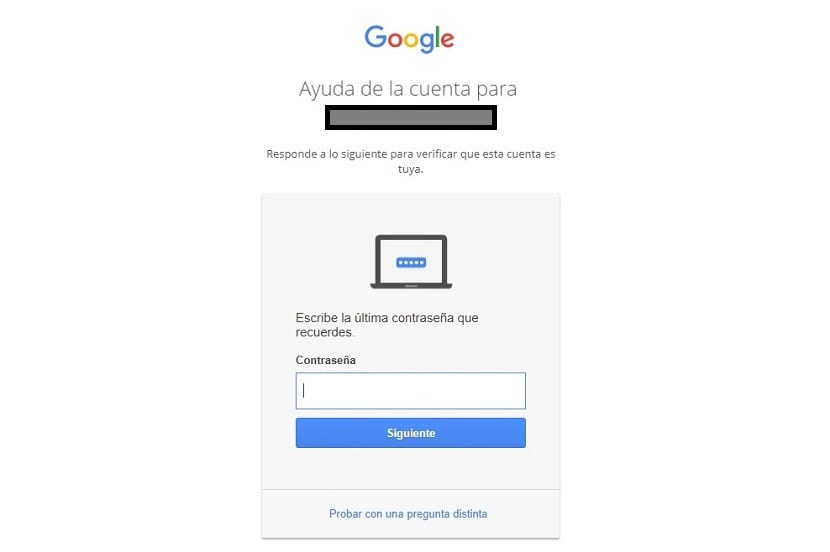
- If in the day we registered, or entered it later, with a mobile phone number, Google will send us a code to our mobile device that we must enter in order to reset the password. Of course, it is essential that we first confirm the registered mobile phone number

- If you have managed to confirm your mobile phone number and have successfully entered the code sent, you can now change the password of your email account, from the screen that you can see in the image that we show you below
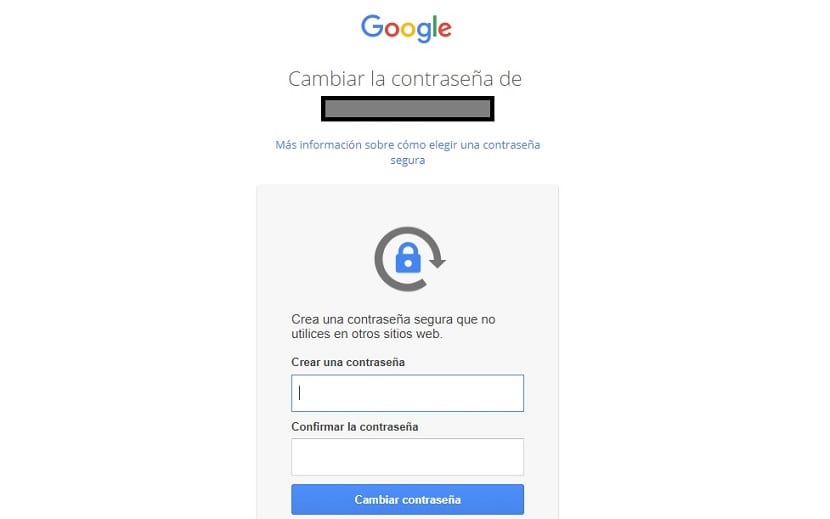
Now that you have your new password, which you just entered, you can start using it normally. Of course, if you have some other type of old password stored on any device or on another computer, you will have to change it so that the new one starts working without any problem.
Have you managed to change or recover the password for your Gmail email account?. Tell us in the space reserved for comments on this post or through any of the social networks where we are present. Also tell us if you have had any questions, and to the best of our ability we will try to give you a hand and help you solve it.
I forgot my password
Super