
If you use YouTube regularly, surely you have encountered the following situation. You enter the well-known web and on the home page you find a lot of suggestions, with videos and channels that could be of your interest. So far nothing bad, only that in many cases, those suggestions that the web gives us are not of our interest, they are even from artists or channels that are even annoying.
What can we do in these types of cases? On YouTube we can mark in each video or channel that is not of our interest, but it is a process that in some cases can be long. In addition to giving rise to new suggestions, which may not be of our interest either. There is a solution in the form of an extension.
This extension in question is called Video Blocker and the we can use both Google Chrome and Mozilla Firefox. The idea of it is that we will be able to block or eliminate those videos or channels that do not interest us at all. In this way, when we enter the YouTube website, we will not have to see these contents at any time.

With the extension we will be able to eliminate them from the recommendations or suggestions of the web. Further, it will also be possible to remove them from searches. Therefore, if there is an artist, channel or song that you hate with all your might, you can eliminate it completely in this way, you will never find it again when you use the web.
Delete YouTube videos or channels
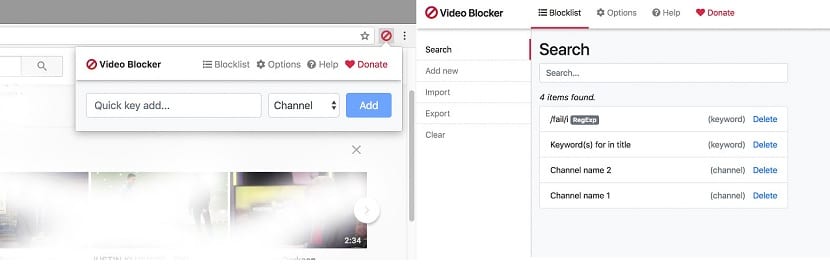
The first thing we have to do in this case is download the extension in the browser. If you use Google Chrome, you can download it from this link. While if you are a Mozilla Firefox user, you can download it this link. So we install it in our browser and then we are ready to enter YouTube using it. You will see that the use of the extension is very simple.
When we have installed it and we are already on the web, we have to click on the extension icon, which is located in the upper right part of our browser. So, in it we have a bar in which to enter text, which can be the name of a channel, a singer or a song. Next to this bar we have a button that allows us to choose whether what we are looking for is a channel or a video, so that this search is faster and more efficient.
Everything that we want to eliminate, we are adding it to our list, by clicking on the blue button that says Add. This list will gather all the contents that we have therefore blocked in our account, preventing us from going to see them when we enter YouTube. We have no limit when adding content to it. Also, if at any point we change our mind about one, we can always remove it from this list that we have created. So we always have the possibility to undo what we do.
Control the lists you create
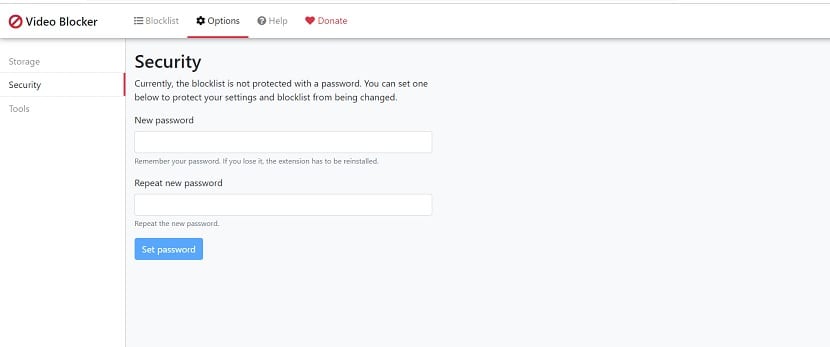
In the extension we have a couple of options available, that will allow us to manage what we do. So if we have created a list with YouTube content that we want to block, we can enter that list at any time and see what content we have entered into it. So we can see if what we have added in it is correct, or if we have put something that should not be on this list.
In addition, we have a security option, which is of interest in this case. Since it will allow us to control who have access to these lists content blocked on YouTube. So if you share your computer with another person, you will be able to leave or just prevent another person from having access to it. This is something that each user will be able to manage to their liking in the extension itself in a simple way. It's good to see that you have such customization capabilities.
If we want to remove some content from our list, we can see that on the right side of each entry or content, we get the option to delete, with the text Delete in English. By clicking on this option, we can remove this content, be it a channel or a video, from this list, making it available again on YouTube. If what we want in this case is to delete an entire list, we can use the Clear option, which will delete all the videos and channels that we have entered in one. It is a comfortable option, although more radical in this case.

As you can see, Video Blocker is a very useful extension, easy to use and with which you can eliminate all that you are not interested in when you use YouTube on your computer. What do you think about this extension for your browser?