
If a few weeks ago we offered you the Chuwi Vi10 Plus review, today it is the turn of his older sister, Chuwi Hi10 Plus, a tablet that offers more than interesting features and that stands out mainly for its Dual boot that allows us to work with both the operating system (Android) and Windows 10.
Also on this occasion we have also tried the original external keyboard for the Chuwi Hi10 Plus (also valid for the Vi10), an essential accessory if you want to work with the tablet to write documents or send emails in a comfortable and effective way. Its price is € 205.
Hi10 Plus, outwardly the same as a Vi10 Plus

This is what the Chuwi Hi10 Plus tablet looks like
Visually, the Chuwi Hi10 is identical to the previous model. Is a very neat and elegant design, with quality materials that offer a good touch of use and that give a very positive general aspect to the device.
Ride a 10,8 inch screen in 3: 2 format and full HD resolution (1920 x 1080), which at a graphic level provides everything we could expect from a device in this range. At the bottom it has the magnetic connection for the external keyboard, so that connecting and disconnecting it is really very simple and comfortable to do.
The speakers are located on the sides of the tablet, something that did not happen in the Chuwi Hi8 model and that is undoubtedly an important improvement since it allows obtaining a better quality sound when the device is resting on a surface. This is something that is in tune with the rest of the team, since while the Hi8 was intended for use only as a tablet, the Hi10 is designed to be used as a laptopHence the possibility of using Remix OS and Windows 10 operating systems.
Power inside

Internally, the tablet comes with a processor Intel Cherry Trail Z8300 64bit Quad Core at 1.44GHz and 4 GB of RAM, something totally fundamental to make Windows 10 move lightly and allow us to use it as a laptop to use mail, write documents, ... but that is not enough power for editing photos or playing the latest games to put two examples requiring higher performance.
If you use the tablet with Remix OS you will notice that it clearly works much more fluid, and it is that without a doubt the Android tablet version is much lighter than the Microsoft operating system.
Dual operating system

As we have already commented, the Chuwi Hi10 has a dual boot system that allows us to choose as soon as we turn on the tablet if we want to work with Windows 10 or with Remix OS. In that first screen we have 10 seconds to choose the operating system, otherwise the one that is marked by default will be started, although later we can go from one operating system to the other in a simple way thanks to a series of shortcuts.
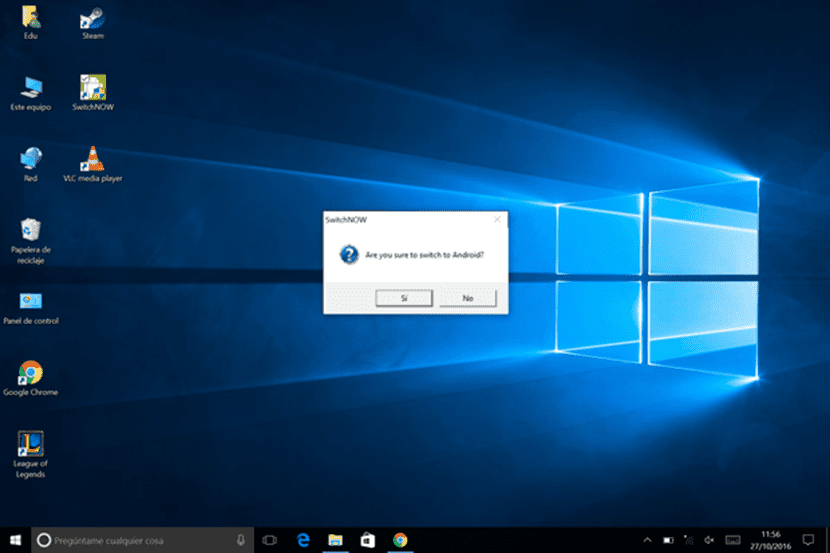
You can switch from Android to Windows and vice versa quickly
Both operating systems work fine. Remix OS is much lighter than Windows and it shows when working with the tablet, opening applications, etc. Windows 10 is heavier but its use is totally necessary if we want to use the tablet as if it were a laptop.
External keyboard, the ideal companion

No doubt this External keyboard is the ideal companion to get the most out of the Chuwi Hi10 Plus. Thanks to this complement you will be able to use the tablet as a laptop in a comfortable and simple way and without leaving your fingers and patience trying to write long texts with the touch screen.
The keyboard is integrated through a magnetic connection that really simple to connect and disconnect. In addition to serving as an external keyboard, it also acts as a protective cover for the tablet, ensuring that it is protected against possible scratches or minor falls. At the level of materials, it maintains the same high level as that offered by the tablet.
Good autonomy of use
Thanks to its 8400 mAh battery capacity, the tablet allows up to 6 hours of intensive use at maximum performance playing videos or playing a game. For a more normal use of the device (browsing the internet, viewing emails, etc.) the duration is extended to 15-16 hours smoothly.
Editor's opinion

- Editor's rating
- 4.5 star rating
- Exceptional
- Chuwi Hi10 Plus with external keyboard
- Review of: Michael Gaton
- Posted on:
- Last modification:
- Integrated
- Screen
- Performance
- Camera
- Autonomy
- Portability (size / weight)
- Price quality
Pros and cons
Pros
- Dual Remix OS & Windows 10 operating system
- well integrated external keyboard
- Great value for money
- Good battery life
Cons
- Improvable speaker quality
Photo Gallery
If you want to see all the details of the Chuwi Hi10 Plus with the external keyboard, here you have a complete photo gallery.





















Hello Miguel, good article, a question with the keyboard, the tablet can only hold with the connector or does it have to rest on the folded cover? It is what makes me back from the Pro