It is clear that with our help you have been able to generate a connected, home automation and intelligent home that is gradually taking shape, but it is also not a lie that in many areas we are completely limited by the technology that the house has in a natural or original way. , and that is precisely what happens with the intercom or intercom in our home.
We have the solution! The new Ring Intercom is a device that allows you to make any intercom smart in just five minutes of installation. You will be able to open the door from your smartphone, communicate with whoever called and much more, so do not miss this in-depth analysis.
Materials and design: Minimalism by flag
In this sense the Ring Intercom It is a fairly minimalist product, it is made up of a connection box, a magnetic cover and a list of cables and tools that are included in the box by default. It can be purchased only in white and its dimensions are 109 mm × 109 mm × 31,5 mm.
In the inner part is where we are going to find an indicator LED, a reset button and the list of technologies that make up such a device, simpler than one might think.
On the front we find the Ring logo, which is not a big design problem. It should be noted that this box is magnetized, that is, We will be able to place the Intercom on all four sides of the intercom that we have at home, regardless of the direction we give to the cable connection, since the outer casing can always be placed in the logical sense that the logo marks. This opens up a range of possibilities in terms of location and installation, which leads us to believe that Ring has produced a well-developed product.
Technical characteristics and compatibility
The Ring Intercom has a rechargeable battery inside, the capacity of which we have not had exact knowledge. However, in a small look at the product itself, we find that it is reported with 5.960 mAh of total capacity. As a negative point, it has a microUSB port for charging well into the year 2023. On the other hand, it has an LED battery charge indicator, which, taking into account that it has a maximum input power of 5V, will take you about a couple of hours.

In the technical section we find a product compatible with 802.11 b/g/n WiFi networks that exclusively connects in the 2,4GHz band, something that makes a lot of sense if we take into account that it is the one with the longest domestic range, and the device is not going to require significant data upload and download capacity either.
To check the compatibility of this product, Ring has set up a website that at a single glance will allow us to know whether or not we can install this device at home. I already anticipate that If I have been able to in a building built shortly after World War II, it becomes difficult that you cannot install it in your house.
Installation and configuration
I understand that if you do not consider yourself a "handyman" it can give you a little fear to get down to work, but I'm sure once you're done, you'll agree that it was a piece of cake. Notwithstanding the foregoing, if you prefer a more visual example, on our YouTube channel We show you step by step how you can install this Ring Intercom.
That which, The first thing you should do is go to your intercom and remove the outer casing, leaving all the wiring visible. As a general rule, inside this case we will find the model of the intercom, and if not, you can always take a look on Amazon.
Once this is done, we remove the battery protection from our Ring Intercom and wait for the light to flash blue. Now is when we are going to download the Ring application, available for both iOS and Android completely free of charge. At this point we are going to have to create an account, and I recommend that you link it to Amazon and configure all the sections.

Now, from the Ring application, select the option to add a new device and follow the steps, in which you will have to give your Intercom a name and link it to a WiFi network. Once this is done, one of the last steps is the connection, and the Ring application will ask you to enter the brand and model of your intercom to indicate which cable branch you should choose of those that include the Ring Intercom box, which will be “A”, “B” or “C”.
Finally, you will have to follow the connection instructions, for example:
Plug the A1 cable from your Ring Intercom into port 7 of your intercom.
Once you have placed all the cables, the job is done, and the Ring application itself will ask you to verify that it works correctly. Something of little more than five minutes for which you will not need more than the double screwdriver that the Ring Intercom itself contains in its box.
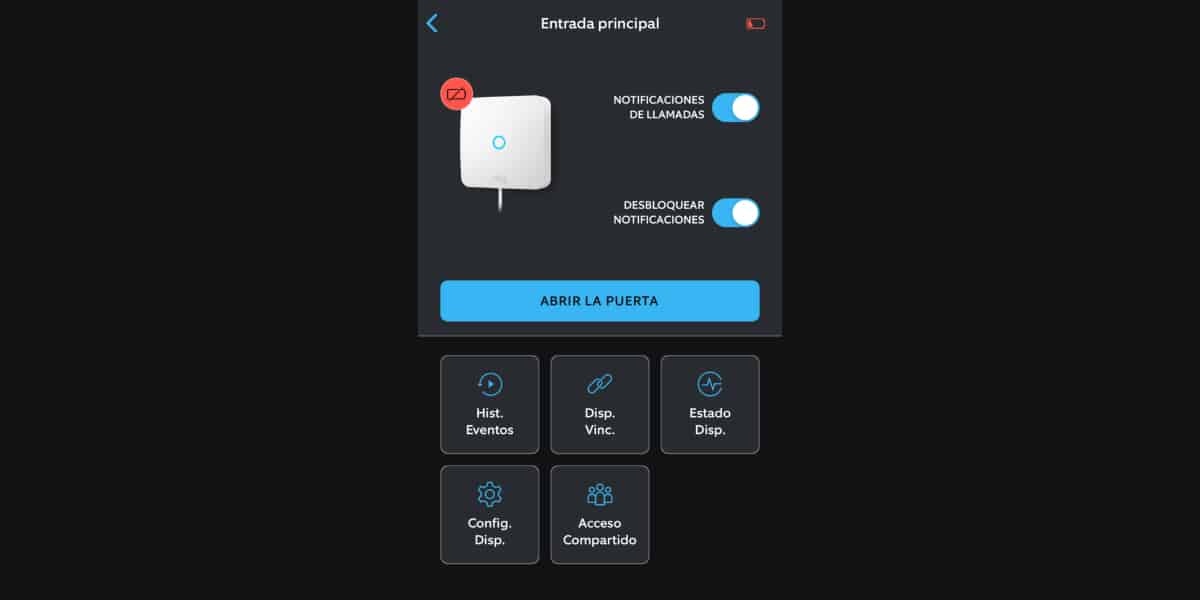
Once the installation is finished you will be able to open the door, receive notifications on your smartphone every time someone opens the door or touches the phone and even communicate with whoever has knocked as if it were a call.
Editor's opinion
It's time to talk about money, and it is that this Ring Intercom can be purchased in its three variants directly through Amazon, at prices that start at €49,99 for its launch offer, up to €169,97 for the version with two batteries and a charging station.
Seems like an ideal product. compatible with Alexa and that will allow you to easily configure many sections of your home, receive packages normally or serve the delivery person when you are not at home, without a doubt a device that for only €49,99 is worth trying. Now it's up to you to decide with the information we have provided.

- Editor's rating
- 4.5 star rating
- Exceptional
- Intercom
- Review of: Miguel Hernández
- Posted on:
- Last modification:
- Integrated
- Configuration
- App
- Features
- Portability (size / weight)
- Price quality
Pros
- Moderate price
- Easy installation
- Good performance of the Ring app
Cons
- Does not include wiring duct
- The instruction booklet should be more illustrative