
When the pendrives began to arrive on the market, especially those that offered us large capacities, many were the users who began to use them for quickly share any type of document, even if it was a simple Microsoft Word file of a few kb.
Over the years, and the improvements in Internet connection speeds, pendrives began to remain in the drawers in favor of storage services and services that allowed us to send large files without leaving home. Currently in the market we have many options when it comes to send large files through the Internet, options that we detail below.
I want to make a point before starting to detail all the options available when sharing large files over the Internet. Surely some of you have ever read a stupid study whose title captures more reader attention than the content, since It makes us think who could come up with preparing such a report.
I comment on this, because it is rare that today, no one has had the great idea of creating a study about how Internet encourages sedentary lifestyle between people and all that that entails. This article is a clear example of this. I leave it there.
Telegram

Telegram is not only a fantastic messaging platform that offers us clients for all platforms in the market, but also has channels with which we can be informed at all times of the news that matters most to us, talk in groups with people from everyone, make calls for free ... but it is also a excellent tool for sharing large files.
Many are the users who use this platform, not only to take advantage of all the options it offers us, but also use it to save a link to read later, send files, photos or videos to the computer ... for when we are in front of our PC or Mac we can always have them at hand without having to connect our smartphone.
For this, Telegram offers us a chat or user (whatever we want to call it) called Saved messages, chat where we can send all the content that we want to store or want to share with our team. Through this user, we can easily share large files from our smartphone, PC or Mac with other devices associated with our account.
The option to send large files is not limited only to saved Messages, but we can share them with any user who has an account on this platform, this application makes it a fantastic option when it comes to sharing large files, if we usually we see the need to do so. Otherwise it doesn't make much sense. The only limitation that Telegram offers us is the file size, which is 1,5 GB.
Telegram for Android
Telegram for iOS
Telegram for Mac
Telegram for Windows
Telegram for Windows 7, 8.x, 10
Telegram for Linux
Telegram for Linux 64 bits Telegram for Linux 32 bits
iCloud on iOS

Apple's storage system, iCloud, being natively integrated into the system, is one of the best options we can find to share large files, either between the iPhone, iPad, iPod and Mac. Apple offers us the AirDrop function with which we can share files between all these devices without resorting to an Internet connection at any time.
But if what we want is to share it with other people over the Internet, from our Apple device, we can upload content to our iCloud account (Apple offers us 5 GB of free space) to share later in link with the recipients. The only limit when it comes to sharing files is the space that we have contracted in iCloud.
Google Drive on Android

Each mobile ecosystem has its own associated storage space. In the case of Android is Google Drive, it could not be another. If we want to share large files from our smartphone, tablet, PC or Mac with other people, we can upload it directly to our storage account in Google Drive and share the link with recipients so that they can be downloaded without having to resort to more archaic methods such as the use of USB sticks or DVDs.
Although it is true that from our iPhone, iPad or iPod touch we can also share the content through Google Drive, the integration we find in Android is much better that we can find it on iOS with the corresponding non-native application for Apple's mobile ecosystem.
web services
But if we do not want to make use of any service that we have associated with our usual use, so that they do not know which is our Telegram account or our usual email address, we can choose to make use of third-party services, services that allow us share large files over the Internet.
WeTransfer
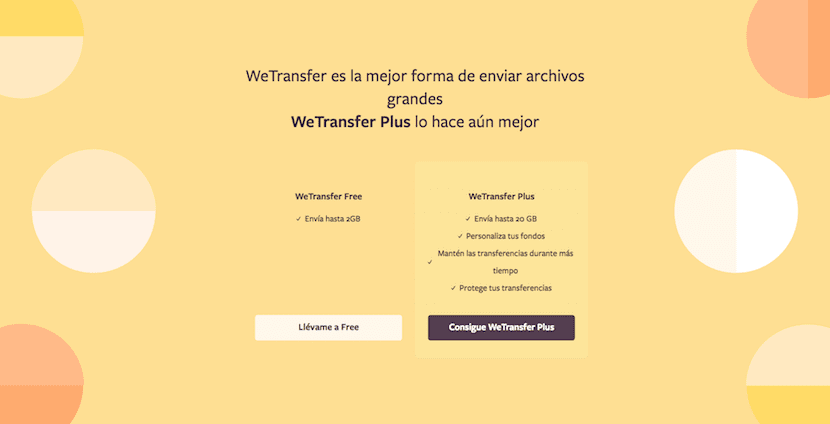
WeTransfer He is one of the oldest and always offers us better results. In its beginnings, it allowed us to send files of up to 10 GB of storage completely free of charge, but as the service has evolved, it has become monetized and limiting the capacity of the files to share to 2 GB, more than enough size for most people.
If your needs exceed those capabilities, the WeTransfer Plus option may be what you are looking for, as it allows us to share files quickly and easily with a limit of up to 20 GB per file.
fly red

Flyred is one of the newcomers and it offers us quite interesting features, being an option to consider. Flyred allows us to send files of up to 5 GB in capacity without the need to register at any time, just like WeTransfer, being an excellent alternative when we need this type of service in a timely manner but we don't want to get to register at any time.
The user interface is quite striking, but it does not stop being functional. To send a file up to 5GB in sizeWe just have to add the file, enter the recipients, our email to receive the link we want to share and a message for the recipients.
ydray
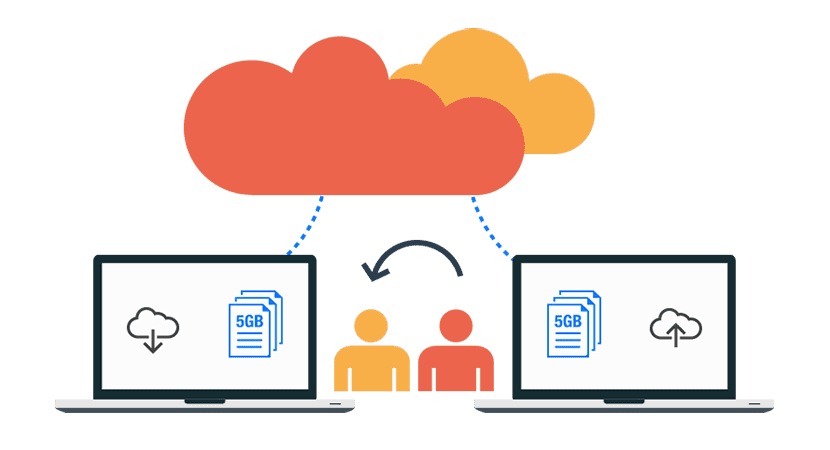
ydray It is considered an important alternative to WeTransfer since its free plan when it comes to sharing files are at 5 GB, so 2 GB of WeTransfer. When uploading and sharing the file, we can add up to 20 different recipients so that they all receive the link once the upload to the server has finished.
However if those 5 GB are short, we can choose to try some of the Pro services that Ydray offers us, plans that offer us limits of up to 128 GB, although we can extend it if our needs are higher. As with WeTransfer, we do not need to register at any time to use this service.
drop send
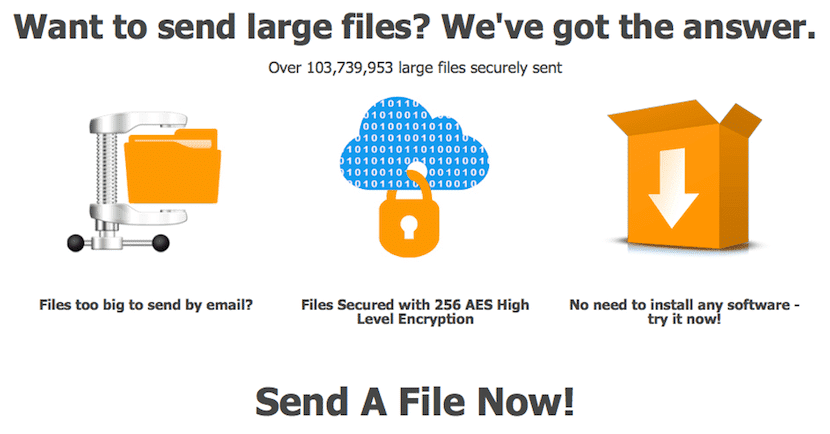
drop send is another alternative that we can currently find on the Internet to WeTransfer. DropSend expands the capacity that WeTransfer offers us up to 4 GB, with 5 monthly shipments completely free of charge. If they fall short, we can choose to hire the basic plan that allows us to send files of up to 8 GB with a storage plan of up to 500 GB.
This service works in a very similar way to the one that we can find both in Google Drive, as in One Drive, iCloud, Dropbox, Mega or practically any cloud storage service, uploading the file to the cloud and later sending the link to all recipients, just as we can do from our smartphone or computer with this type of service.
MediaFire
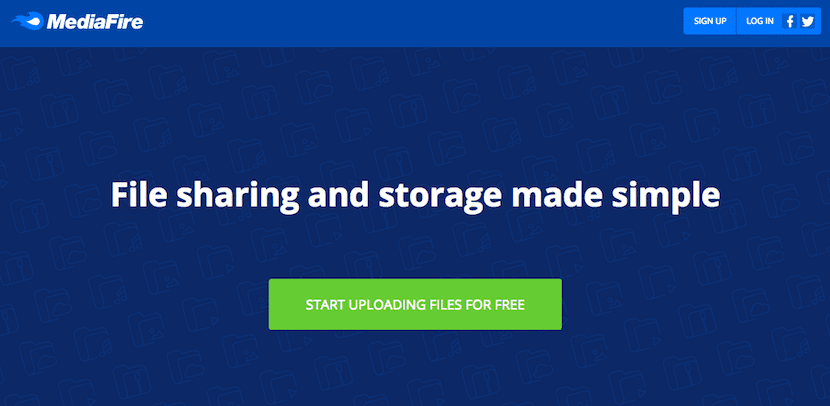
MediaFire allows us to send files up to 10 GB for free, and without any limit when it comes to sharing the files, but in order to keep this service free, ads will be displayed on the download page, a nuisance that can be borne if we do not regularly use this type of service.
If those 10 GB are short, We can count the Pro or Business account to expand the size of the files that we can share up to 20 GB and with 1 TB or 100 TB of storage to talk all the files that we have the need to share regularly.
pCloud Transfer
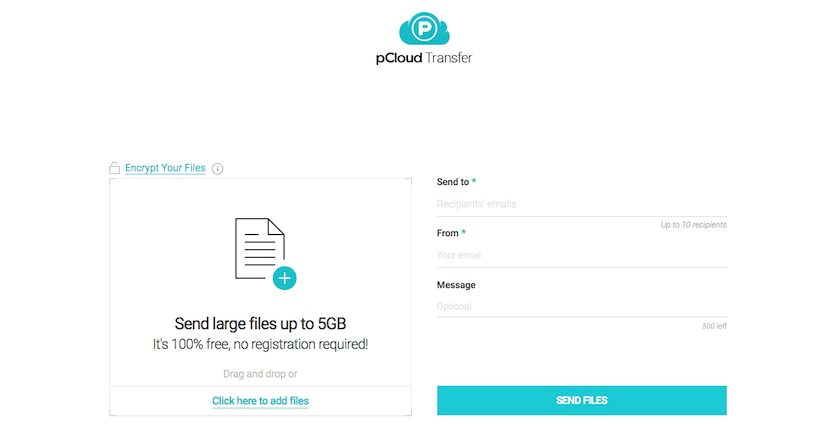
pCloud Transfer allows us to share files of up to 5 GB completely free of charge and without us being forced to register at any time. This service allows us protect the files we send with a password, password that will only have to reach the recipient of the file that we want to share, so that its content can only be seen by those who must.
Giga Transfer
With the service Giga Transfer we can send for free up to 7 GB, 2 GB + 5 GB that you offer us for free when you open an account in this service. By offering storage space, we can keep the files in this service to share them as many times as we need.
Through Bittorrent
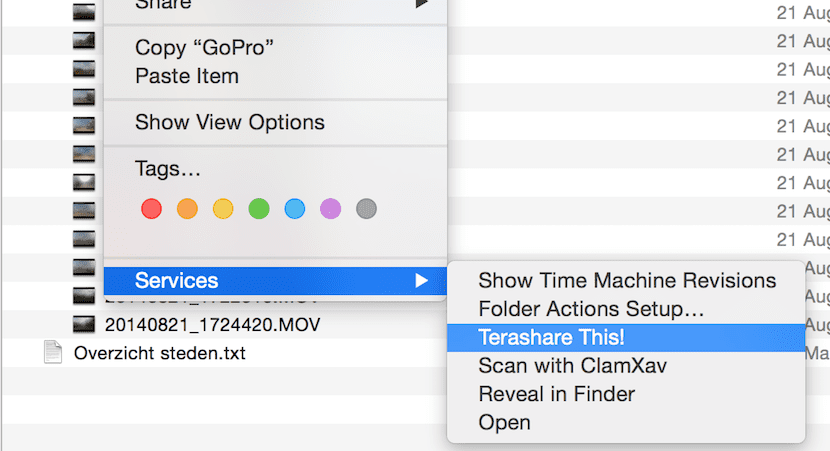
Bittorrent technology also offers us the possibility of being able to share our large files in a simple and easy way without having to resort to web services, although it has some limitations. terashare makes Bittorrent technology available to us to be able to share large files, through the corresponding application as if it were a movie.
Once we have shared the file through the application, we can send a link to the recipient to download it without our computer being turned on since the file is hosted on Terashare servers, as long as the file does not exceed 10 GB. If it exceeds it, the connection will be made between our computer and that of the recipient directly, so we must take into account that the equipment is available at the time of sharing.