
The extensions available for the different browsers that we currently have at our disposal allow us to perform certain daily tasks in a much faster and easier way. If we talk about extensions, there is no browser that has a greater number of extensions than Chrome, the most used browser in the world, both on mobile devices and desktop operating systems.
However, while Firefox for Android does allow us to add extensions, the version of Chrome for its operating system does not, extensions that we can install a version of Chrome for both Windows and Mac and Linux. If you want to know what the best extensions for Chrome, I invite you to continue reading this article where to find an extension for any situation.
First of all, we must bear in mind that each and every one of the extensions that we talk about in this article are compatible with each and every desktop operating system where the Chrome browser is available, so we can install them on Windows, macOS or any Linux distribution, since it is the browser itself that acts as the operating system, to name it in some way.
Google Translator
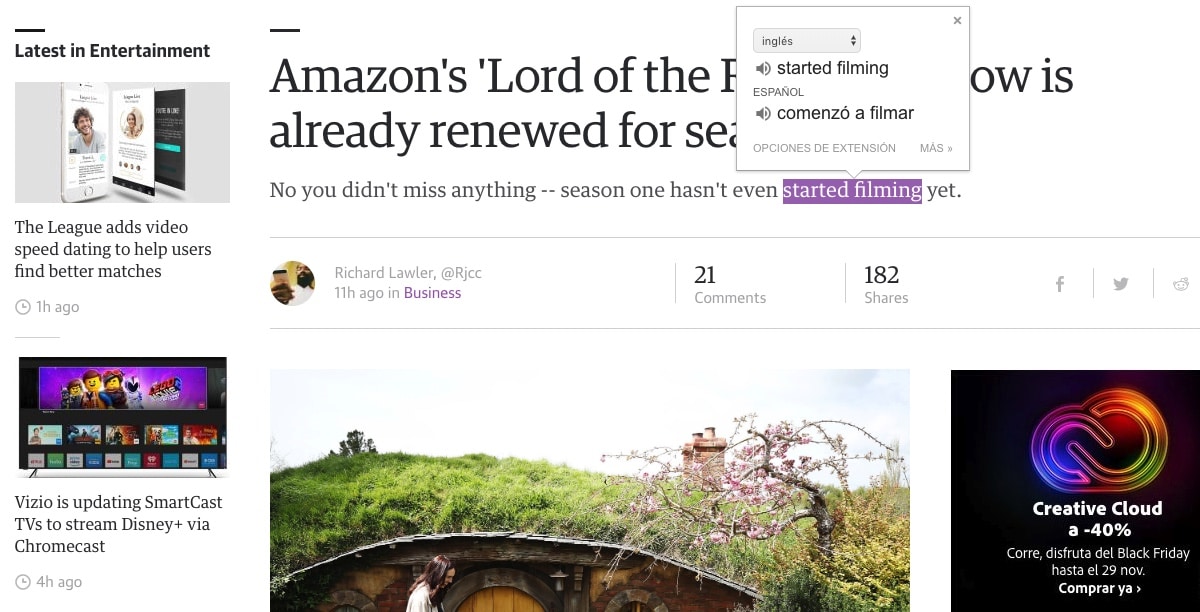
If your thing is not English or any other language, but the only way to find information for your work or satisfy your curiosity is available in other languages, with the extension Google Translator there is no problem. This extension offers us three functions: translate all the text of the page where we are, translate selected words or search for a specific word that we write.
Dark Reader
Dark mode is available on all platforms on the market, for both mobile and desktop devices. Dark mode darkens the interface and it makes navigation in a low light environment much easier. The problem is that most web pages are not adapted to dark mode so the visual hit that our eyes receive when showing is quite violent.
To solve it, we can make use of the extension Dark Reader, an extension that takes care of replace the white color of the websites that we visit by the black color. In addition, it also allows us to reduce the brightness of the letters whose color becomes white or replace it using sepia tones.
SessionBox
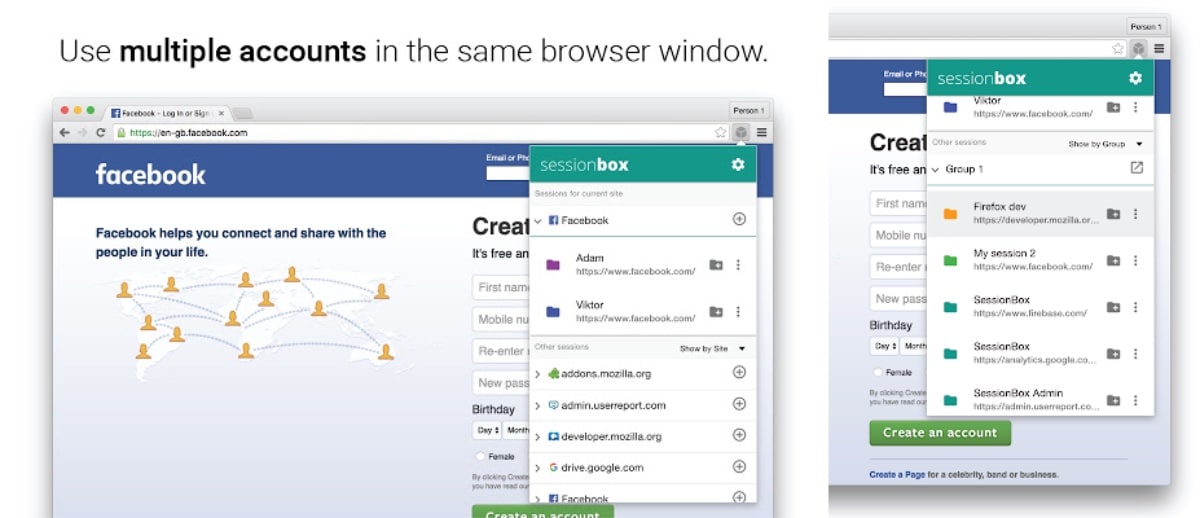
If you usually have more than one Twitter, Facebook, Gmail account… having to switch between the accounts is a real nuisance that often takes away our desire to do so. Fortunately, through the Chrome extensions we have a solution for every problem.
We are talking about SessionBox, an extension that allows us independently log into these services with different accounts. The operation is very simple, since we only have to click on the extension icon and select which account we want to use to log in.
Blue messenger

The extension for Chrome Blue messenger allows us access all the services that Facebook offers us Through its own window with a very similar aspect to the one we have at our disposal in the mobile version. It is compatible with the social network as well as with the messaging platform.
Twitter Emoticons
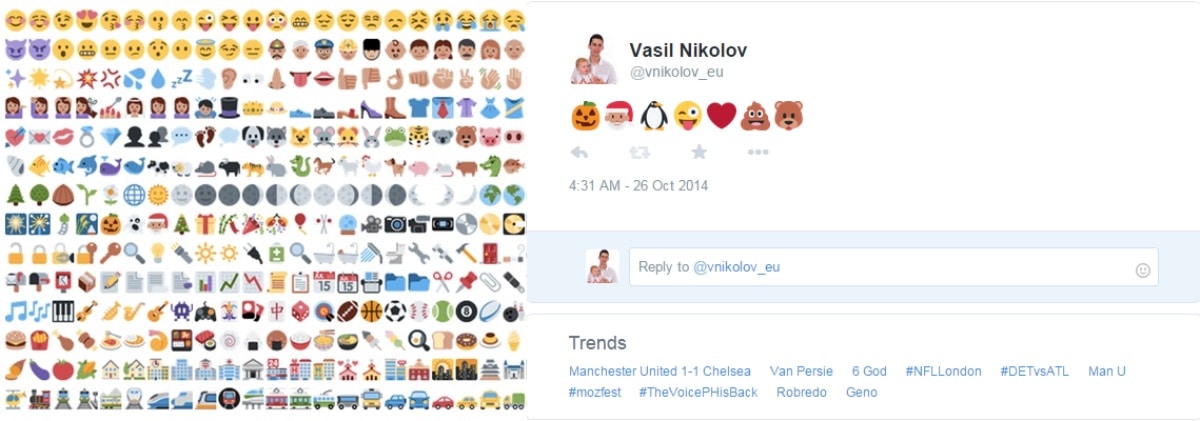
As its name indicates, Twitter Emoticons puts at our disposal a large number of emoticons, including the most current ones, to be able to fully personalize each and every one of the messages we publish on the microblogging network. We just have to find the ones we want to use and paste them in the message.
Awesome Screenshot
The native application that Windows makes available to us to take screenshots, just like we have it at our disposal in macOS, They are limited in the information we can add. The extension Awesome Screenshot allows us to take screenshots and immediately add annotations to later share them. It also allows us to record the screen of our equipment quickly, easily and without third-party applications.
Rite Boost
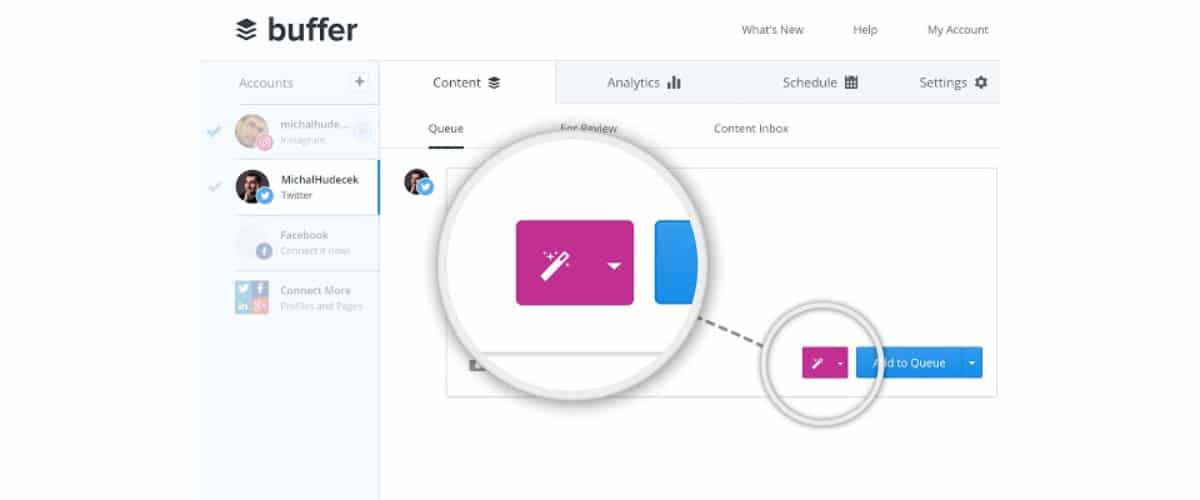
Getting far on social media without help is tricky. To try to reach a wider audience, we can make use of hashtags on Twitter. But in order to make a correct use, we need to know at all times, what are the ideals for our publication. Rite Boost It also allows us to improve the reach of our publications on other social networks such as Facebook or Instagram.
Search by Image
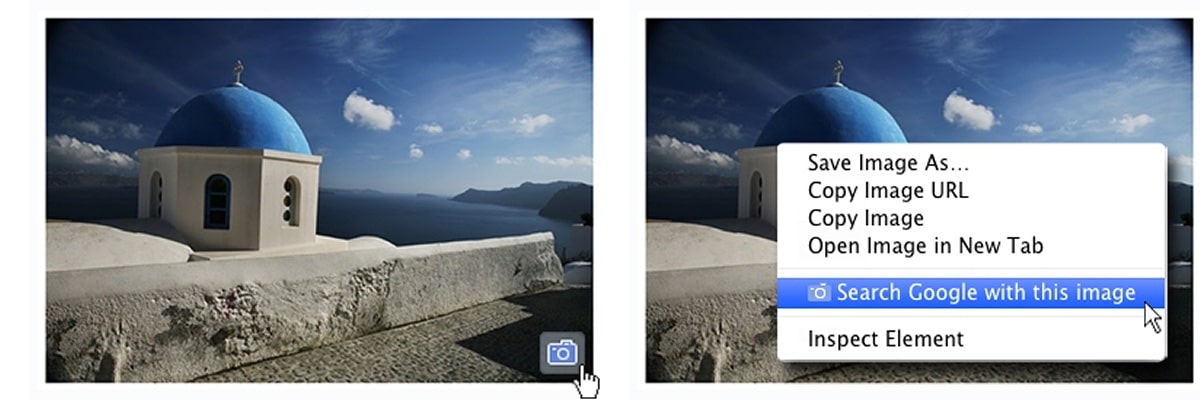
If we habitually make use of the Google image search, application Search by Image, will allow us to save a lot of time in this task. To use it, we just have to place the mouse over the image we want to search in Google, click on the icon that represents a camera and select Search Google with this image. All images similar to the one we are looking for will be displayed below.
Adblock for YouTube
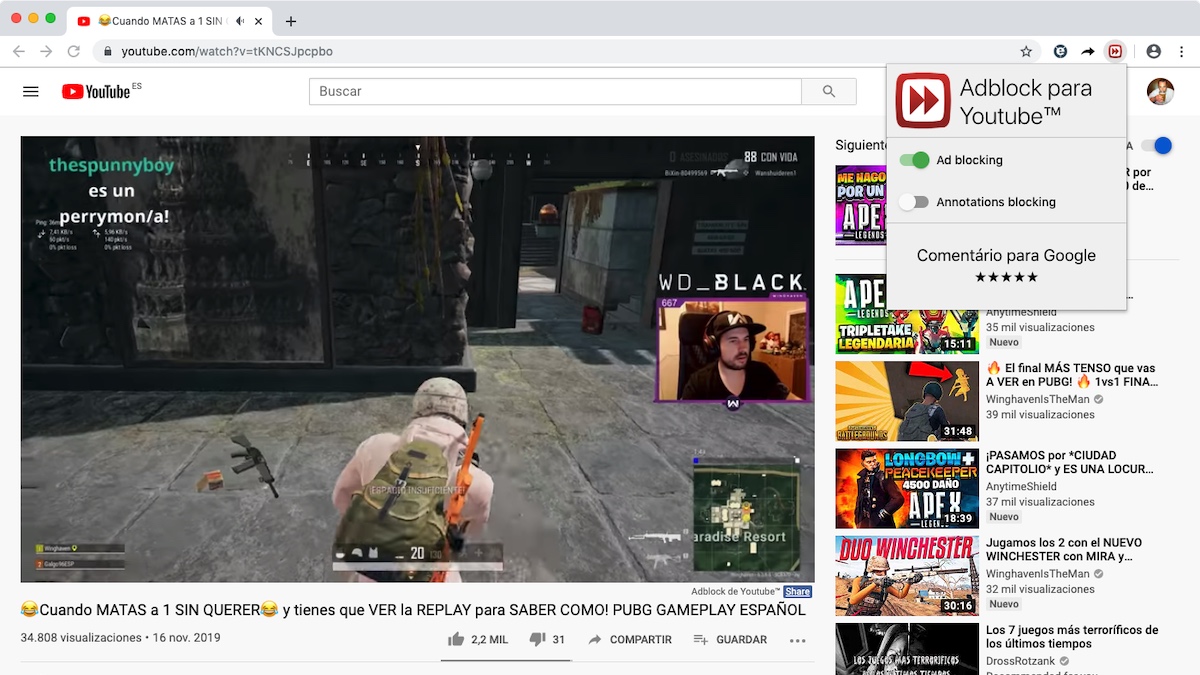
If you have tired of the large number of ads that are shown on the YouTube channels that you usually follow, you can make use of Adblock for YouTube, an extension that takes care of remove all advertising displayed on videos, from the banner to the advertisements. Although it is true that it does not always do it, it works in most cases, so it is more than advisable to install it on our computer if the use we make of YouTube is very high.
video downloader plus
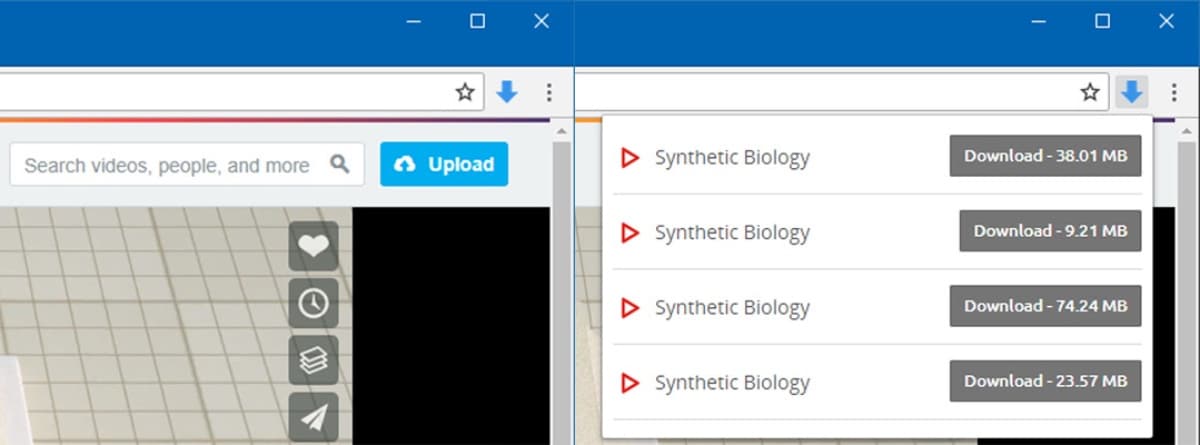
Downloading videos from any website has never been easier than with the Video Downloader Plus extension. The operation could not be easier, since we only have to visit the web where the video we want to download is located and press the extension button. Next, all the resolutions in which we can download the video will be displayed, a download that, depending on the duration of the video, it usually lasts a few seconds.
Hello Free VPN Proxy Unblocker
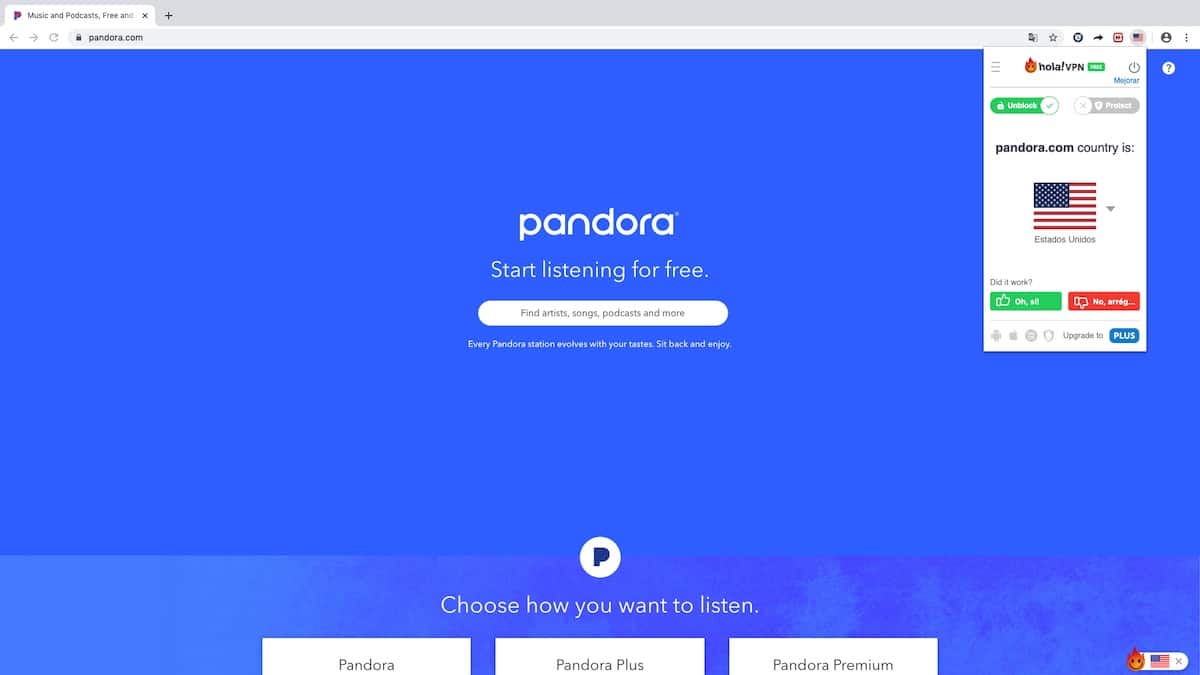
VPNs are the best, if not the only, way to access content that is blocked in our country, either by the media or the government of the day. To be able to use the extension Hello Free VPN Proxy UnblockerWe must first know which is the country where the content is available in order to select the country where it is available, since otherwise we will continue to find ourselves with limited access.
OneTab

Tab management in Google Chrome is still one of the main problems of Google's browser, since it consumes a high number of resources and sometimes, depending on the computer where we are running it, it can turn into a nightmare.
The extension OneTab allows us group all tabs as a list that are open in the browser, ideal for not only reducing resource consumption, but also to make it much easier to find the one we need at all times.
Google Remote Desktop
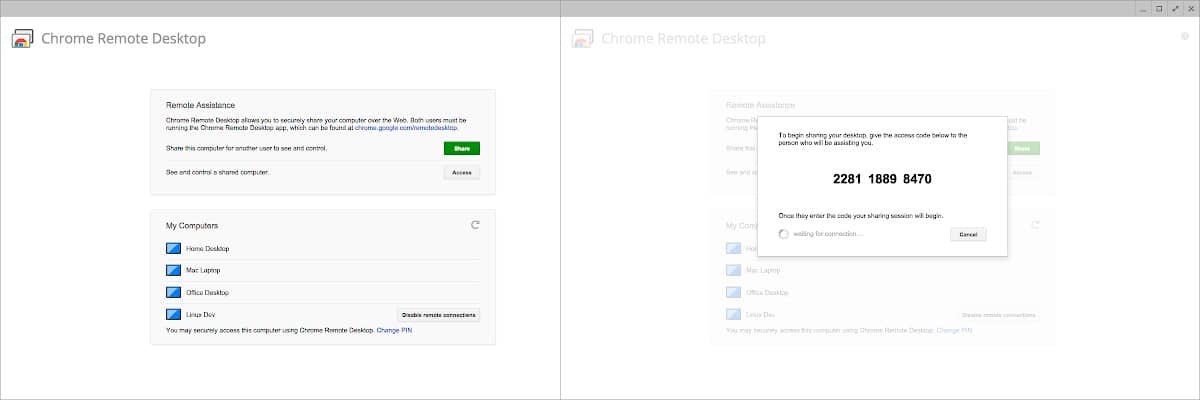
Traditionally to remotely manage other computers, the application has always been used TeamViewer, one of the best applications in this regard, but it offers us too many functions for sporadic use that we can give it as occasional users.
Thanks to Google Remote Desktop, We connect remotely to any other equipment without having to install any other type of software, it is only necessary that both computers have this extension installed. The operation is so fast that we are not going to miss professional applications like TeamvViewer at any time.
StayFocusd
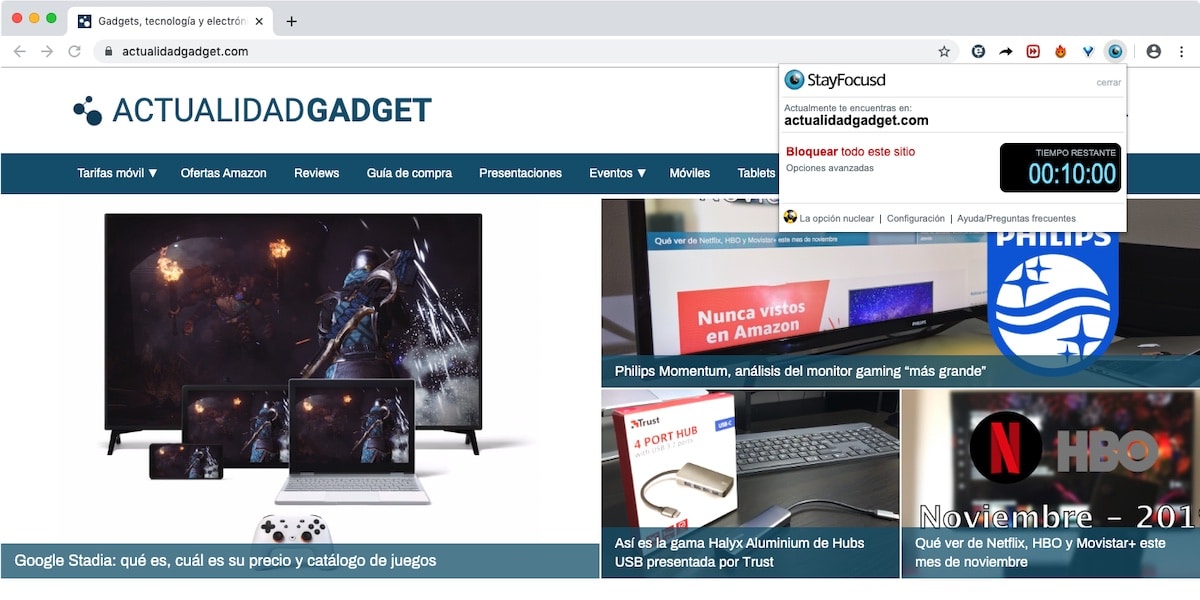
Spending many hours in front of the computer can lead us to procanistar out of mere boredom or fatigue on more than one occasion. Also, if we are very easy to distract, any notification is likely to get abstract from the work we are doing.
To avoid distractions and focus on what is really important, we have the extension StayFocusd, an application that allows us to establish the time we can spend each day with our usual distractions such as Twitter, Reddit, Facebook, YouTube ... Obviously we also have to put something on our part and do not disable the operation of the extension.
Keepa
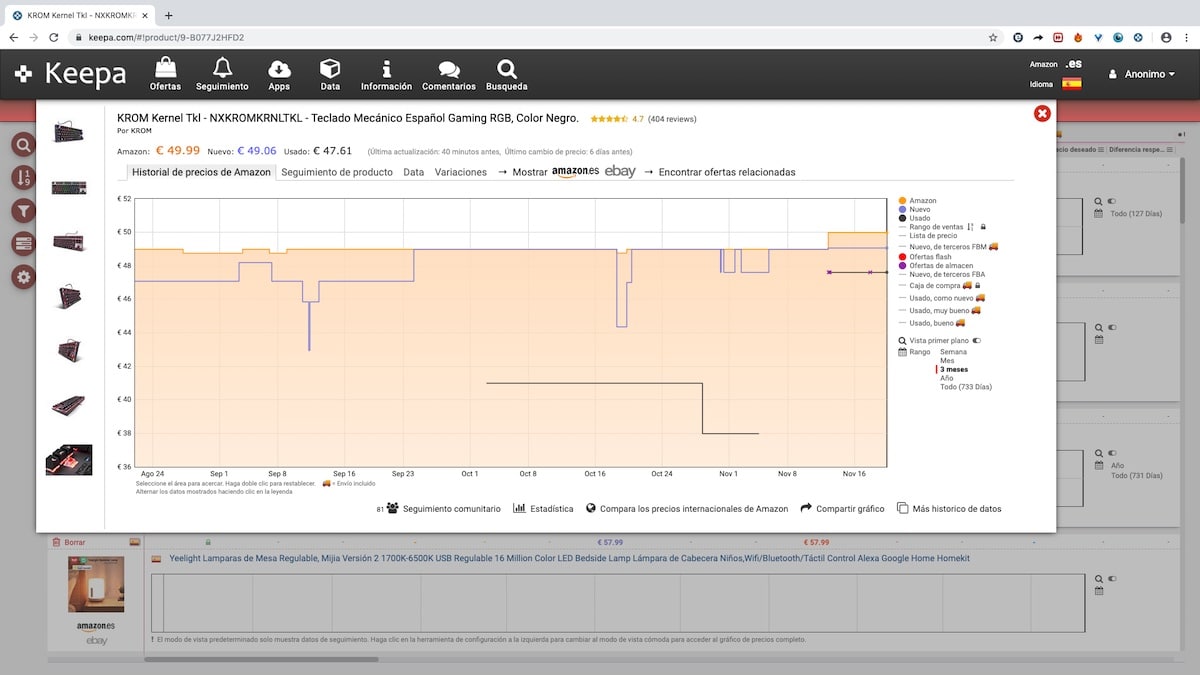
For all those users who regularly look for offers on Amazon, we have at our disposal the extension Keepa, an extension that allows us to make a track all the products we have in our wish list. Thanks to Keepa, we will receive a notification when the price of the product changes, whether it goes up or down.