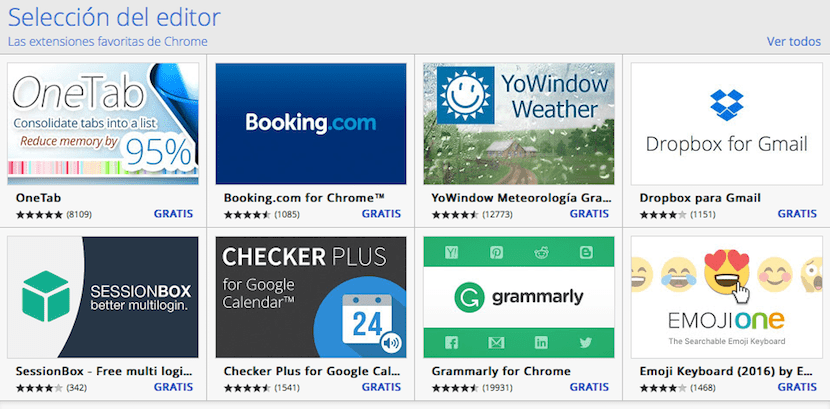
Browser developers offer us the necessary tool to surf the internet and most usually include practically the same functions. But if we want to customize the way we interact with our browser, we must make use of the extensions.
Google Chrome is the browser that offers us the most extensions, because it is the most used browser in the world. In this article we will try to collect the best extensions that we can use with our browser to Chrome, classified in different categories: productivity, social networks, advertising blockers, image retouching ...
Chrome extensions to improve productivity
OneTab
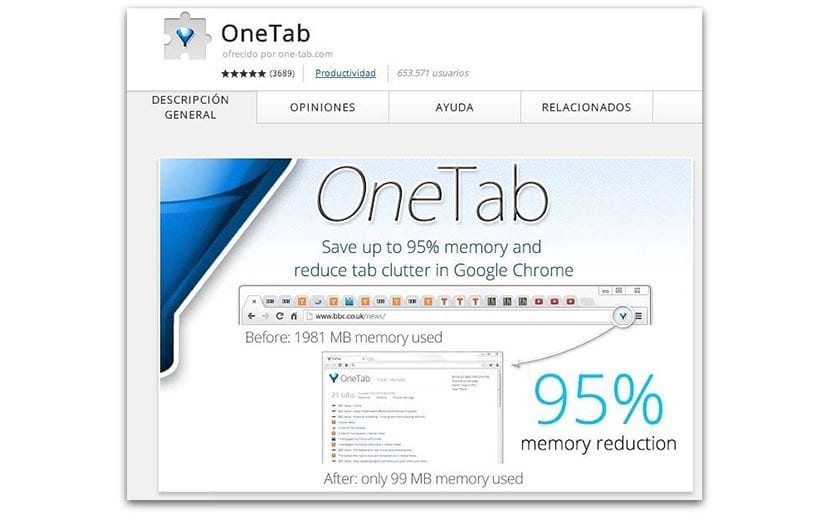
The tabs are a necessary evil in the day to day when surfing the internet, but as it happens with all good things, in the end they end up being abused. If we start to perform an internet search, it is most likely that we will end up with a large number of open tabs until we find the one we want and proceed to close the rest without checking its content.
But thanks to OneTab, We group in the form of a list all the tabs that are open so as not to have to go one by one checking its content. The list gives us the URL and the title of the web so that we can quickly locate the tab that we want to reopen. In addition, it also allows us to save memory on our device so that it can be used for other purposes. Browser tabs are the most resource consuming items on desktop operating systems.
Personal blocklist
If every time you do a search on the internet, the same web page always appears in the results, but the content that it shows us always leaves much to be desired, thanks to Personal blocklist you can configure chrome so never show results from that page again, unless you remove the URL from the configuration of the extension.
Lazarus
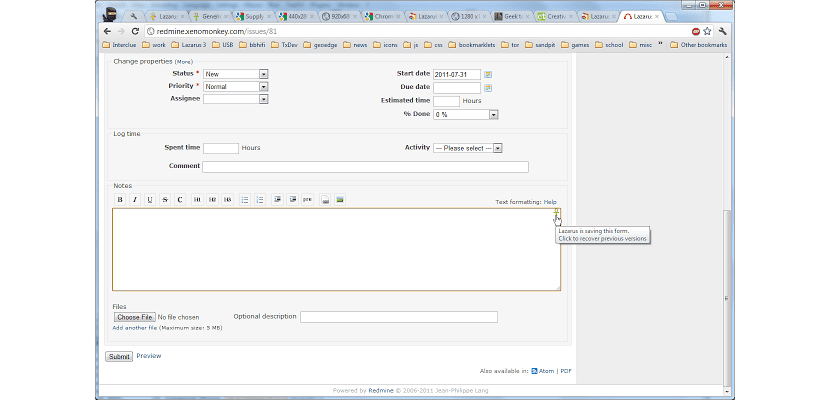
When filling out web forms, whether to create an email account, make a purchase, or sign up for a service, Lazarus is the best tool that will help us automatically fill most of the fields that we have previously established and that we can retrieve with a simple click.
Google Remote Desktop
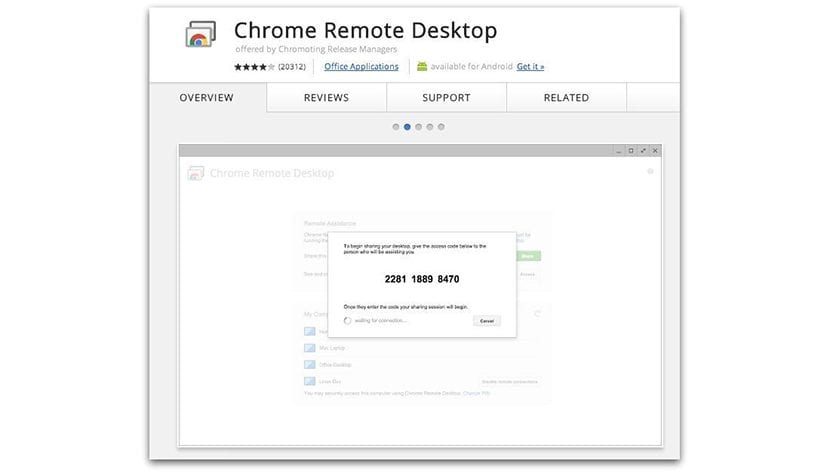
Thanks to this excellent Google tool we can remotely control any computer where we have previously been authorized. This extension is ideal if we are the computer technician of the family or although we take care of managing several computers. Google Chrome Desktop It gives us absolute control over the computer that we have to control and offers us a really low latency, being one of the best options for this type of purpose as TeamViewer without going any further.
Gmail offline
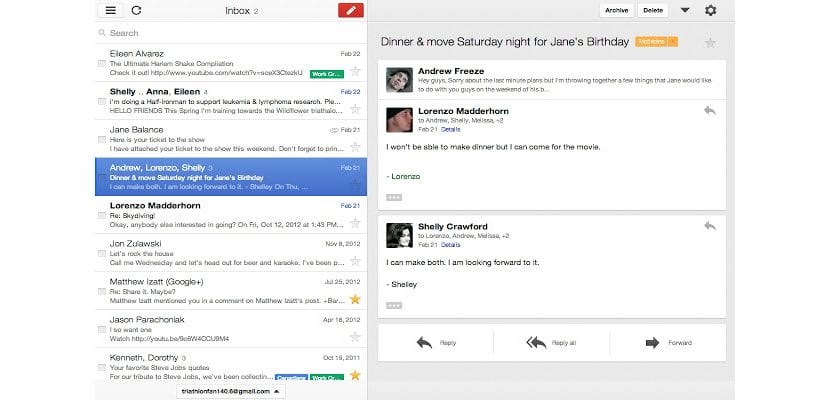
Many are the users who make use of a Gmail account, but in order to access this online mail service we need an internet connection, an internet connection that may not be available at times. Through Gmail offline, we can manage our emails, archive them or send new emails without having an internet connection. All the changes we make with Gmail Offline with our Gmail account will be automatically synchronized when we connect to the internet.
Office Editing for Docs, Slides and Sheets
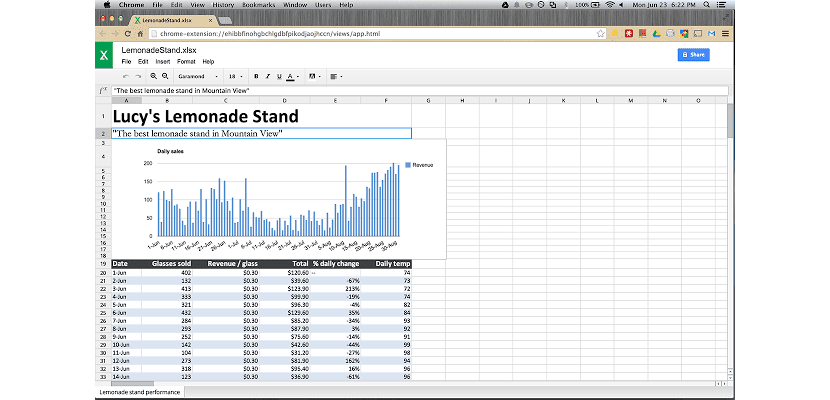
If you don't usually have the need to create text documents, spreadsheets or presentations, pay for the Office 365 subscription or make use of Pages, it may not be among our plans, since Google Docs offers us an office suite, suite with the one we can, through this extension, not only create any document but also allows us to edit any document created with the Microsoft Office suite.
StayFocusd
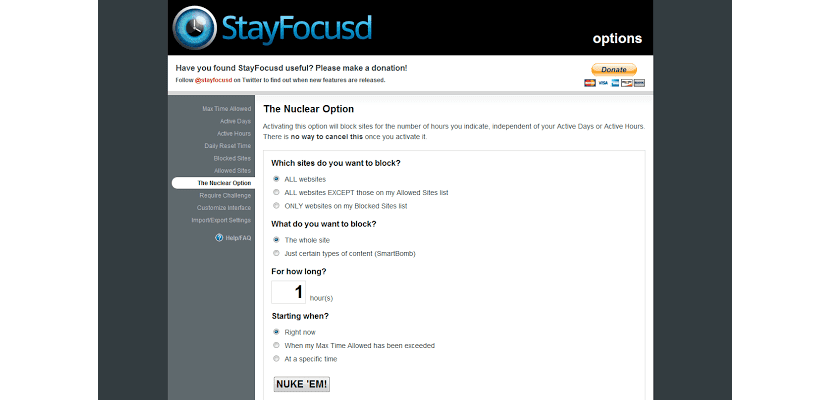
If we spend many hours in front of the computer, it is likely that on more than one occasion we will end up losing ourselves in social networks, blogs like this one, mail services ... with which we can lose valuable time. With StayFocusd procrastination stops being a problem in our productivity Since stay allows us to limit the time we lose on the websites that we previously establish.
Google Drive
Google's storage service also offers us an extension for Chrome with which we can quickly access the service by clicking on the extension. Google Drive It is designed for those users who throughout the day have to access the Google storage service on many occasions.
Chrome extensions for social networks
Twitter Emoticons

As its name indicates, Twitter Ecomitons offers a large number of emoticons to personalize our publications as if we were doing it from a mobile device.
buffer
buffer is the extension that every user in charge of managing a social network, known as Community Manager, must have since allows us to schedule all posts on both Twitter and Facebook so that in this way they are distributed throughout the day and can reach a wider range of users.
Facebook Messenger
This is the ideal extension if you want to miss work mornings or afternoons. Thanks to this extension we can be in contact with our friends or family quickly without having to access the messaging service without opening a new tab. Facebook Messenger It is a separate extension and is not related to Facebook.
Hotlet

Thanks to the extension Hotlet we will save a lot of time when sharing the page where we are on social networks, since we avoid having to open a new tab in the browser with our favorite social network and copy and paste the text through a post or a tweet.
Rite Tag
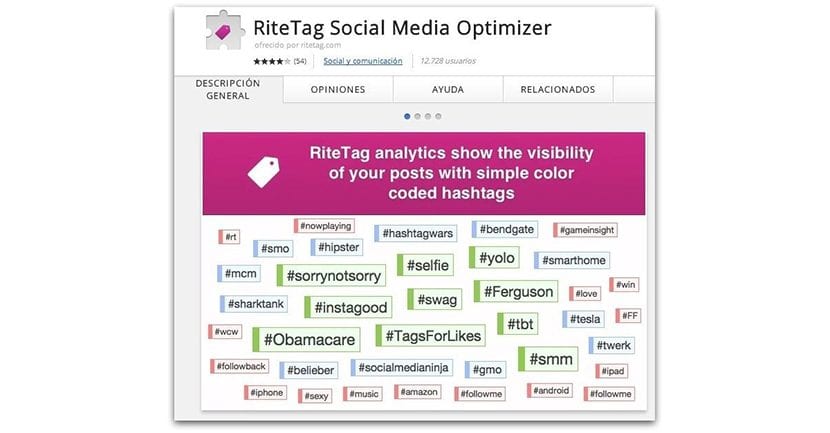
If we want our tweets to go further, one of the best options to achieve this is by using hashtag. But on many occasions it is likely that we do not know if it is the ideal hashtag. The extension Rite Tag It will help us in this task in a very simple and fast way. How? Analyzing the tags or hashtag that we want to use. If it appears in red, our tweet will quickly get lost in the tangle of tweets that exist at that moment. However, if it appears in green, our tweet can reach a much larger audience as it is not so saturated.
Panda
Excellent news manager that allows us group all relevant information in a single tab not only from our social networks, but also from the web pages that we usually follow. In addition, all the content of these services is shown without advertising, which makes it the best tool if we want to see quickly and at a glance the websites and social networks that interest us the most.
Chrome extensions to work with images
Page Ruler
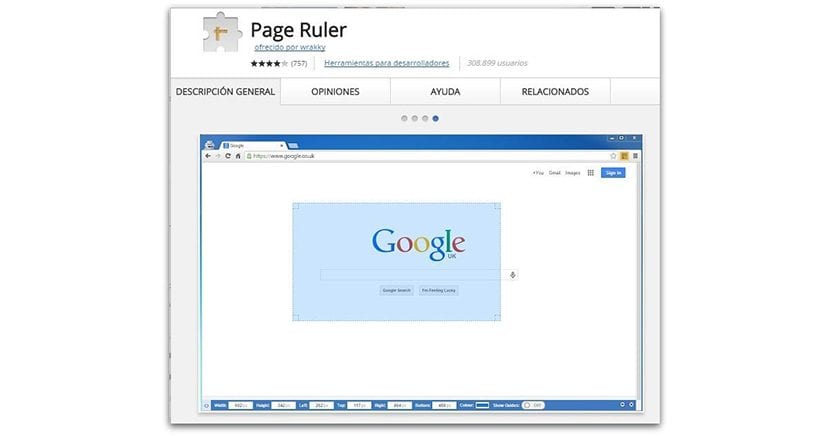
Excellent extension if on a regular basis we have the need to perform web page screenshots, especially if we want to know if the image it contains has the dimensions we are looking for. With Page Ruler we just have to click on the extension to activate the meter and go to the image in question.
Search by Images
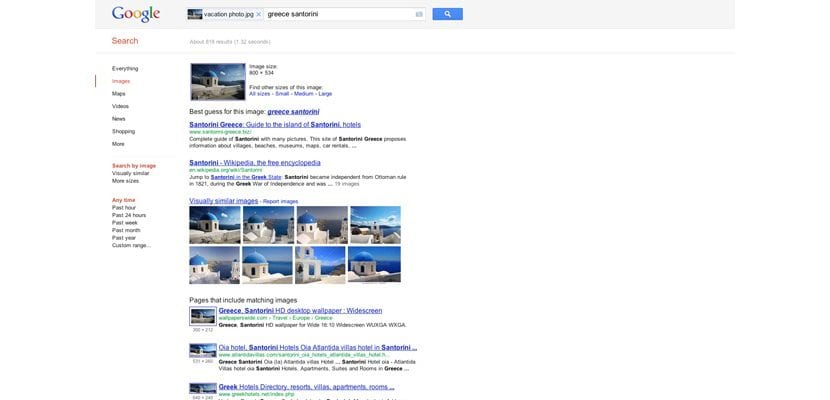
If we usually have the need to search for images in Google, the extension Search by Image it may be our extension. Clicking on this extension will open automatically the Google section with which we can search for images.
TinyEye Reverse Image Search
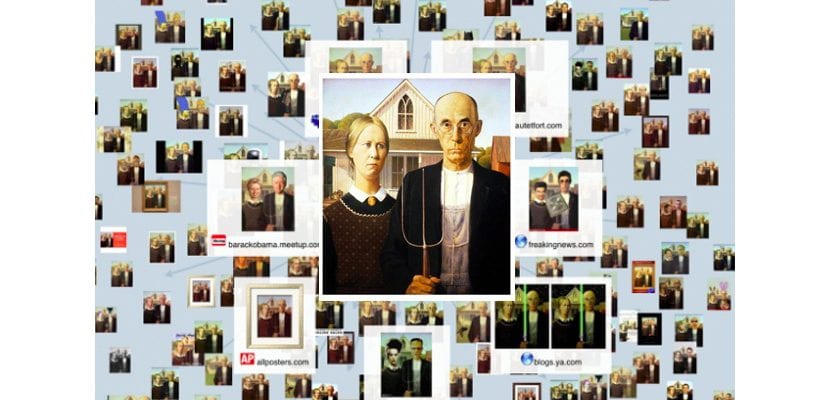
This extension will allow us to quickly find out where does an image come from, which will also allow us to search for it in a higher resolution as well as helping us to find objects of which we only have an image.
Awesome Screenshot
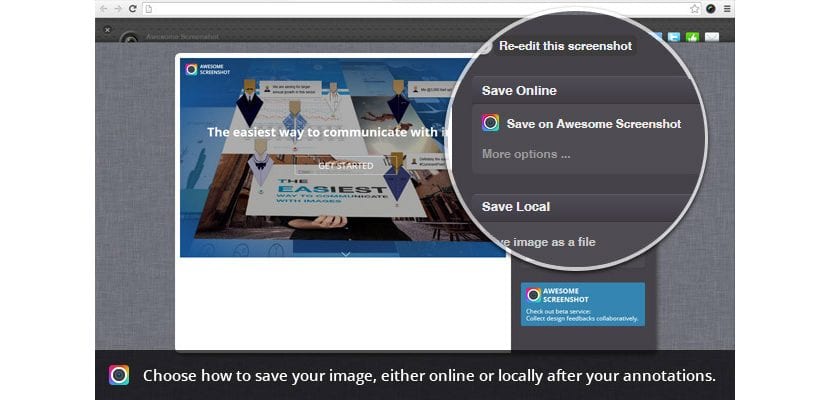
Awesome Screenshot It is one of the best options available both in the form of an application and an extension if we are forced to take screenshots, since once we have taken it, we can add annotations or figures to highlight the content that prompted the capture.
I'm a Gentleman
Although I'm a Gentleman increases our productivity, I have decided to classify it in this category since it allows us save images from web pages quickly. To do this, we just have to click on the Alt key and right-click on the image so that it is automatically saved in the download folder, or where we have previously established.
Simple Small Resizer
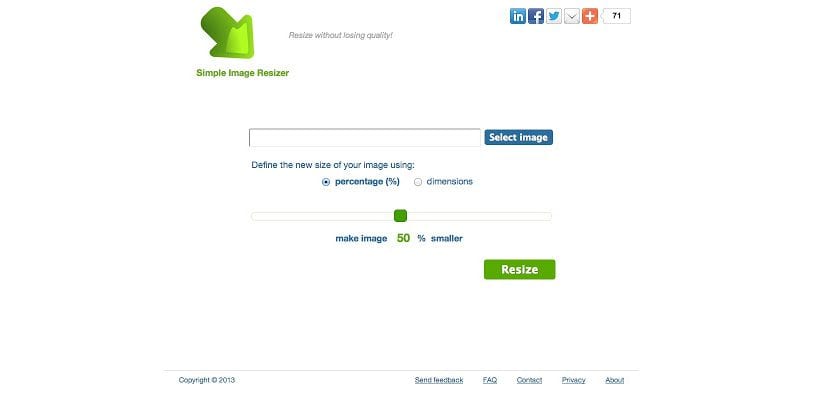
When modify the resolution of our images, we can make use of the native editing application offered by the operating system with which we work, or we can make use of the extension Simple Small Resizer, an extension that allows us to change the resolution according to the values we establish.
Chrome extensions to improve security and block pop-ups
Adblock for YouTube

Although the guys at Google are aware that YouTube ads are quite annoying, they are doing everything possible to make them annoying just enough, without eliminating them since you have to maintain the world's largest video platform. But if you're up to your nose, you can make use of Adblock for YouTube, an extension that will block all ads displayed on the Google video platform.
Adblock pro
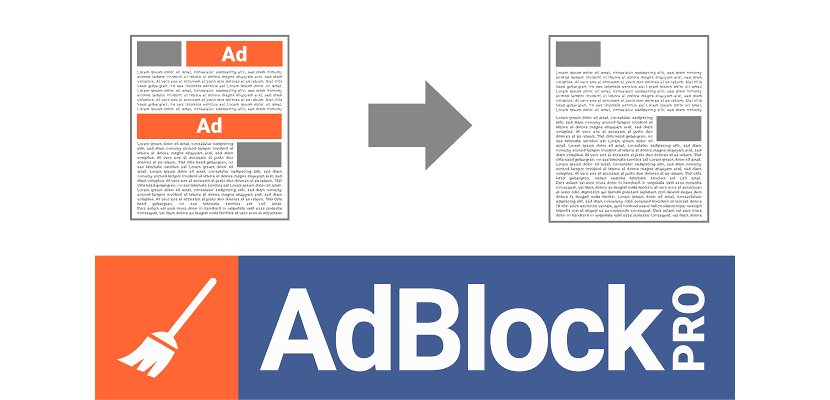
99,99% of blogs, like this one without going any further, are maintained thanks to the income generated by the advertising shown on them. Although it is true that sometimes some ads are very annoying, especially those that are displayed in full screen or those that play a video with sound automatically, it is a necessary evil to be able to consume content for free. If you want to block the ads that are shown on the web, where you can include us in the white list so that it does not affect us, you can make use of Adblock Pro, an advertising block that is responsible for eliminating the said popups, YouTube advertising, video ads ...
Click & Clean
Thanks to Click & Clean which is responsible for analyzing our activity on the internet through the Chrome browser, we can be safe from possible seizures or infections, since it is also in charge of analyzing all the files that we download, in case they contain any type of malicious software.
UnlimitedFreeVPN

With UnlimitedFreeVPN we will be able to access content that is geographically blocked, either by privacy policies or emission rights (Netflix for example). With this extension we will be able to navigate calmly without revealing our identity, since we will use IPs from other countries where the content we want to access is available without restrictions.