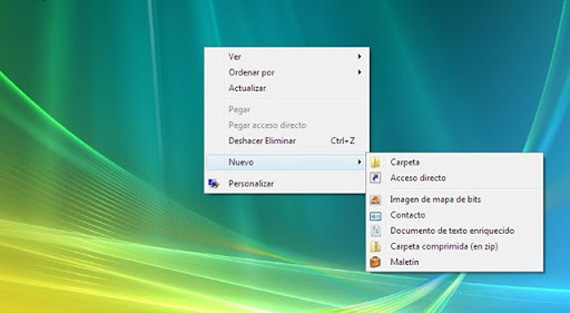
Context Menu Example
Today we'll see what is the context menu and what is it for. We will also see how the context menu changes depending on the location of the cursor on the screen and for the more daring and experienced I will offer information on how to modify the context menu by adding or removing elements from it. Well let's start with the definition of "context menu".
What is the context menu?
The context menu ands the window that opens when we right-click mouse. This menu is a living element of the operating system since it is modified by adding new items to the context menu as we install new programs.

Not all the programs we install add elements to the contextual menu and it would have to be said that fortunately, otherwise this menu would grow in an exaggerated way, hindering its main function. What is the main function of the context menu?, keep reading:
What is the context menu for?
The context menu serves to facilitate our daily work with our computer. When we open the context menu by clicking with the right button of the mouse (the left one if you have it configured for left-handed users) we obtain a window in which there are many options such as creating a folder or direct access, compressing a file, playing your mp3s, scanning a file with the antivirus, etc, and we can do all of this directly and without having to open the program involved in the selected action in advance.
As I said before, depending on the area of your screen on which you open the contextual menu, it will present one aspect or another differing in the elements that it shows or contains in its menu. Let's look at some examples.
Windows XP desktop context menu
If we click with the right mouse button on a free area of your desktop, we obtain the following contextual menu:
In it you will see everything you can do with the elements that are on your desktop, such as organizing the icons. If we put the cursor over any menu item that has an arrow on its side, another drop-down menu will appear as you can see in the image above.
Although we are talking about the context menu of Windows XP, this is also similar for Windows 7 and Windows 10. Despite the fact that the system has been updated over all these years, the context menu is still there and has a similar operation in all versions.
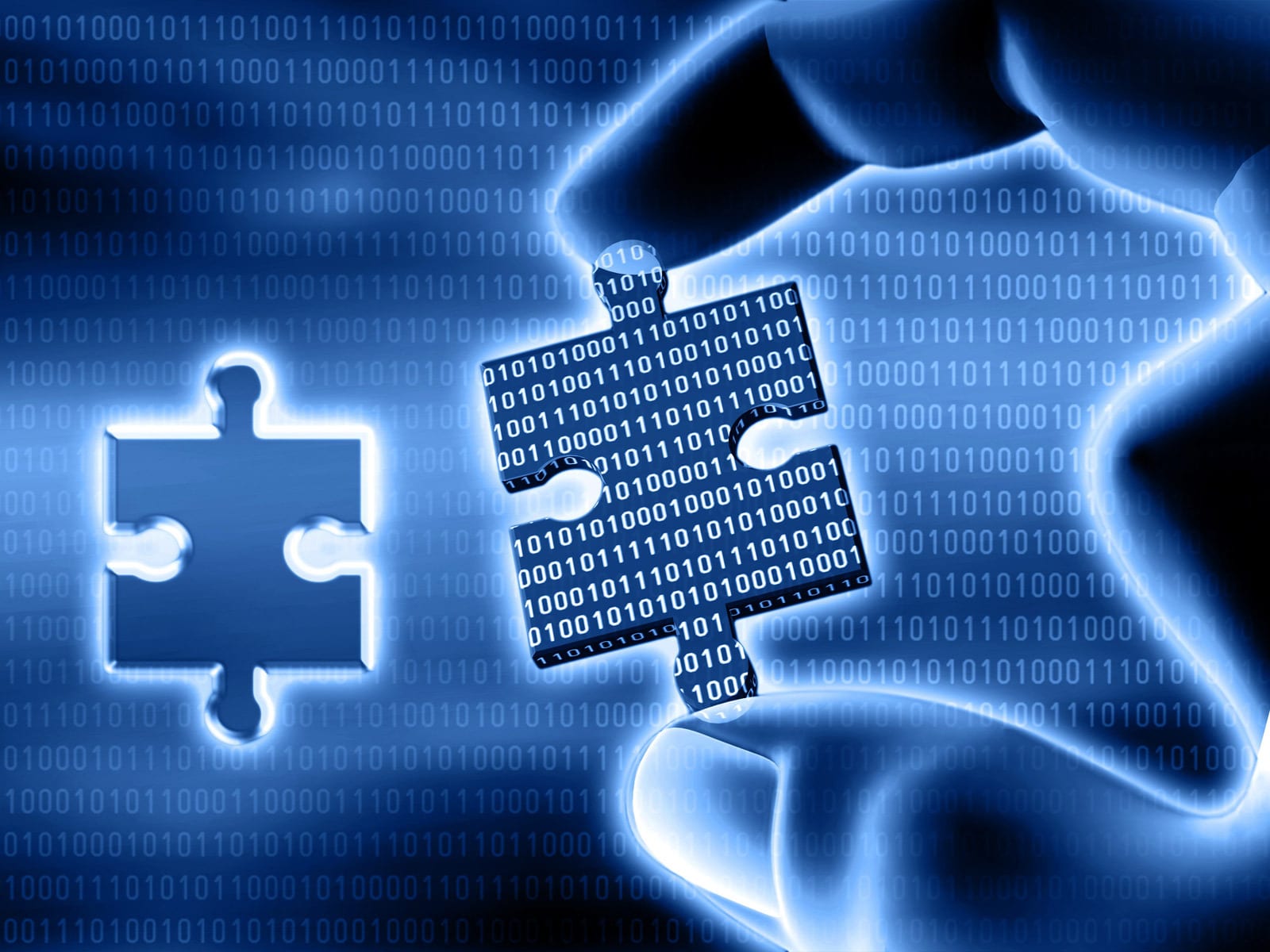
Context menu of a file
If we click on a file the contextual menu will vary depending on the extension that has that file (its format). For example, this is the context menu of a file with the extension PDF.
In this menu we see elements that did not appear in the contextual menu from the Windows desktop, such as the "Scan ..." option to check with the antivirus that the PDF file does not contain viruses or other known threats. We can also see the "IZArc" element that opens a second menu with which we can compress the PDF file using the compressor IZArc.
But as I have already said, this menu will vary depending on the type of file on which we call it. For example, if we open the context menu by right-clicking on a .DOC file (Word file) instead of on a .PDF file, we obtain the following context menu.
As you can see, this menu is more extensive than the previous one and also includes the print option that the other contextual menu did not bring.
We can find many different context menusWe have already seen some but the variations are endless, in almost all programs we will find contextual menus to help us perform tasks more quickly without having to navigate through the toolbars of each program. So we are only going to see the examples already shown.
I wanted to explain today what contextual menus are and what they are for because in future tutorials I will refer to them and if someone does not know what contextual menus are, they will only have to stop by to get an idea.
For those who want to know more about contextual menus, I will tell you that it is possible to code them by adding or removing elements from it. While some of these operations can be done easily, others are much more complex and are beyond the scope of this article. Another day we will see how to easily do some modification in context menu. For now and for those who want to have full control over the context menu, I recommend that you read this article about the context menu, but with a clear WARNING, the article is not recommended for novice and inexperienced users as you have to manipulate the Windows registry to modify the context menu. On the other hand, I recommend that everyone who has more experience take a look at both the article and the page of Erwind ried.
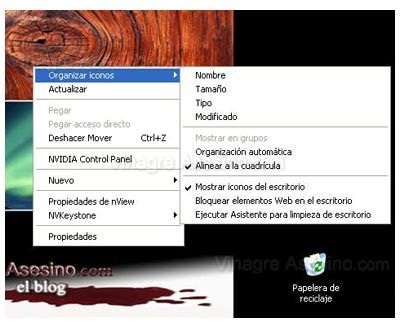
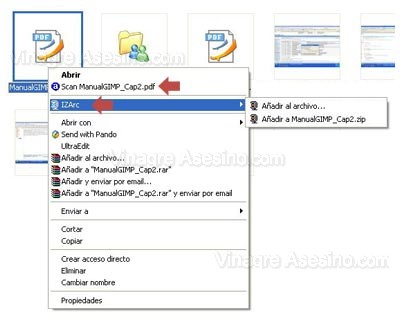
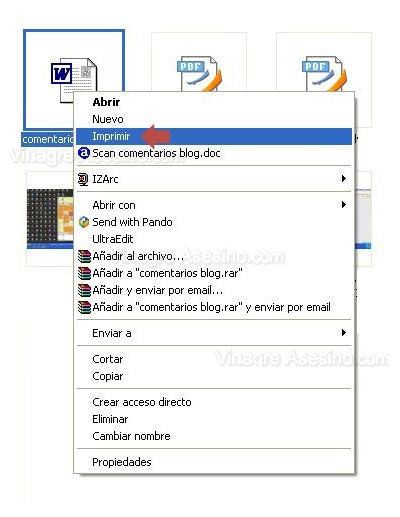
Hi, I just want to say that this page is very well designed and hopefully they continue to make pages so easy to understand and explain to us how you do it, congratulations and thank you for putting your time in building pages so that we users have the best. father
I'm glad you like the page, I send you a particularly sour greeting for your kind words.
you have to have parts of the context menu
heyy thanks for the info 😉 it helped me for the task… greetings 🙂
heyy thanks for the info it served me for the task ... greetings
hey cunt help me with my homework… grace
Hello, I really think your blog is great.
But I have a problem with the contextual menu of my PC and I would like to tell you about it to see if you can help me. It happens that when you open MiPC and right-click on any disk drive, be it the hard disk, a usb or cd drive, the computer does not respond and does not open the context menu. But it is only in MyPC, because in the folders if you open the context menu. Can you help me please???? I don't know what to do or how to seek help for this problem.
thank you very much for this help
you should that helped me a lot
for my computer homework
and apart it is very easy because you can copy
and paste
the truth
EXCELLENT !!
I vo0e
by: gem :);)
@Pao most likely a system administrator has that option disabled. If you are the only one using the computer, you may have a virus.
Hello: I really liked your page. I got to it because I have a problem with the context menu; see if you could help me:
I record voice files with a microphone. I would like that, when I am going to create one, to be able to create it through the folder contextual menu, click on «New», and that, there, just as I get a New word file, or a new powerpoint file, I get the option new voice file, or wav, to give it a name, and then, to be able to open it directly from the recording program, without having to save and name it then.
That is possible, because at work it does work (that is windows 2000), but at home, it doesn't (I have Vista). Thank you for your page, and I hope that, in addition to me, the question and the answer may be of general interest.
Well, I have no idea how to do what you need Damian. I recommend doing a couple of Google searches like "add shortcut to context menu" or "shortcut context menu view" to see if you're lucky.
HEY THANKS FOR THE INFORMATION IT SERVED ME VERY MUCH IN THE TASK
Grace served me a lot and keep going
eta of the kick hahahaha thanks for the info
I did not use this inf but anyway tankyou
Hello, I really think your blog is great.
But I have a problem with the contextual menu of my PC and I would like to tell you about it to see if you can help me. It happens that when you open MiPC and right-click on any disk drive, be it the hard disk, a usb or cd drive, the computer does not respond and does not open the context menu. But it is only in MyPC, because in the folders if you open the context menu. Can you help me please???? I don't know what to do or how to seek help for this problem.
If the computer is used by more people, your account may be limited and you do not have permission to open the context menu in the units. If it is your personal computer, it may be a virus or malware. Pass an antivirus and an antispyware.
he served me a lot
Thank you
Well, the truth is that I knew what that was in itself, if I right-clicked it and its uses and such, I didn't know what it was called that, it sounded like something to me, but I didn't know what.
Thank you very much really!
Well, it didn't help me, but it's cool…. for others = (^^) =
It is not that I was BAa vuzcanDDop but weno… <3 !! = (* _ 0) =
if this helps the demos, no problem !! anyway, thank you
Thank you, they helped me just with what I needed. bye bye;)
Hello, I have a problem and it is that when I click on the shortcut that I have on the desktop to the external disk, it does not open with the other disks and I get on the screen, «To install and configure the components of the system, use the control panel. control »I have tried but I have not been able to do it. Thanks in advance.
hello it was of no use to me
It served me a lot of highlights, thank you, keep it up
my email is jhoncena_12_6@hotmail.com add me 8 ======= D
Hello mamacitas girls
Excellent contribution, congratulations, keep it up.
I have a problem, when I click on a folder another search window appears, how to change the option to open instead of searching from the contextual menu? Or how to create the action for the folder to open? Thanks
this chid0o mgraxis hey served me
Hello, I need you to help me please, I need the steps to modify a paragraph using the conceptual menu .. I hope you can help me !!
It helped me a lot ... I thought I was no longer going to find the information I needed ... until I found this page ... thanks
this page is great thanks
You (s) have (n) good night
install the following regsvr32 C library: windowssystem32crviewer.dll on windows 7
when executing it, it tells me the following error code 0x80020009
Could you help me fix it?
Thanks in advance for your attention.
hi grax for the information a thousand thanks
Thank you, it helped me to see how a contextual menu is generated and what grace is useful for us.
he served me a lot
Thank you
Thank you for the information so important to me, thank you very much
hello the contextual menu in internet explorer does not work for me what can I do. It was after having installed internet explorer 8. They have put a plugin called accelerator and that I think has been what has disabled the right mouse button but only on the internet. Thank you
does not say anything interesting
Greetings to the people of the system center of Barranquilla
HELLO THIS CHIDA YOUR PAG. ABOVE ALL LÑA PHRASE JEJEJEJEJ
Thank you very much, it is very interesting and it has helped me a lot
how interesting and understandable, thank you very much
Thank you very much, it helped me a lot for my research work
who the hell help me with what is the concept screen
thanks killer vinegar bye
chido guey served me to remember love and peace greetings to my world cameras
again say hello to sakura tell her that i am from mex greetings to all the beautiful old women the servant of love says goodbye
hello!
ps this info served us
for our informatics task
Thank you very much and we hope that when we have
another task of that matter here let's look for a new one
information ... greetings *****
Well, it was no use to me, if for the other
They have more IMPORTANT information biie 😀
besizitosz!!
how crazy, I'm gaaaayyyyy !!!!
I LOVE YOU PLEAS !! i love
fakiuu !!!!!!
hello well, the truth is, your information was useless to me ok I'm sorry it's the truth ok
postscript:
go ahead ok sorry hahahahahahahahahahahahahahaha
BYE
what a laugh you should
Hi there!! I have problems translating help izarq..I can't use it if I don't understand anything !! I hope you can help me thanks !!!
it contains good information but I think it would be good to add a little more information
What is cool is everything but it would be much better if they gave examples, don't you guys think so ????????????
I am looking for a job
it didn't help me
Hello. Could you help me please? I have a question in the test that I don't understand. Does it list the different options included in the contextual menu of the Start menu in Windows Vista and what does each one do? Help me please…
Hello I would like to know how the contextual menu is formatted is for a test of the school
It was fine thank you!
hello I need a very important help for a task and if you could answer me today much better ...
Well, they asked me for the differences between the contextual menu of a file window and a folder window, but I can't identify which is which and I also have to put the similarities, but since I don't know which windows are, I wouldn't know how to identify them. Tell me at least which window is please thank you ...
I thank you very well for making this type of information, which is very well explained, I give you a 100
what a great garx for explaining to me
THANK YOU, I SERVE VERY MUCH
FENKIU THE WAVE WHAT HAS BEEN THE BERDAD DOES NOT SAY THIS BECAUSE IT WAS FOR A COOLE TARE
thanks for your help :)
Olaa was in class and she helped me rest .. Thank you
This served me many thanks this made me get a good grade but I didn't deserve it because I copied it 🙂
Hello. For a job they asked me: 8. List the content of the context menu of the Windows desktop.
HELP! Thank you!
ANYONE KNOWS HOW TO EDIT THE COMMANDS OF THE CONTEXT MENU?
THANK YOU
hello can you help me with this question ...
How is the contextual menu (excel) divided? ...
Hello, can you help me with the pop-up menu, please?
What a bad thing they gave me a 1 for that
What a good thing they gave me a 5 for that
hello I have a problem with my contextual menu in word, when I right click it appears but immediately disappears ... please can someone help me
thanks in advance