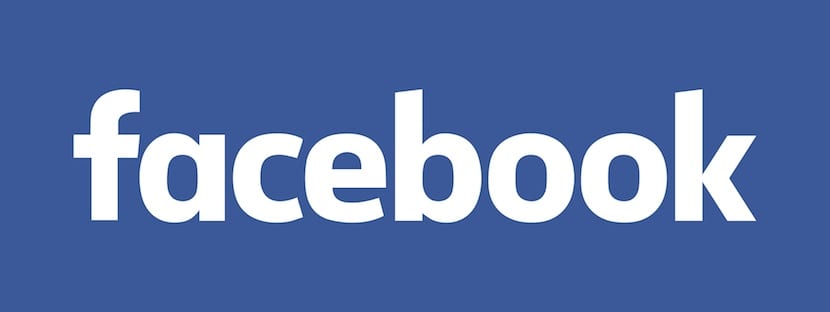Every time I access Google Play or what is the same to the official Google application store and I review the applications most downloaded by users, I find a huge number of useless applications that continue to triumph, without having too much explanation Clear. Some of them are RAM and battery optimizers, including Battery Doctor, Clean Master or 360 Security, that the time has come for you to know that they are absolutely useless.
In addition to explaining why these types of applications are useless, because it is something that must be explained, we are going to tell you some of the most important reasons why you should stop installing these applications on your device with Android operating system, which is where they have a greater presence.
This type of software, which is available not only for mobile devices but also for computers, for example, is promoted ensuring that they are capable of reducing the consumption of RAM memory and saving the battery of our device. Unfortunately, what these applications do is not reduce the consumption of RAM, nor save battery, but quite the opposite.
How RAM works on Android devices
In order to explain why we should not install these applications that we are talking about today, it is essential to know how RAM works in Android. This type of memory, also known as random access memory, is a fast storage that disappears as soon as we turn off the device. For example, it is used to store files that are used frequently and that therefore have to be loaded on many occasions, this makes loading much faster.
In this memory many of the most used processes are kept open and ready to use and also some of the applications that we use the most. Android has been designed by Google to take up as much RAM as possible, causing many processes to run in the background. By default, the operating system itself is responsible for closing processes with low priority in the case of needing more RAM memory to open a new application or process.
Depending on the version of Android that we have installed on our device, the management of this memory will be more or less efficient.
Despite what it may seem, it is not necessary to install an optimizer
After what you have read, it is strange to repeat once more that it is not at all necessary or advisable to install a RAM memory optimizer, also known as Task Killer. These applications work by forcing the shutdown of background processes to free up RAM.
The problem is that what these applications close, Android by default reopens it, making the work done by the Task Killer useless and wasting our time as well. In addition, this is harmful to the battery since closing processes and opening them continuously will reduce it to a great extent.
It goes without saying that these applications consume a large amount of resources on our device, always staying open in the foreground and background. If you install more than one, for example on your smartphone, it will end up becoming a slow device and very difficult to handle.
Also forget about installing battery optimizers
Applications that promise to optimize the battery and improve the autonomy of our devices, work in a very similar way to that of RAM memory optimizers. And is that They close the applications and processes that are working in the background, so that Android will open them again afterwards, with the consequent battery consumption.
If you want to save battery, use other systems, but never install a battery optimizer on your mobile device because you will achieve just the opposite, in addition to noticing more and more slowness in your terminal.
What options do we have?
As we have seen, it is not at all recommended to install applications on our device that promise to optimize the performance of the RAM or the battery, but there are some options to be able to get the best performance from, for example, our mobile device. We are going to review a few below.
Hibernate background apps
Hibernating an application is something like freezing it and preventing it from consuming resources and not wasting battery. This can be achieved through applications, among which stands out Greenify and that will allow us to truly optimize our RAM memory and battery. Below we show you the link to download this application, which will help you to a great extent much more than any of those that promise to optimize RAM and battery.
Clear the cache
Cache memory is the type of memory in which temporary application files are stored, which can occupy a large number of gigabytes. From time to time it is more than recommended to delete it, for which you must go to the Settings menu, access the Storage and finally the data stored in cache.
Disable unnecessary functions
When it comes to saving battery it is important disable unnecessary functions that consume energy and reduce the autonomy of the device. For example, if you are away from home, you almost certainly do not need to have WiFi connectivity activated. The bluetooh or the location are other functions that we do not usually use too often and that consume a lot of battery.
Install alternative apps
Facebook, Twitter and most official social media apps consume a lot of resources. Especially if you have a smartphone or a tablet of medium or low range, it is interesting that you install alternative applications that consume much less resources on our device.
Are you one of the many who have applications installed that promise to optimize your RAM or battery?. Tell us in the space reserved for comments on this post or through any of the social networks in which we are present.