Almost all Apple devices have a great sale on the second-hand market and it is not too complicated to be able to sell them at a very interesting price. Unlike, for example, smartphones with the Android operating system, iPhone they do not lose much value in the market, for reasons that are complicated to explain and difficult to understand.
If you are going to sell your iPhone, your iPad or any Apple device today we are going to show you a series of tips, which you should follow in any case to the letter, to avoid problems and disappointments. Get your device out of Cupertino, keep reading and get ready for the 5 things you should always do before selling your iPhone on the second-hand market.
Make a backup
First of all we must make a Backup of all the data and documents that we have stored on our iPhone, which in most cases tend to be many. For this, my recommendation is that you do it through iTunes, for which you must connect your device to the computer, and open the application. Once in it, all you have to do is press the option "Make backup". If you want to keep your back, you should encrypt the backup by activating the corresponding option, and putting a key that you will need the next time you want to decrypt the backup.
Some of you will wonder why it is not advisable to make the backup through another method, and the only reason is that a greater amount of information will be saved through iTunes. In addition, we can use this backup copy to install it on any device quickly and above all easily.
Disconnect iCloud services
The next step will be disconnect our iCloud account in case you have it connected. To do this, go to "Settings" and access the "iCloud" section. All you have to do is click on the email or Apple ID, and click on the “Log out” option. You can see below the menu that you should find;
Once we click on "Sign off" We will be asked if you want to keep the information on the device or delete it. Logically, we must click on the option to delete the information that will appear in red. You should also sign out of all apps you are signed in to.
Disconnect all other iTunes services and the App Store
Before starting to sell the iPhone on the second-hand market, it is essential that we unlink our iTunes and App Store accounts. The process is quite simple and for this We must go back to the "Settings" application and then access "iTunes Store" and "Apple Store". Click on your Apple ID and click on the “Sign out” option.
Going up a level it is also important that you unlink your device from the services Messages y FaceTime. Once again we will go to the "Settings" application where we must "Log out" for both applications, leaving our conversations and messages safe, for example.
Unlink the iPhone from our Apple ID
We are approaching the end and the penultimate step should be unlink the iPhone or any Apple device that we want to sell from our Apple ID. This step is essential and it is that if you do not do it, the device will not be able to be restored without entering the keys of the Apple ID to which it is associated.
To carry out this step we will have to address to the web “iCloud.com/settings” and we will log in with our Apple ID. Look for the device that we are going to sell in the list and we must click on the “Remove” option if we have the page open in English (delete if it appears in Spanish).
Finally we should delete the device that we are going to sell from our purchased products. Access this link and choose the device from the list that will appear.
Restore iPhone to factory settings
Finally, and to leave the iPhone ready to deliver it to the buyer in a way that you don't have to worry about anything at all, you must restore the iPhone or the device that you are going to sell to the factory settings. To do this, open iTunes on your Mac or PC, although we could do this process through the device itself, although it is always more advisable to do it through iTunes.
Connect your iPhone to the computer and confirm, if the message appears, that you trust the computer. It is possible that it may also ask you for the code to be able to connect it. In that case, enter it to continue. Within the "Summary" panel you must select the "Restore" option and double click on it since it will ask us for a confirmation to be able to carry out the restoration.
After waiting a time that is not usually excessive, you will see how your device reboots and starts up as if you just took it out of the box the first day you bought it. Now you can sell it with complete peace of mind and without having to pay attention to anything else.
All these things that we have just reviewed, you should carry out without exception before selling your iPhone or any other Apple device. Not performing them will lead you to be in continuous danger and also put the person who buys it into some other problem, who may have to return the device in some cases so that the problems that appear can be solved.
Have you managed to carry out all the things that we have discussed in this article before selling your iPhone or Apple device?. Tell us about it in the space reserved for comments on this post or through one of the social networks in which we are present. If you even had any questions or problems, you can tell us and we will try to help you as much as possible so that you can sell your Apple device without exposing yourself to any danger.

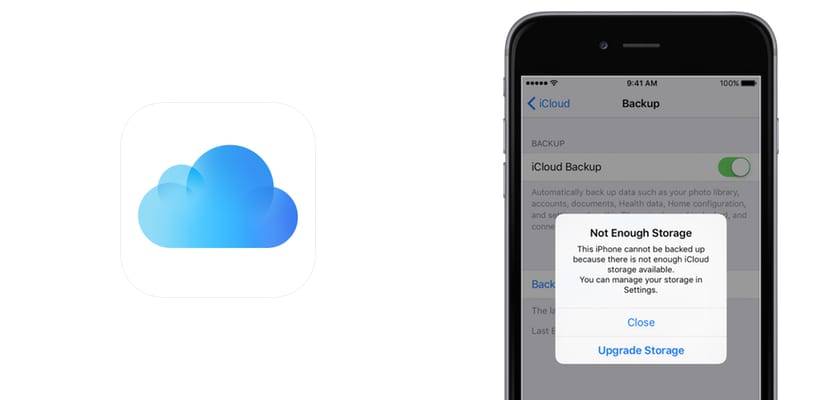
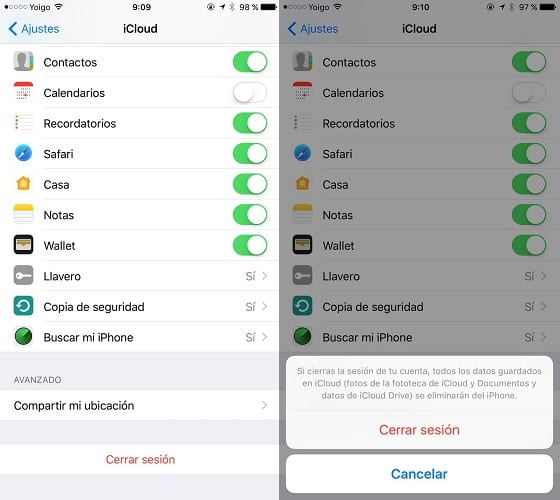



I have a question, hope you can clarify it for me:
In the section "Unlink the iPhone from our Apple ID", in its last paragraph it says verbatim: "Finally we should delete the device that we are going to sell from our purchased products. Access this link and choose the device from the list that will appear.”
But I don't know what link it refers to, because none appears.
Thank you very much for the article, very interesting and educational.