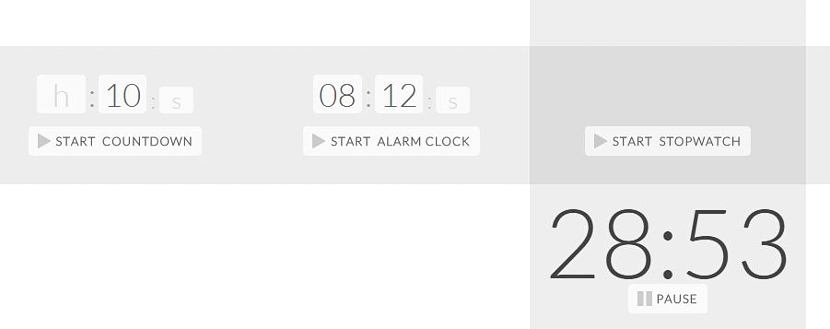Timer Tab is an interesting online resource that will help us to be able to use a timer and even, an alarm very easy to program.
Despite the fact that on multiple occasions we have recommended the use of a large number of timers (or stopwatches), perhaps the person who needs them does not have in their hands at the same time some type of accessory or mobile device to be able to use each one of those recommendations. This is where Timer Tab comes to work, online application with a minimalist interface You are aiming to effectively accomplish what many other people might be doing with their mobile phone or tablet.
How Timer Tab works in my Internet browser
The first thing that we will mention in an obligatory way, is that being an online application, Timer Tab can be run without any problem in any Internet browser, automatically becoming a multiplatform tool. In other words, you only need a compatible operating system (Windows, Linux or Mac) and open the respective Internet browser to later go to the official website of Timer Tab. You will immediately find a clean interface, where you only have to start programming what you want this tool to do in your favor.
The first thing that you will come to find in Timer Tab in its initial execution, is a a timer located in the right sidebar; perhaps at the same time you are not going to need it and therefore should touch the "pause" button. When reviewing this small function we have realized that it becomes something unnecessary on the part of the developer, because it does not make sense to have to review the time when we do not need it yet. In any case, the user has the possibility of pausing said timer and starting to use any other timer and even the same one but at a different time.
The counters that may be of great use to you are towards the left area; the first of them is very similar to the one that you will come to appreciate in the right sidebar although, the one located towards the other end allows you define the backward time (count down) you want to use at the moment. The format to use this function is quite simple to configure, since you only have to define the hour with the minutes and seconds; later you would only have to press the button «Start Count» for the timer to start working.
From the left area and next to countdown stopwatch this other interesting function, which instead will help us define the time when an alarm should be activated. The format is the conventional one, that is, you only need to define the exact time you want this alarm to appear; After defining the exact time you have to press the respective button (Start Alarm Clock) otherwise, you will fall asleep.
In the right side bar and towards the end of it you will find the configuration of this online application; You must pay special attention to this area, as it presents the different fields that you must use to finish completing the configuration. There you are given the opportunity to choose the URL of some image on the web as well as to the direction of a YouTube videos. You just have to "hover your mouse" over the gear wheel to bring up these fields.
These two elements will be used by each of the timers, although the greatest utility will be found with the programmed alarm. When it reaches the time you have set, an image will be displayed in the same internet browser or the YouTube video that you have used from the Timer Tab settings will be played.
As a final recommendation we must mention that the user should deactivate the screen saver of his computer and also, manage power manager; This last aspect is very important, since many computers tend to adopt their manager by default, which means that the equipment will enter a state of sleep, hibernate or shut down automatically after a period of supposed inactivity.